AW Close By Total Profit
- Utilities
- AW Trading Software Limited
- Version: 1.40
- Updated: 17 January 2023
- Activations: 15
This is a utility for closing orders or baskets of orders for the total profit or loss. Can work multicurrency, can work with orders opened manually. Has additional trailing profit.
Capabilities:
- Closing an order for the current symbol or for all symbols
- Closing individual orders or whole baskets of orders
- Stopping the utility in one click
- Trailing function for total profit
- Setting TP and SL in money, in points or as a percentage of the deposit
- Closing all BUY or SELL orders or closing all orders
Input parameters:
Main settings
Select symbol - Selecting a symbol for order processing:
-Work on all Symbols - Select the instrument on which the panel is installed to process orders
-Work on current Symbol only - Close panel operation mode for all symbols with positions
Select orders for work - Close orders with whole baskets (all BUY, SELL orders) or work on each order separately
-Separate Byu / Sell baskets - To process the profit of baskets of orders (separately Buy and Sell) to close based on the total profit or loss of the whole basket of orders. If you select the " Use all symbols " parameter in the " Select symbol " variable , you will be able to work simultaneously with all Buy and Sell orders of the direction for all working symbols
-Separate orders - When selected the system will close positions individually according to the selected conditions for closing
MagicNumbers mode - Process orders of the selected magic number or work on all orders
-Work with all MagicNumbers - When this variable is selected, the panel will process all orders on all symbols
-Work with selected MagicNumber only - When this variable is selected, it is necessary in the " Magic for orders" column enter the magic number for work
Magic for orders - Field for entering a magic number. In order for the panel to process manual orders, enter "0"
Font size in panel - Font size on the panel
Take Profit settings
Use Trailing profit
Trailing start in money for baskets
Use TakeProfit in money
Volume of TakeProfit in money
Use TakeProfit in points
Volume of TakeProfit in points
Use TakeProfit in percents
Volume of TakeProfit in percents
Stop Loss settings
Use StopLoss in money
Volume of StopLoss in money
Use StopLoss in points
Volume of StopLoss in points
Use StopLoss in percents
Volume of StopLoss in percents
Notifications settings
Send push notifications - Use closing notifications on the mobile version of the terminal
Send mails - Use sending letters about closing positions by e-mail
Send alerts - Send alerts about closing positions
Note! Trailing - for profit, measured in the currency of the deposit. It works not by one order, but by baskets of orders.
StopLoss, TakeProfit - virtual and not physical, works for all order baskets. i.e. the profit of the entire basket is ...% then it will close
Panel Description:
1.Using the "All symbol" or "(current symbol) only" checkboxes you can choose to work only on the current symbol or calculate the total profit or loss for all symbols
2.By selecting the "Separate Buy / Sell" checkbox, you can choose to work with all Buy or Sell order baskets. By selecting the "Separate orders" checkbox then you can work with separate orders. When "Separate orders" is selected, the system will close positions individually for the selected variables for closing. If you work in the "Separate Buy / Sell" mode and in the "Select symbol" variable you have selected the "Use all symbols" parameter, you will be able to work simultaneously with all Buy and Sell orders of the direction for all working symbols
3.The product has a button to stop the panel. By clicking on the "Click to Stop work" button you can stop any work processes of the program
4.In the upper right corner there is a block for minimizing and revealing the panel.
5.Below is a block of information about Buy Sell orders, you can watch the current volume of deals to close (according to the method you have chosen) in money, points or percent
6.Opposite is the Trailing profit settings section
7.StopLoss TakeProfit settings section
8.Closing control unit. Buttons for closing orders of BYU, SELL or all types.
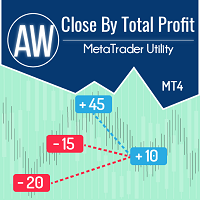
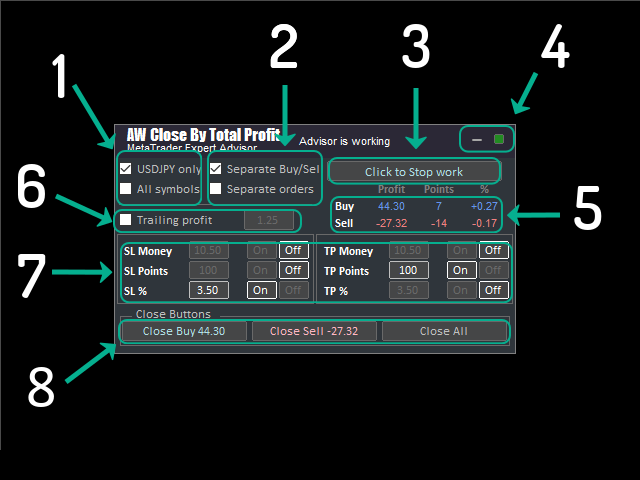
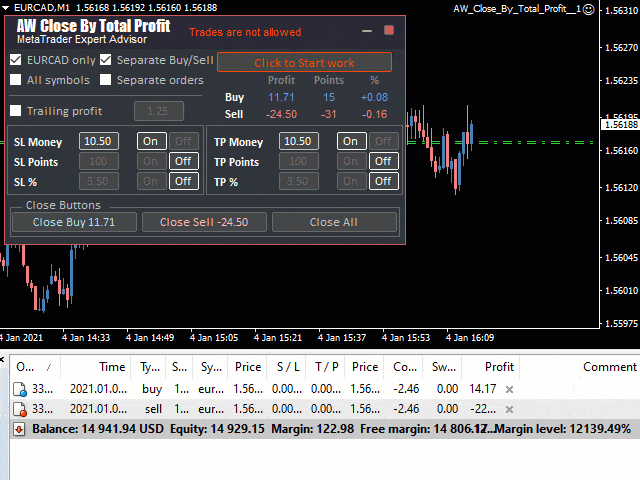
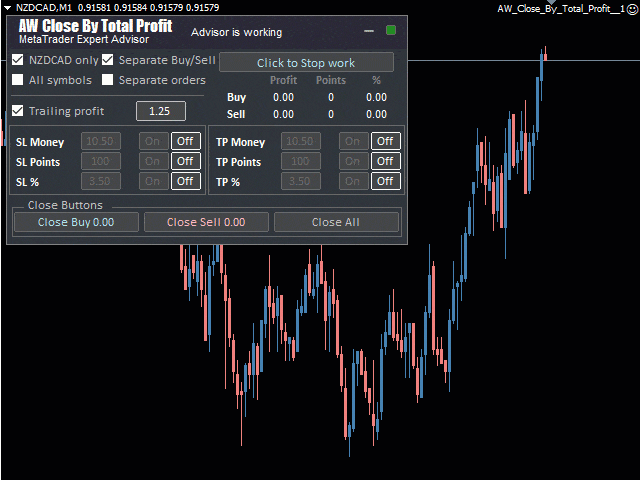
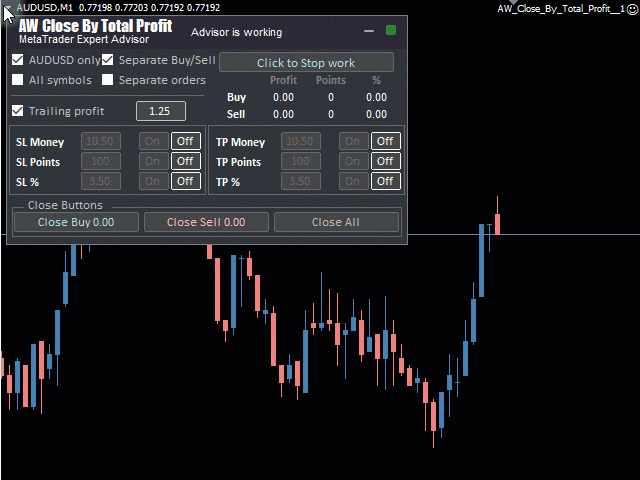
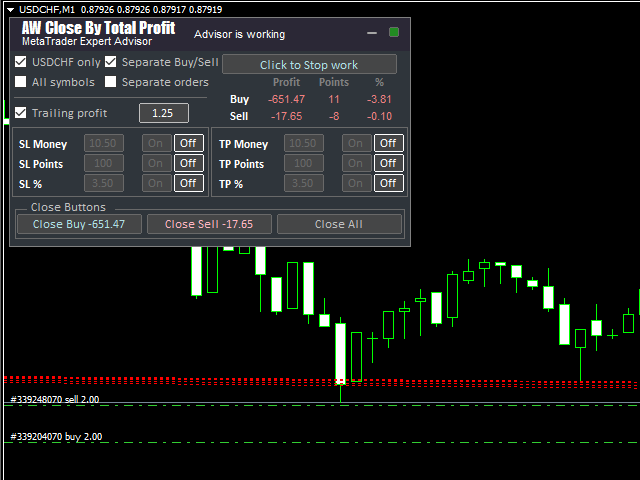

















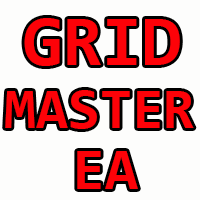
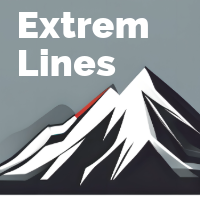






















































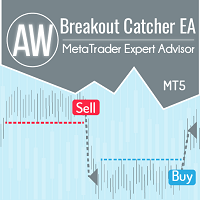
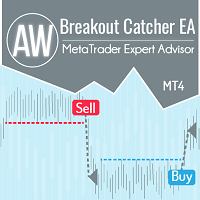

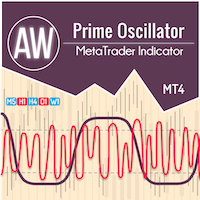
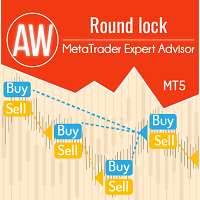





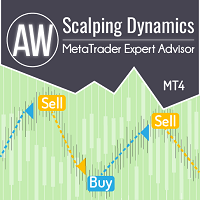



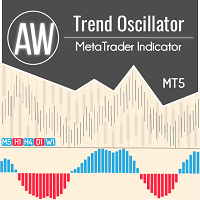
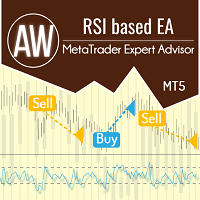


Exactly what I need as a companion for my good multicurrency EA