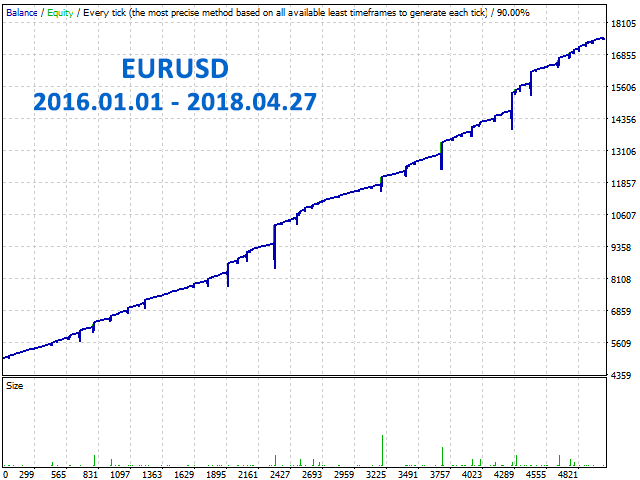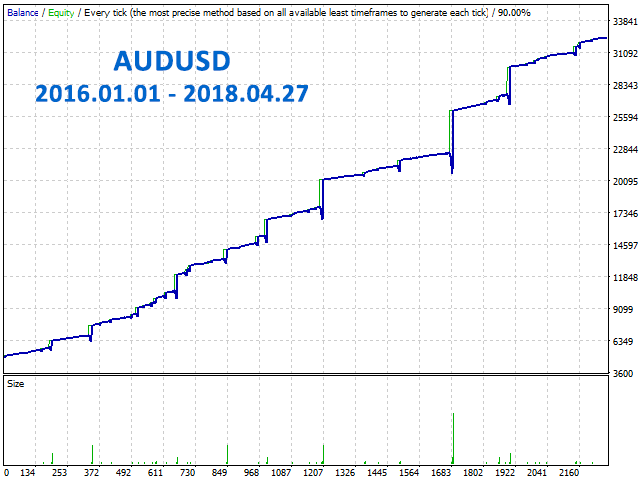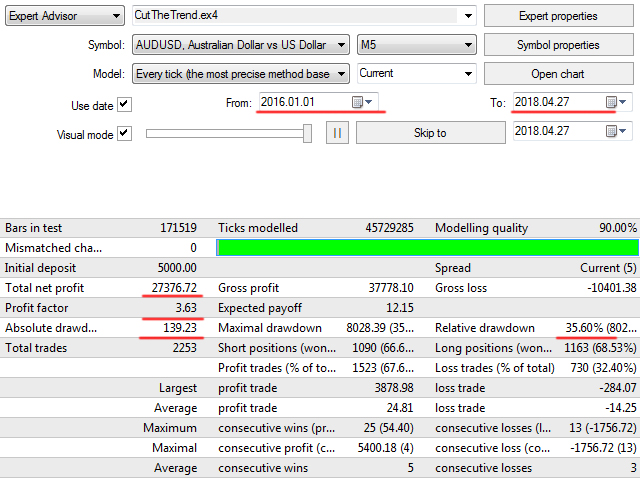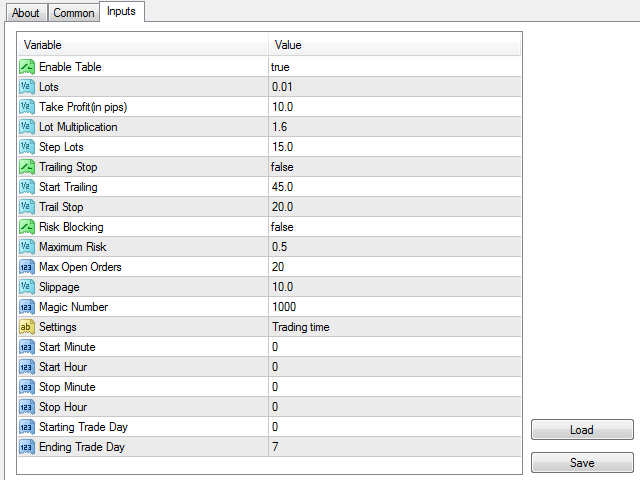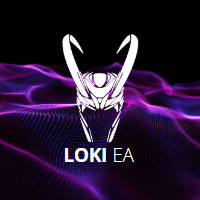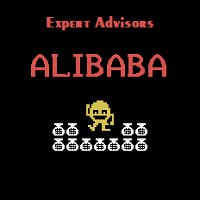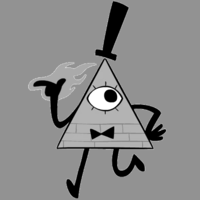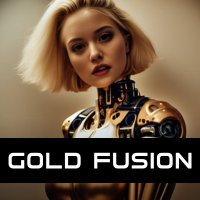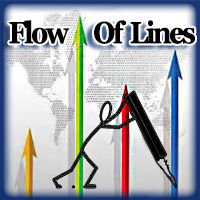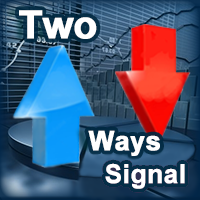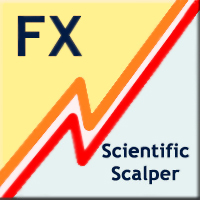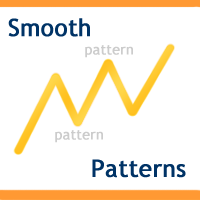CutTheTrend FX
- Experts
- Roman Vashchilin
- Version: 1.2
- Updated: 6 April 2020
- Activations: 6
CutTheTrend FX is an automated trading Expert Advisor, which does not use indicators, because the analysis of history often leads to incorrect decisions in the future. The Expert Advisor analyses the current market situation based on Price Action and opens a position according to these calculations.
It opens one position, but, if necessary, can apply grid algorithms to maintain positive operation. Also the EA is equipped with protective techniques, such as Trailing stop and Risk Blocking (see the description below) and control of the number of open positions.
For convenience, it has the function of monitoring trading hours.
The overview of my other useful products is available in my Profile
Instructions
- Expert Advisor settings: Settings in discussion!
- Currency pairs: EURUSD
- Time Frame: M5.
- Brokers: any (I can provide recommendations in a currency pair)
- Trading time: any
- Minimum deposit: 500$.
Parameters
- Enable Table - show/hide the table;
- Lots - fixed lot;
- Take Profit(in pips) - (10.0 = 100 points with 5-digit quotes);
- Lot Multiplication - lot multiplier if the first lot has not closed by Take Profit;
- Step Lots - after this step an order with a multiplied lot will be opened;
- Trailing Stop - enabling Trailing Stop. (As soon as a floating profit exceeds the Trailing Stop value, a stop loss order is placed at a Trailing Stop distance from the current price.)
- Start Trailing - minimum profit in poi8nts, after which Trailing Stop is placed;
- Trail Stop - minimum step for Trailing Stop;
- Risk Blocking - if set to "True", the EA will close all trades after the Maximum Risk value is exceeded;
- Maximum Risk - the maximum risk value for the "Risk Blocking" parameter. If Risk Blocking = True, all positions will be closed after this value;
- Max Open Orders - a limit on open orders;
- Slippage - the maximum allowable slippage for opening positions;
- Magic Number - the magic number to identify the EA's positions.
Trading time
- Start Minute - trading start minute, the terminal time (trading is not stopped if set to 0);
- Start Hour - trading start hour, the terminal time (trading is not stopped if set to 0);
- Stop Minute - trading stop minute, the terminal time (trading is not stopped if set to 0);
- Stop Hour - trading stop hour, the terminal time (trading is not stopped if set to 0);
- Starting Trade Day - trading start day, the terminal time (trading is not stopped if set to 0);
- Ending Trade Day - trading end day, the terminal time (from 1 to 7, not applicable if set to 0).
Have a happy trading.