AW Close By Profitables
- Utilities
- AW Trading Software Limited
- Version: 1.10
- Updated: 13 February 2021
- Activations: 15
The algorithm finds the most unprofitable position in your account, then the program determines the profitable positions that can cover the loss. This profit is used to close unprofitable order in automated mode. The system is able to work on the most distant unprofitable orders or select them according to certain tickets with manual selection. That is, the utility closes a losing order using one or a group of winning orders.
Opportunities:
- Closing orders for the current symbol or for all symbols
- The ability to close one or several unprofitable orders at a time
- Selection of magic numbers and tickets for closing
- Selection of profitable and unprofitable orders in money, points or percentage
- Closing only BUY or SELL orders or closing all orders
- Selecting the maximum number of profitable orders in the basket to cover the loss
Input parameters:
LOSS ORDER SETTINGS - settings of a losing order to close
- Symbol with losses - Selecting a symbol to search for a losing order:
- All Symbols - Mode of operation for all symbols on which there is a position opening
- Current Symbol only - Select the tool on which the panel is installed
- Type for orders with loss - Allowed types of orders with loss that the utility will close, where:
- Buy and Sell orders - Close BUY and SELL order types
- Buy orders - close only BUY type of orders
- Sell orders - Close only SELL type of orders
- Magic for orders - Process orders of the current magic number or work on all orders
- All magic numbers - Close any orders on all Magic Numbers
- Current Magic only - Close orders only on the current Magic Number
- MagicNumbers for loss (if used) - Field for entering a magic number. In order to close only manual orders, enter "0"
- Ticket for loss (if needed) - Manual selection of an order for recovery. Only one can be entered, when this order is closed, the system will continue to work with other orders in automatic mode
- Min loss in% of balance - Minimum order loss for restoration, in% of the balance
- Min loss in points - Minimum loss of the order to restore, in points
- Max loss in money (0 = not used) - Maximum planting volume, in recovery money
- Close few orders if possible - Allow to close several orders to the tale, if possible
PROFIT ORDERS SETTINGS - settings of profitable positions, with the help of which the loss is closed
- Max number for profitable order in basket - The maximum number of orders in the basket of one direction to cover the loss
- Additional profit in basket - The minimum amount of profit in money from profitable positions after closing a loss
- Symbol with profitable orders - Selecting a symbol for processing orders:
- All Symbols - Mode of operation for all symbols on which there is a position opening
- Current Symbol only - Select the tool on which the panel is installed
- Type for orders with profit - Allowed types of orders for work, where
- Buy and Sell orders - Ability to close BUY and SELL order types
- Buy orders - Ability to close only BUY type of orders
- Sell orders - Ability to close only SELL type of orders
- Magics for profitable orders
- All Magic Numbers
- Current Magic only
- MagicNumber for profitable orders (if used)
- Min profit of order in money
- Min profit of order in points - Min. profit of one profitable order in points to close
- Show panel of advisor - Show or hide the panel
- Font size in panel - Font size on the panel
Other author's developments -> https://www.mql5.com/en/users/nechaevrealle/seller


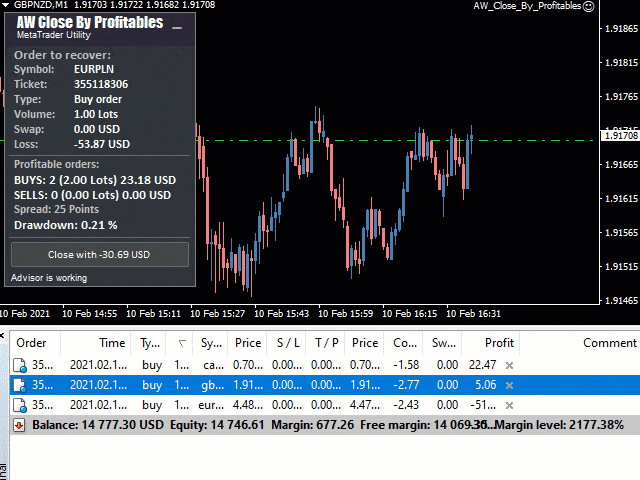
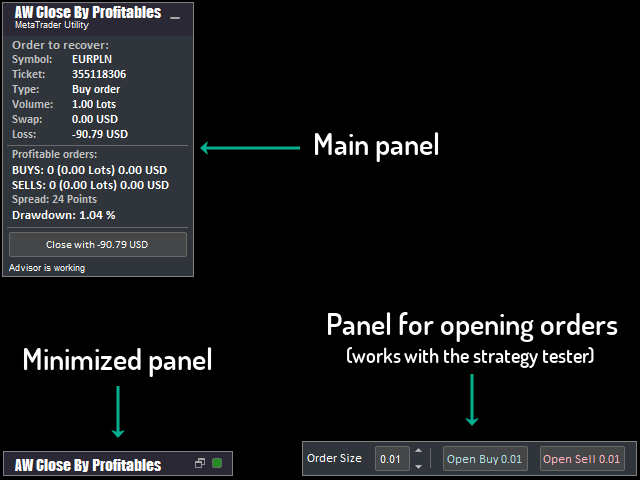






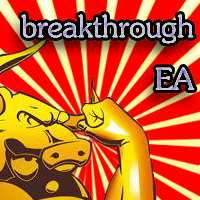





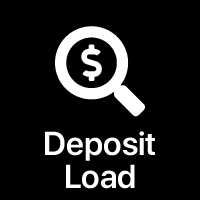




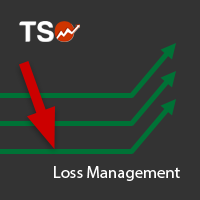
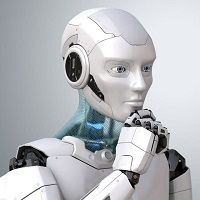





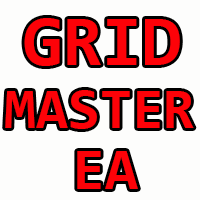



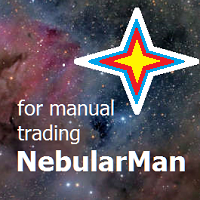











































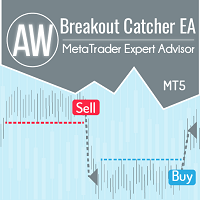
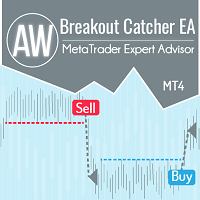

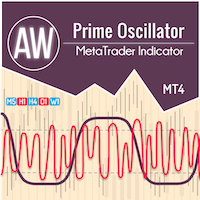
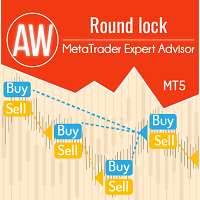





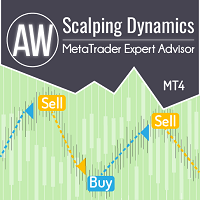



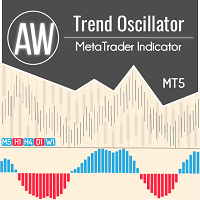
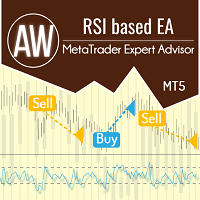


Useful if you have a high strike rate to offset your loses, pretty smart algo. Excellent