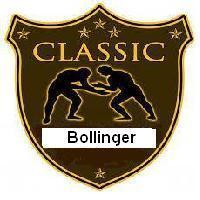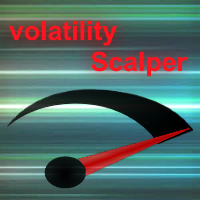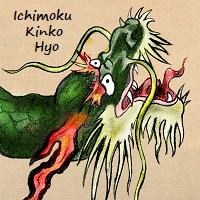ViVa
- Experts
- Dmitriy Prigodich
- Version: 6.0
- Updated: 22 December 2020
For the convenience of traders, many features have been added to make trading more comfortable and secure.
The Expert Advisor has a built-in author's indicator of protection against unidirectional grid.
Recommended tools :
USDCHF;
GBPUSD;
EURUSD;
USDJPY;
USDCAD;
AUDUSD;
EURJPY;
recommended minimum mm and settings:
usdchf, deposit = $ 1000, lot = 0.01, expected annual profit on the instrument = 15-25%;
GBPUSD, Deposit = $ 1000, Lot = 0.01, Expected annual profit on the instrument = 25-55%;
EURUSD, Deposit = $ 1000, Lot = 0.01, Expected annual profit on the instrument = 25-75%;
USDJPY, Deposit = $ 1000, Lot = 0.01, Expected annual profit on the instrument = 30-45%;
USDCAD, Deposit = $ 1000, Lot = 0.01, Expected annual profit on the instrument = 20-35%;
AUDUSD, Deposit = $ 1000, Lot = 0.01, Expected annual profit on the instrument = 50-75%;
EURJPY, Deposit = $ 1000, Lot = 0.01, Expected annual profit on the instrument = 30-45%;
In multi-currency trading, the EA is placed on each chart of a currency pair separately and changes the Magic for each pair!!!
Parameters :
Basic settings of
"Slippage" - Slippage
"Magic" is the ID of the Advisor
"Lot"- the amount of the transaction
Settings for fixing losses.
"StopLoss" - Stop Loss.
"closebalance" - if" true " is enabled to close when a loss is reached in the account currency.
"closebalancelose" - allowed loss in the account currency.
"closepercentbalance" - if" true " is enabled to close when a loss is reached as a percentage.
"closepercentbalancelose" - acceptable loss as a percentage.
"closereverssignal" - Closing positions when the signal changes.
Profit-taking settings.
"TakeProfit" - Take Profit
"closebalancetp" - if" true " is enabled to close when profit is reached in the account currency.
"closebalanceprofit" - profit value in the account currency.
"closepercentbalancetp" - if" true " is enabled, closing on the achievement of profit as a percentage.
"closepercentbalanceprofit" - profit value as a percentage.
Dynamic lot settings:
"Dynamic" - enables / disables dynamic calculation of the transaction volume
"Risk" - risk coefficient.
Block, Martin Gale, a classic. Only one trade can be opened at a time, in each direction. In case of loss, the next trade will be with a volume multiplier.
"Martin" - Enables / disables the martingale
"Multiplier Martin" - Lot Multiplier
The Expert Advisor can also build grids.
"grid" - enables / disables the grid
"distance" - distance between orders in the grid
"Mult" Is The Multiplier
"grid_satir" - enabling the grid without averaging profit.
Not without the presence of a Trawl in the adviser, of course. If desired, you can enable it if you do not use the Grid.
"smart stop" - stoploss
"Smart_step_stop" - Thrall step
There is a function of trading on time. If 00:00 and 23:59 are set as the default, it is disabled.
"Start" - starting Time of trade
"End" - end Of trading
"Closing position by time" - closing all orders outside of trading time.
The pause between trades is necessary so that when we receive one signal, we only trade it once.
"Pause_orders" - enables / disables the pause between orders
"Pause" - the pause time in minutes
The timer of transactions is necessary for those who disperse not a large deposit. when this function is enabled, the expert advisor will stop trading when the specified number of orders is closed.
"timer_orders" - enables / disables the trade timer
"totalorderclose" - the number of orders after which you need to stop the expert advisor.
I will be happy to answer all your questions.
Since the Expert Advisor is free, optimize it yourself, I do not send SET files.
successful trading!