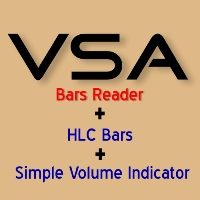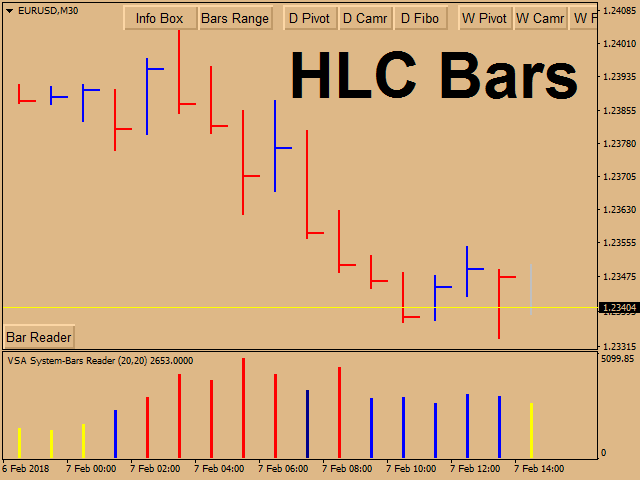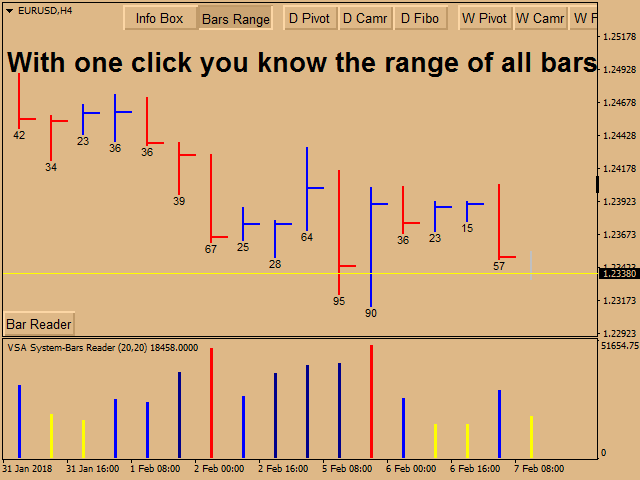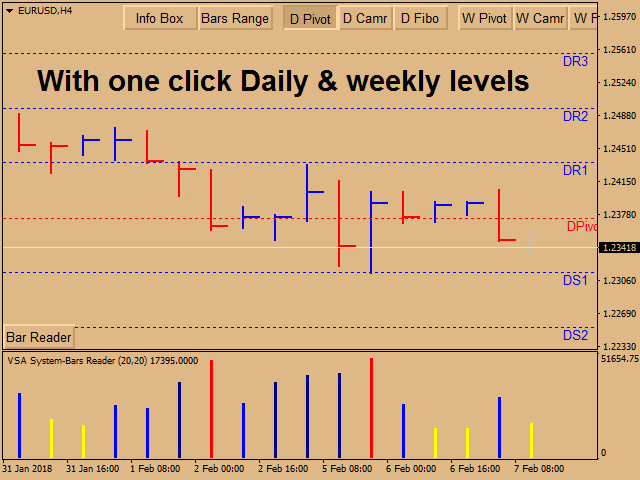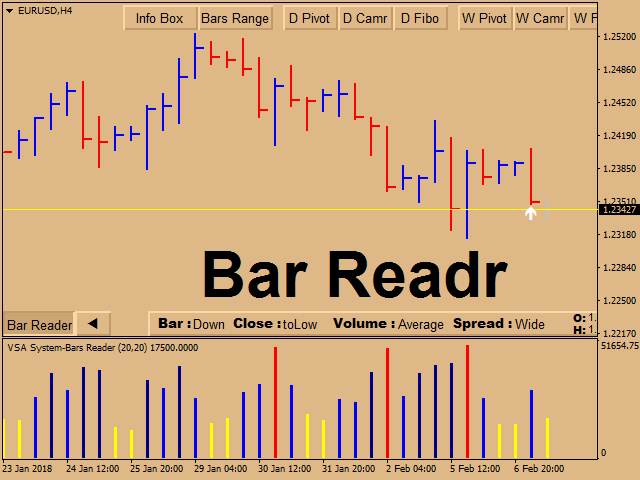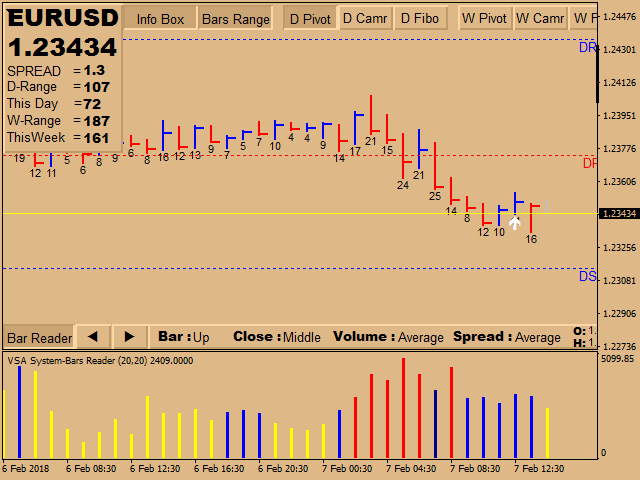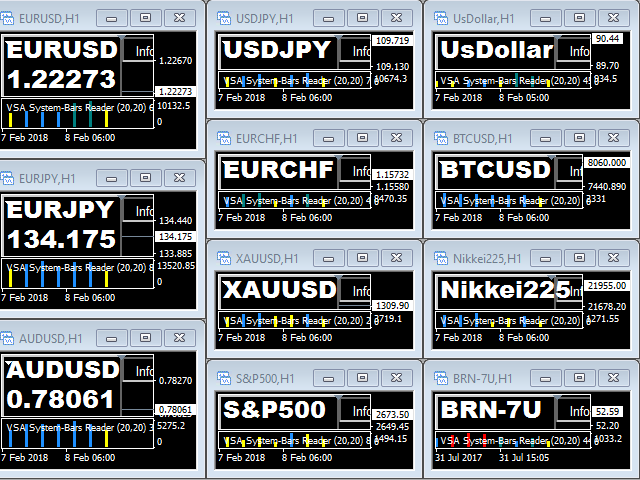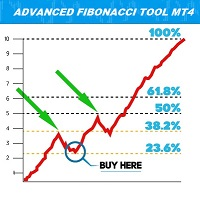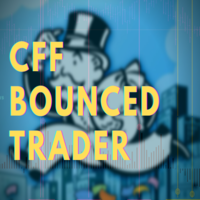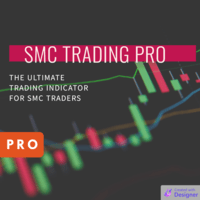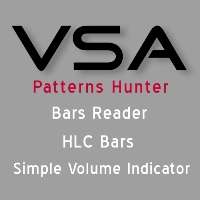VSA System Bars Reader
- Indicators
- Ismail Shehade
- Version: 1.0
- Activations: 5
If you are using volume spread analysis, this system will give you a lot of help and features in your analytics.
Please watch the video to see all the features.
Features
- Bars without opening price.
- Easy to read volume indicator.
- Bar reader (Bar type - Close type - Volume type - Spread type).
- Daily and weekly levels (Pivot - Camarilla - Fibo).
- And more
Indicator parameters
- Number_Of_Bars - Choose the number of bars you want to appear on the chart
- Bars_WIDTH - Choose the width of Bars, 1-2-3-4 ....
- All_Bars_Same_Color - If true, all bars will take color from input All_Bars_Colo, if false, up bars will take color from Up_Bars_Color and down bars from Down_Bars_Color
- All_Bars_Color
- Up_Bars_Color
- Down_Bars_Color
- VAPeriod - When the system determines the volume type, it will read the volume of the previous bars, choose the number of this bars,20 or 30 good number
- SAPeriod - When the system determines the spread type, it will read the spread of the previous bars, choose the number of this bars,20 or 30 good number
- Arrow_Color - When you turn on the bar reader, an arrow appears below the bars, choose its color from here
- Daily_Levels_parameters - from here choose the color and width and style for daily levels
- Weekly_Levels_parameters - from here choose the color and width and style for weekly levels.
All inputs are explained in the video.