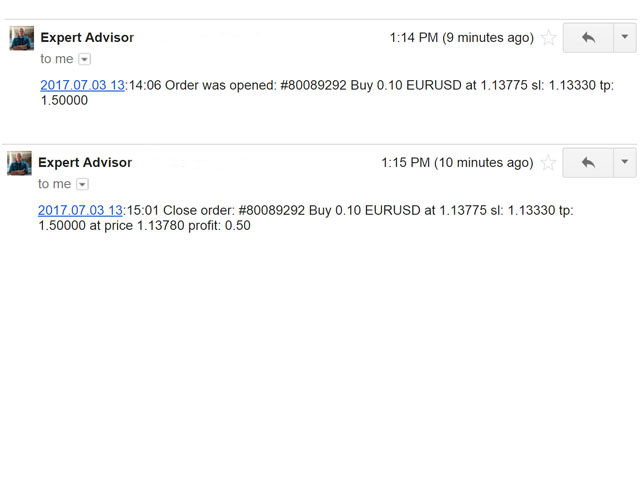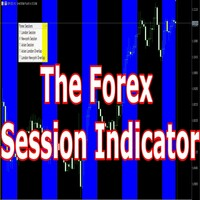Send mail demo
- Utilities
- Oleksii Pidlubnyi
- Version: 1.30
This Expert Advisor sends an email notification, generates an alert or outputs a message to the journal (depending on the settings) every time a new order is opened (buy, sell, limit, stop). It also sends a similar message about closure of orders.
The EA can be useful for those who want to always be informed of which orders had been opened/closed on the account.
Limitations: In this demo version, notifications are available only for the GBPCHF currency pair. To use notifications on all currency pairs, please check the full version at: https://www.mql5.com/en/market/product/24106.
The full version is available at https://www.mql5.com/en/market/product/24106
Expert Advisor Settings
- Notification_for_new_open_orders - sends notifications about new opened orders;
- Notification_for_new_closed_orders - sends notifications about new closed orders;
- _OrderTicket - display the ticket of the opened order in the notification;
- _OrderOpenTime - display the time the order was opened in the notification;
- _OrderCloseTime - display the time the order was closed in the notification;
- _OrderType - display the order type in the notification (Buy, Sell, Buy Limit, Buy Stop, Sell Limit, Sell Stop);
- _OrderLots - display the volume of the opened order in the notification;
- _OrderSymbol - display the instrument of the opened order in the notification;
- _OrderOpenPrice - display the opening price in the notification;
- _OrderClosePrice - display the closing price in the notification;
- _OrderStopLoss - display the Stop Loss of the order in the notification;
- _OrderTakeProfit - display the Take Profit of the order in the notification;
- _OrderProfit - display the profit of the closed order in the notification;
- _OrderComment - display the order comment in the notification;
- _Alert - display an alert when the order is opened/closed;
- _Print - display a message in the journal when the order is opened/closed;
- _SendMail - send a message to email when the order is opened/closed;
- _OnInit - notification that the Expert Advisor is running;
- _OnDeinit - notification that the Expert Advisor has stopped working.
This Expert Advisor can only be used with a proper configuration of Email in MetaTrader 4.