Hamster Scalping mt5
- Experts
- Ramil Minniakhmetov
- Version: 21.0
- Updated: 3 June 2024
- Activations: 5
Hamster Scalping is a fully automated Expert Advisor. Night scalping strategy. The RSI indicator and an ATR-based filter are used for entries. The advisor needs a hedging account type
IMPORTANT! Contact me immediately after the purchase to get instructions and a bonus!
Real operation monitoring as well as my other products can be found here: https://www.mql5.com/en/users/mechanic/seller
General Recommendations
The minimum deposit is $100, use an ECN account with the minimum spread, default settings reccomend for eurusd m5 gmt +3.
Input parametersThe product works both on 4 and 5-digit quotes. Specify values in points like for 5 decimal places in the input parameters, and it will automatically recalculate everything for 4 decimal places.
- NewCycle - when enabled, the EA works non-stop, otherwise, the EA does not open new orders after a series of trades is complete.
- Period indicator1 - period of the first indicator;
- Up level - the upper level of the first indicator, above which the EA will open Sell;
- Down Level - the lower level of the first indicator, below which the EA will open Buy;
- Period indicator2 - period of the second indicator;
- From - the lower borders of the range of second indicator values, in which the EA is allowed to open positions;
- To - the upper borders of the range of second indicator values, in which the EA is allowed to open positions;
- Period indicator3 - ATR period;
- From - the lower borders of the range of second indicator values, in which the EA is allowed to open positions;
- To - the upper borders of the range of second indicator values, in which the EA is allowed to open positions;
- TF indicator3 - timeframe for ATR;
- Initial lot - initial lot.
- Autolot - enable/disable auto lot calculation.
- Autolot size - amount of the deposit, on which Lot is to be used when Auto lot is enabled.
- Max Lot - maximum lot size for the EA operation.
- Virtual Take Profit, points - virtual take profit.
- Option Take Profit - select the take profit operation based on the closed bars / the current price.
- Level of Take Profit - select the take profit calculation based on the breakeven/the last order.
- Virtual Stop Loss, points - virtual stop loss.
- Option Stop Loss - select the stop loss operation based on the bar Open / the current price.
- MaxOrders - the maximum number of opened orders.
- Max spread - the maximum spread for opening and closing orders.
- Star_Hour - the EA operation start time.
- End_ Hour - the EA operation end time.
- Use Wednesday Logics - if true, the EA will not work on Wednesday at night, if false it will work in the normal mode;
- End Time Friday - time to stop trading on Friday;
- TimeZone - your terminal time offset relative to gmt;
- Max Spread - maximum spread, at which the EA is allowed to open and close positions;
- Magic EA - magic number for the Expert Advisor to identify its positions;
- Close all orders at take or stop - enable/disable closing opposite orders when the stop loss or take profit of the current orders are triggered.
- Imp1DRAW, Imp2DRAW, Imp3DRAW - display news on the chart (enable/disable).
- Pause before (after) a high importance news - the number of minutes to suspend the EA operation before (after) high-impact news.
- Pause before (after) a medium importance news - the number of minutes to suspend the EA operation before (after) medium-impact news.
- Pause before (after) a low importance news - the number of minutes to suspend the EA operation before (after) low-impact news.
- Show Button Close - show/hide button for closing orders;
- Show Statistics - show/hide statistics.
To enable News Stop Trading, tick the "Allow WebRequest" option and add https://www.worldtimeserver.com/ https://sslecal2.investing.com/ to the list of URLs for WebRequest. To do this, open Tools > Options > Expert Advisors. Check the option "Allow WebRequests for listed URL:". Add the following: "ec.forexprostools.com","worldtimeserver.com" and press "OK". The EA takes news from the specified websites.

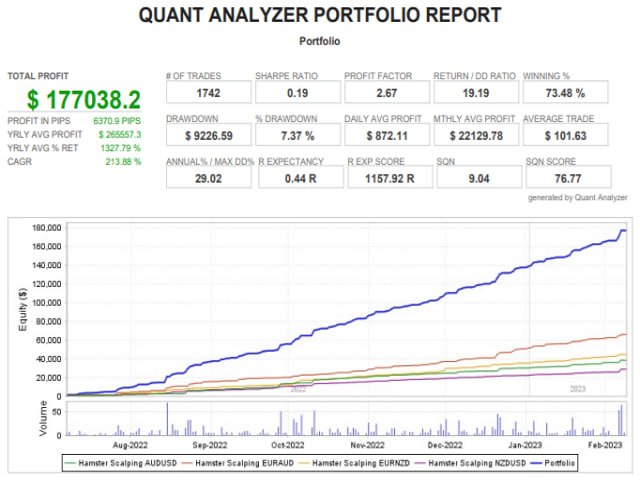


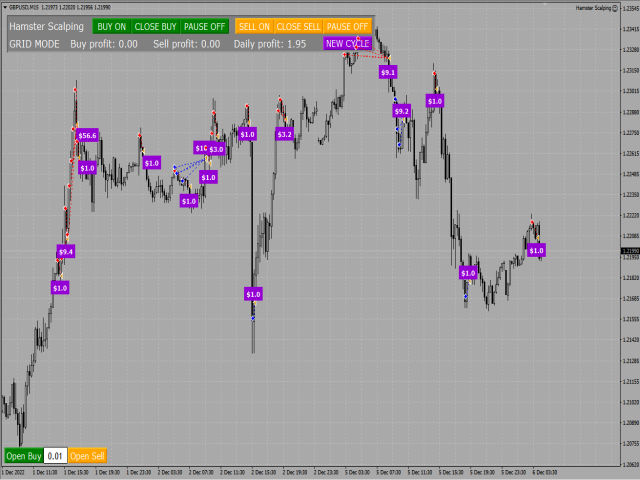
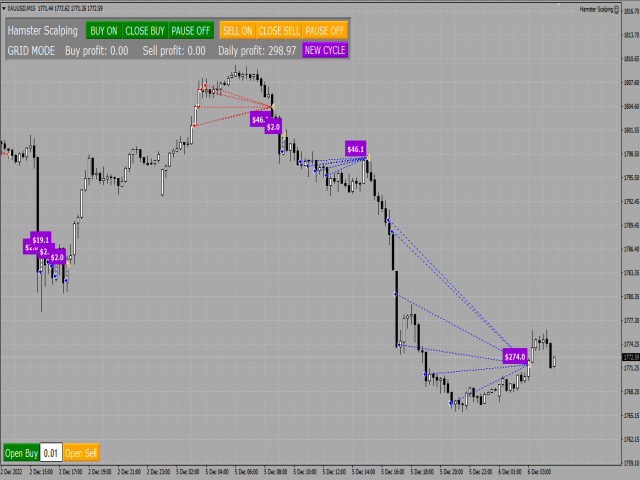
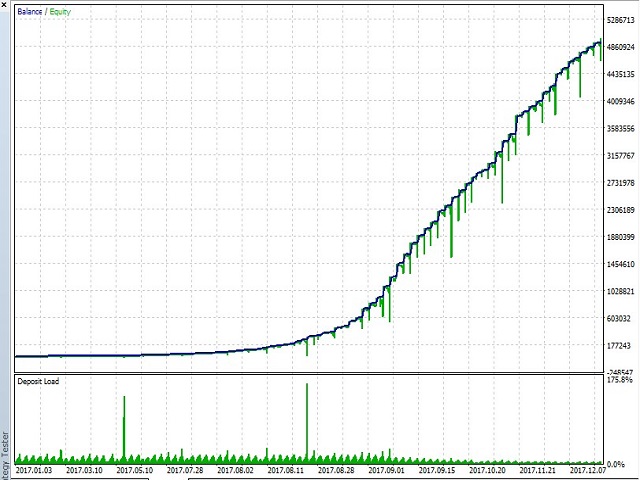
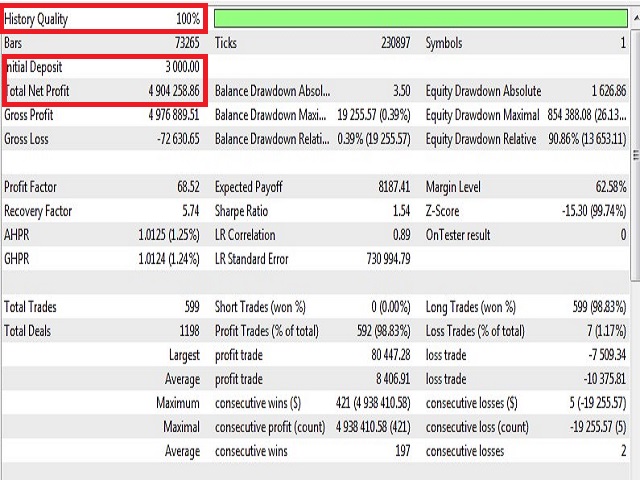
































































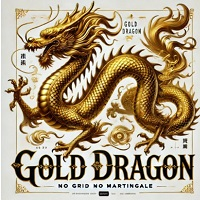







I have been testing this bot for several months on various currency pairs and gold and with the right settings it performs very well. The bot is easy and well configurable and testing is also fast. Ramil (the author) answered all my questions in a short time. I consider it one of the best bots currently on the market and I wholeheartedly recommend it to everyone for purchase.