Basic Pending Scalper
- Experts
- Aida Chavez
- Version: 1.4
- Updated: 10 July 2018
- Activations: 10
Basic Pending Scalper is a basic system for easy use, you just have to place the system on your platform and load the .set files that we include in our signals.
The system opens one or two pending orders, if the predefined conditions are appropriate, the orders will be canceled in case that in the predetermined time of the order is not activated, in case the orders are activated, the operations will be closed by the closing dynamic, Take Profit or Stop Loss.
The system works when the volatility of the markets is reduced, mainly at the close of the American session, we use volatility calculation indicators, which define the conditions to place the orders.
You have the option of placing a maximum of two pending orders and three different times for the cancellation of orders 5, 10 or 15 minutes, these orders will be canceled in the predefined time as long as the conditions of the broker so permit.
The time of the system operations is in the gmt time, not the server's schedule, so if you perform a backtest you have to add to the set file of the real accounts the difference gmt of your broker.
Any questions that you have do not hesitate to write us a personal message.
Signals
https://www.mql5.com/en/signals/author/gastor
Recommendations
Work mainly in currency pairs, AUDCAD, EURCAD, EURAUD.
Work with adequate volumes for your account and do not assume risks that can not be allowed.
Inputs
- FIFO? - Place the yes option if your broker uses the FIFO rules for closing orders.
- Magic Number - ID Number.
- Maximum spread allowed - Maximum spread allowed.
- Maximum Slippage - Maximum Slippage allowed.
- Lots - Volume for operations.
- Use Lot Dynamic - In the true option, the Lot dynamic parameter is activated.
- Lot Dynamic - If you want to calculate the lot dynamically as a fixed value of their capital.
- Orders Buy - If is true, activate buy orders.
- Orders Sell - If is true, activate sell orders.
- Take profit - Distance to collect profits.
- Stop Loss - Distance to stop the losses.
- Hour Hour - Start time of operations.
- Minute Initial - Minute of start of operations.
- Hour End - End time of operations.
- Minute End - Final minute of operations.
- Monday - in the option true, operations are activated on Monday.
- Tuesday - in the true option, operations are activated on Tuesday.
- Wednesday - in the true option, operations are activated on Wednesday.
- Thursday - in the true option, operations are activated on Thursday.
- Friday - in option true, operations are activated on Friday.
- Use news filter? - Turn on or off the news filter.
- Do not operate if there is news in (minutes) - If there is a news within (minutes) do not open operations.
- Don't operate if it was published a news time ago (minuts) - If there was news within (minutes) do not open operations.
- News Lines - If true, activate the lines.
- Filter News All Pairs - If true, filter the news of all the currency pairs.
- Include high impact news - Turn on or off high impact news.
- Include medium impact news - Turn on or off medium impact news.
- Include Low impact news - Filter the low impact news.
- Include Speaks - Turn on or off the impact news.
- High Impact Color - Choose the color of high impact news.
- Medium Impact Color - Choose the color of the medium impact news.
- Display Corner - Display position.
- Font Size News.
- Web Refresh - In zero = quick update.
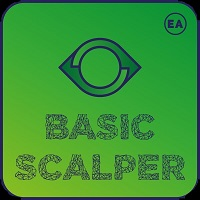
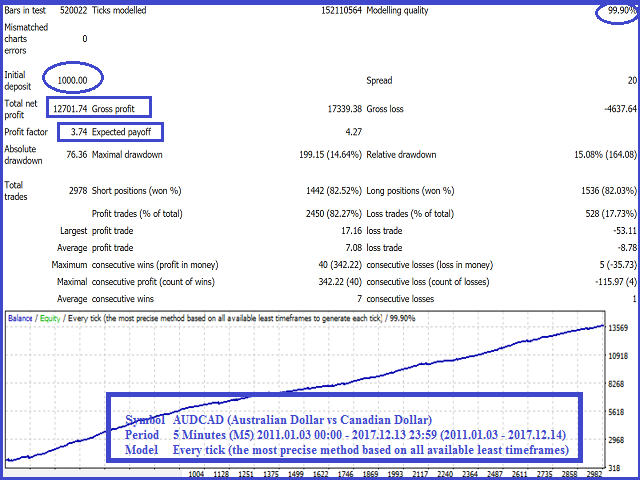


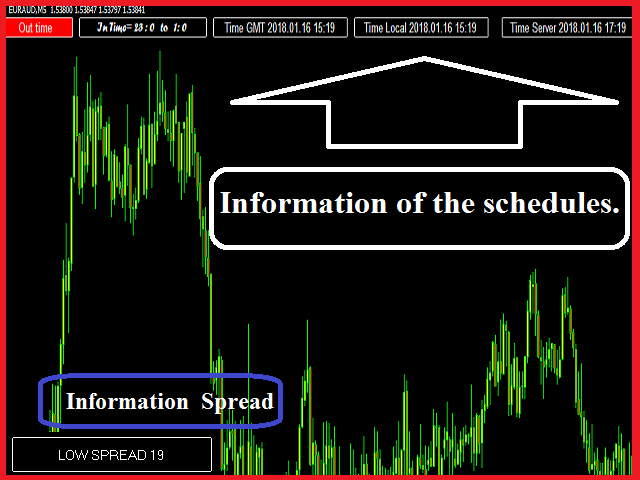


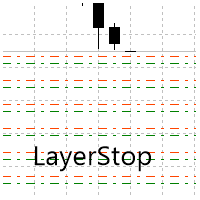













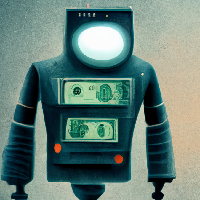

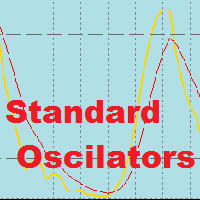






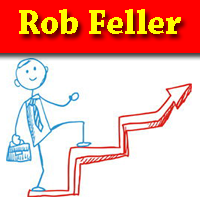
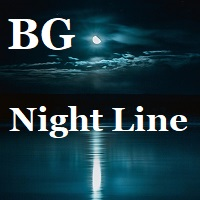


































Added to my portfolio - using pending orders in night scalping can reduce slippage, in 2 months in live trading show good results.