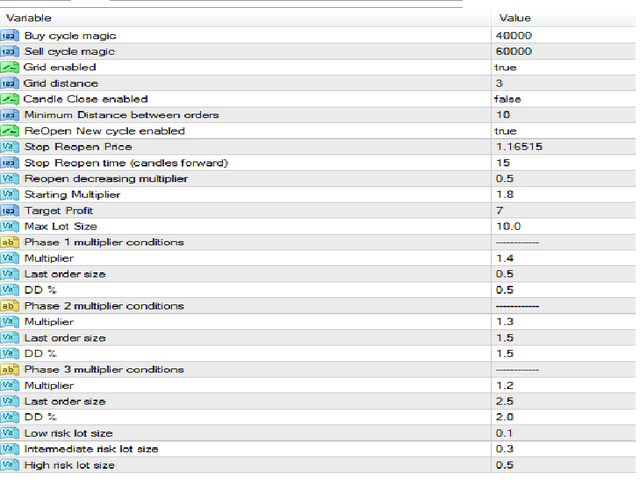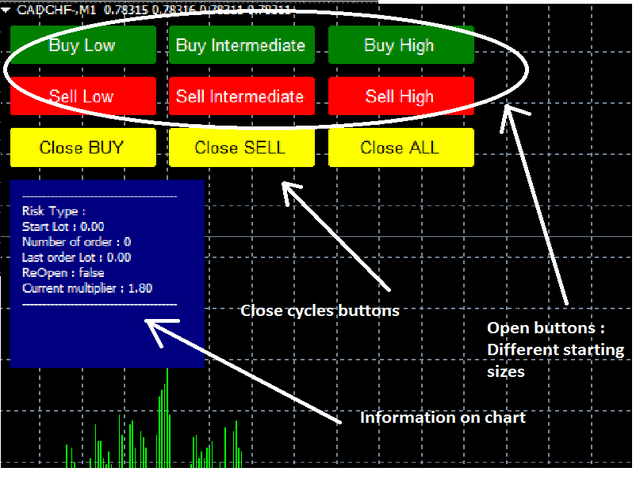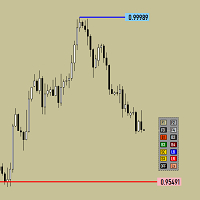Smarty Semi Automated EA
- Utilities
- Hatem Abou Ouf
- Version: 5.0
| Who needs this tool? |
|---|
| 1-If you are a Martingale Trader, You need to look at this tool |
| 2-If you are a Trend price channel Trader, you need to look at this tool |
Smarty Semi Automated EA
This tool is a great help for scalpers who use grid or martingale. It is a next-generation smart trading tool. You adjust its trading parameter then you push a button to do all trading for you.
However, it is a semi-automated EA so It does not start orders by its own.
How it is working?
The tool was designed to work based on the " Set and Fire" concept. When you feel there is an imminent trend reversal opportunity, you choose from the tool input window to open cycle of orders ( on a grid or candle close) using a martingale multiplier. For your advantage, you can determine after how many candles forward or if the price passes certain price level, the tool will stop opening more cycle. Also, if the DD or last order size reaches certain amount, you can select the multiplier ratio. This tool can reopen new cycles, till the market reaches the pre-determined price or time levels.
Why this EA is smarty?
- It has an adaptive multiplier. So, it can automatically adjust its multiplier ratio based on DD% and last size order size from input
- It can reopen new cycles by its own till reach certain input time or price levels. Then, it will stop reopen new cycles
- Once reaching the pre-determined time, it will seek BreakEven or better price ( for some extra profit)
- It can adapt the starting lot size based on input risk parameter
- Button used for easy and quick market interaction. You will never miss a profitable opportunity
- If reopen cycle is enabled, it can adjust its starting lot sizing based on input values
- It has two open order logics, either on a grid or a candle close, to choose from.
- The break-even calculations take commission and spread into consideration ( All the cost of transaction)
Input parameter meaning:
- Buy cycle magic: 1111 for example
- Sell cycle magic: 2222 for example
- Grid enabled: true/false , opening orders on grid levels
- Grid distance: gap distance between grid levels in pips
- Candle close enabled: true/false, opening orders on candle close only
- Minimum distance between orders: If candle close enabled, this will determine minimum distance between orders
- ReOpen New Cycle enabled: true/false, to select if you want reopen cycles after current cycle is closed
- Stop reopen price: after this price level, EA will stop reopening new cycles and EA will close on BE or better price with some extra profit
- Stop reopen time ( candles forward): Number of candles after which the reopen feature will stop and EA will close on BE or better price with some extra profit
- Reopen decreasing multiplier: to determine the starting lot size of next reopened cycles using this decreasing multiplier. For example, if previous start size is 0.1 and decreasing multiplier is 0.5 so the start size of next cycle will be 0.05
- Starting multiplier: the first multiplier that EA will use for the first cycle
- Target Profit: In pips, EA will target after BE price. BE line is Yellow on chart and TP line is green
- Max lot size: after which, EA will start adding the same size without increasing
- Phase multiplier conditions: You have the freedom to use 3 phases to make EA change multiplier based on risk ( DD or Last order size)
- multiplier: EA will use if below conditions happened
- DD% and Last order size
- Low/Intermediate/high risk lot sizes buttons for predetermined starting lot sizes. These buttons will enable you to open cycles with different starting sizes. For example, Low risk start size = 0.5, intermediate = 0.3 and low = 0.1 lot
You can write your questions and updating suggestions on the comment sections and I will try to respond as fast as I can