SmartLines MT4
SmartLines allows you to open orders using trend lines.
SmartLines for MT5 https://www.mql5.com/ru/market/product/32441
Now you have the opportunity to control breakthroughs of the trend corridor automatically and without delay. As soon as the price crosses your trend line with your settings, the order is automatically opened. You will not miss the moment of the trend change.
The principle of working with SmartLines is similar to placement of pending orders. However, pending orders only have the horizontal direction, making it impossible to place them along the trend.
Using trend lines along with SmartLines, you will be able to place pending orders in either direction of the trend.
In version 2.0 added the posibility to set Stop Loss and Take Profit, an error handler has been added also the orders opening algorithm has been revised.How to use
- Launch the SmartLines Expert Advisor, the program will automatically add the trend lines existing on the chart to the list.
- Create and set trend lines in the right direction. (trend lines are a standard tool in MetaTrader 4)
- In the SmartLines menu, select the required trend line and set its parameters to the following:
- Operation – type of the trade operation.
- Volume – volume of the trade operation in lots.
- OCO – disable the activation of other trend lines when one of the trend lines is activated earlier;
- SL, TP - if necessary you can set Stop Loss, Take Profit.
- Press the Activate button. Once pressed, the trend line selected in the menu switches to True. This means that once the price reaches this line the order will be opened. Use the same button to deactivate.
Expert Advisor Installation
- Install the EA from the MQL Market.
- After launching the EA, set the following settings in the MetaTrader 4 terminal:
- In the menu Tools -> Options -> Expert Advisors, check the 'Allow automated trading' box.
- In the 'Common' tab of the EA settings, tick 'Allow live trading'.

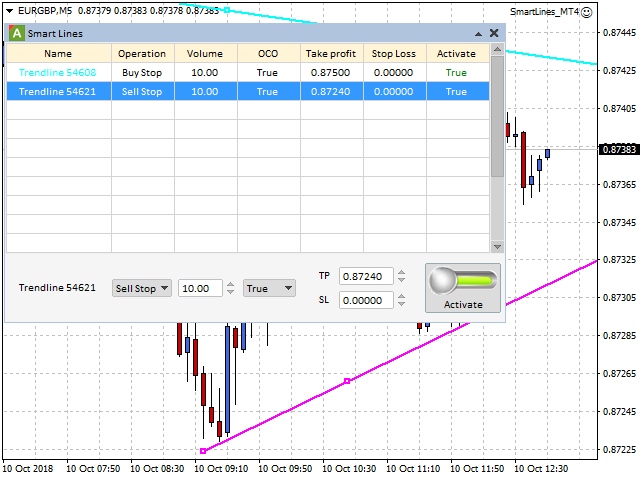
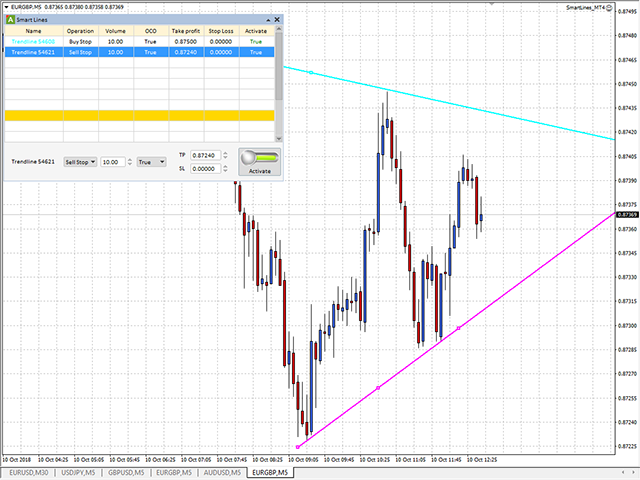










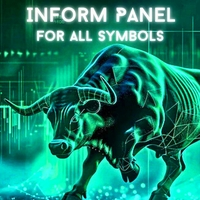

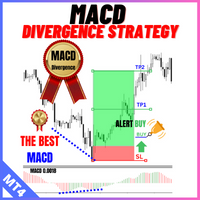




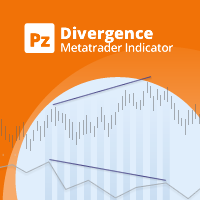







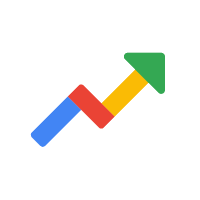
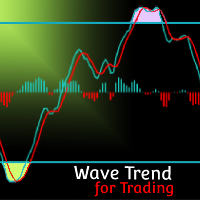





































You do not have to constantly look at the same chart. This gives you the opportunity to trade multiple markets simultaneously. Good tool.