XPointer
- Indicators
- Andrey Kozak
- Version: 1.0
- Activations: 20
XPointer is a completely ready trading system. It shows the trader when to open and close a trade. It works on all currency pairs and all time frames. Very easy to use and does not require additional indicators for its operation. Even a beginner trader can start working with XPointer. But it will also be useful for professional traders to confirm the opening of orders.
Features of the XPointer indicator
- It does not redraw its values.
- It works on all currency pairs and all time frames.
- It has almost no lag of signals.
What you get when buying XPointer
- Completely ready-made trading system. All you have to do is open and close trades based on the indicator signals.
How to trade with XPointer
- As soon as a blue channel appears, open a buy trade. If there is an existing sell order, close it.
- As soon as a red channel appears, open a sell trade. If there is an existing buy order, close it.
As you can see, everything is very simple. No additional indicators or trading systems should be used.
Parameters of the XPointer indicator
- Date_start - date for the indicator to start working. If you specify a date that has no bars available in the terminal, the indicator automatically turns off.
- Range - channel range.
- Periods - indicator calculation period.
- color_buy - color of the channel for buying.
- color_sell - color of the channel for selling.
- color_point - color of information on profit/loss.
- size_font_point - indicator font size.
- rect_color - external color of the information panel.
- rect_color1 - internal color of the information panel.
- on_inform - display the information panel on the chart.

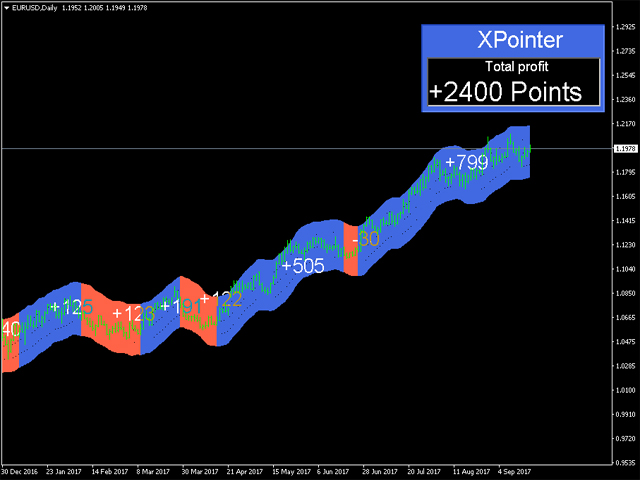
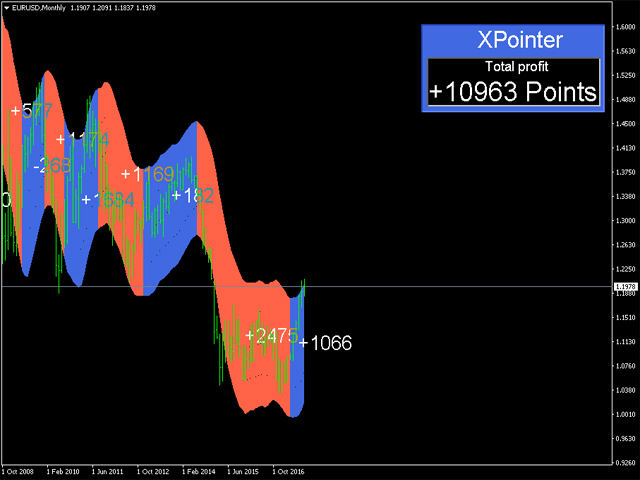




























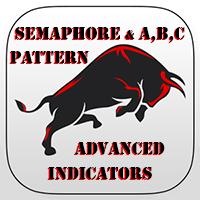





























































The best Trading Indicator i ever seen ..... so far, i trading since 2007 !