Copyist MS
- Utilities
- Aleksei Moshkin
- Version: 3.3
- Updated: 12 January 2022
- Activations: 20
Copyist MS is a simple and easy to use trade copier. It works as a single-file Expert Advisor with toggled Master and Slave operation modes.
Configurations
- Type of work - work mode selection: Master or Slave;
- Copy by magic number - copy trade orders by magic number (configure in master terminal)
- Will not copy currency pairs - list of unwanted currency pairs to copy (configure in master terminal)
- Master account number - master-terminal trading account number;
- Selective copying currency pairs - individual selection of currency pairs for copying
- Max orders on one currency pair - maximum number of orders for one currency pair
- Max spread (0-off) - maximum spread filter (0-disabled)
- Waiting for spread normalization - waiting time for spread stabilization to open an order
- Copy Buy limit-Sell limit - copy Buy/Sell Limit orders;
- Copy Buy stop-Sell stop - copy Buy/Sell Stop orders;
- Copy Take Profit - copy Take Profit;
- Copy Stop Loss - copy Stop Loss;
- Take Profit (0-off) - take profit (0 - do not use);
- Stop Loss (0-off) - stop loss (0 - do not use);
- Profit transfer stop to breakeven (0-off) - profit level for breakeven activation (0 - do not use);
- Step breakeven (0-off) - breakeven step (0 - do not use);
- The trailing stop (0-off) - trailing (0 - do not use);
- Step trailing stop (0-off) - trailing step (0 - do not use);
- Add a suffix to the Slave orders - add a suffix to the slave orders;
- Delete suffix in master orders - delete master order suffix;
- Fixed lot - lot used in trading (if 0, then the lot of the master terminal is copied);
- Coefficient lot - calculation of the coefficient of the copied lot
- Revers - reverse
- Only Open - true/false copy only open orders
- Copy with pips delay - true/false copy trade orders only with transfer in points
- Distance pips (-) - pip distance
- Waiting time, sec - waiting for a minus distance
- Copy Comment - true/false
- Order ID - order identifier;
- Show info - display information on the chart.
- Symbols 1 - replacement of copied currency pairs, you can copy from one currency pair to another, example: EURUSD-XAUUSD currency pairs are indicated with a hyphen.

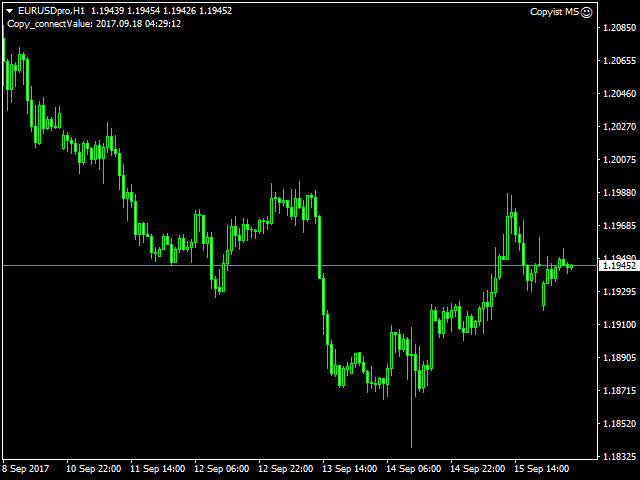













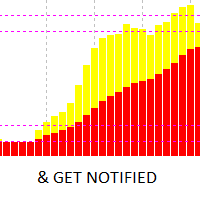






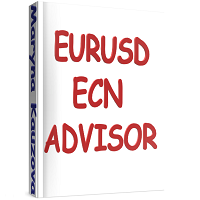









































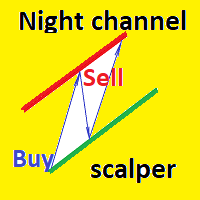

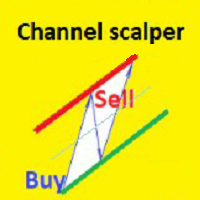
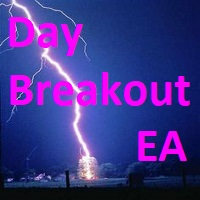

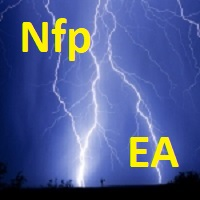
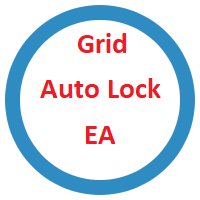
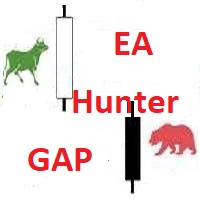






I have been using this utility for quite some time now (nearly a year) and its is excellant. It is simple to use and very useful for not just basic copying but also Money Management. So if for instance you are subscribed to an account with MQL5 and you want to either leverage it up or down this utility works well. So for example I subscribe to a signal provider who Martingales and has a potential DrawDown of 25%, I don't mind the risk on my smaller account as his returns are 20% plus per month, but on my larger account I'm happy to sacrifice some of the return to limit the risk and so with this Copier I can easily do that, Also, I can set the Copier so that when it trades in the direction of the forecast Daily TF I can have a higher lot size than those against thus also managing my risk. So all in all this is perfect for my needs. Aleksei is also very responsive and helpful. Thank you Aleksei for a great utility and customer experience.