ZoomOUT
- Utilities
- Maxim Polishchuk
- Version: 1.0
ZoomOUT allows you to have a quick look at a selected bar on a higher timeframe in a pop-up window.
After the launch, the indicator works in the background mode occupying no place in the chart and consuming no resources. When activating the indicator by Shift + o (customizable), a pop-up window with a chart displaying bars of higher timeframes is created.
To hide a pop-up window, left-click on any clear place on the chart.
The indicator is simple and requires no settings.

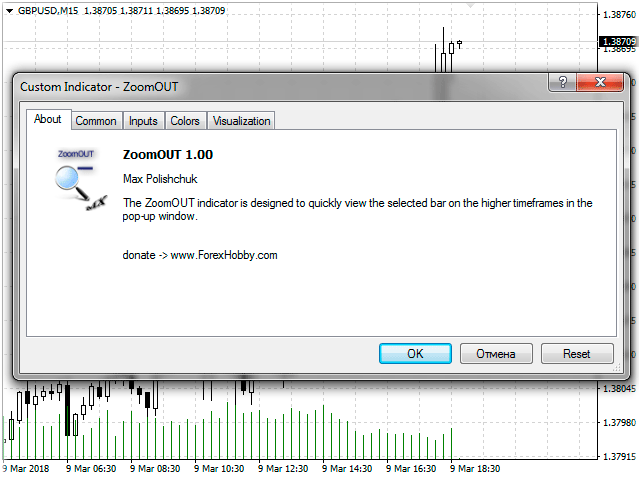

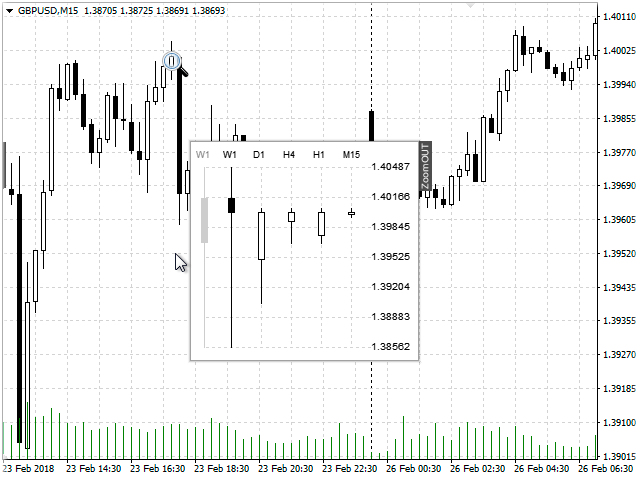


































































User didn't leave any comment to the rating