Breaking News
- Experts
- David Zouein
- Version: 1.0
- Activations: 5
Breaking News Expert Advisor is a state-of-the-art news trading system. The EA analyzes the market during the most critical news announcement periods and determines the entry levels based on the finding of price fluctuations during that periods.
The direction of the trade is determined by the EA's clever adaptive system. The unique clever way the EA auto-manages your trades cuts drawdowns to the minimum enabling you to start with a low balance like $50.
The EA has a minimum set of inputs for simplicity. It is optimized to work with EURUSD and can be optimized for any other pair.
Backtesting the EA requires past news, the EA has all past news to all major currencies since 2016 allowing you to accurately backtest with past news including M5 timeframe.
Parameters
- ManualGmtOffset - set the GMT offset of your broker.
- EAWorkMode - switch between BacktestMode or LiveMode.
- DrawLines - show past news on chart.
- List of symbols for news filter - choose the currency symbols to trade its news. Example: EUR, USD.
- Allow long trading before Critical News, in minutes - time to allow long trading before high impact news.
- Allow long trading after Critical News, in minutes - time to allow long trading after high impact news.
- Allow short trading before Critical News, in minutes - time to allow short trading before high impact news.
- Allow short trading after Critical News, in minutes - time to allow short trading after high impact news.
- Trade Comment - comment for each trade.
- MagicNumber - trades' ID.
- LMA - algorithm for long direction.
- LMAfilter - filter to allow long trades.
- SMA - algorithm for short direction.
- SMAfilter - filter to allow short trades.
- DLMA - algorithm used for long trades.
- DLMAfilter - filter used for long trades.
- DSMA - algorithm used for short trades.
- DSMfilter - filter used for short trades.
- MoneyManagementModel - use RiskBased or FixedLots.
- RiskPercentPerTrade - risk percentage of your balance when using RiskBased money management model.
- FixedLotSize - use fixed lot size.
- TakeProfitBuy - take profit for long trades.
- TakeProfitSell - take profit for short trades.
- StopLoss - stop loss.
In order for the "News WatchDog" feature to function, you should:
- Go to menu Tools → Options → Expert Advisors tab.
- Check the "Allow WebRequest for listed URL" box.
- Add the following URL http://news1.gegatrade.com and click OK (this is where the News Calendar is downloaded from).
For any questions, private message me.










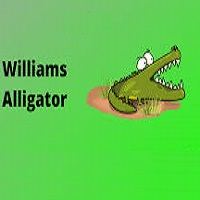

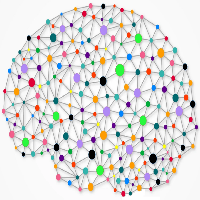




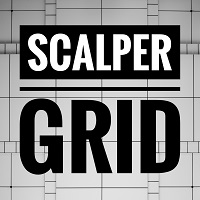
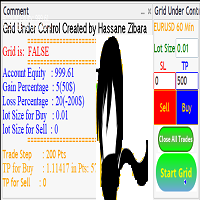



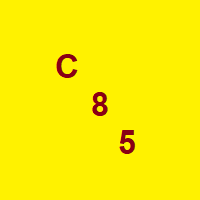










































I am following the signals of this EA two months ago ... and now I am very excited because its behavior is basically the same of the backtest.
I have rented it for one month to watch if the trades made by the EA in my account (with my broker) opened at the same time that the trades of the signal... and I have to say that the signal is right.
This EA works really fine.
To Bart Van Herck: I am sorry to say this... but what I see is that you don´t have any idea of trading... If you make a backtest (I am sure that you don´t made it) you will see that the behavior of the signal... (with its two big looses) is the same that the EA in backtest... and that two looses are completely normals.