Button Story
- Utilities
- Maksim Neimerik
- Version: 1.1
- Updated: 14 December 2018
- Activations: 5
This utility is a functional panel for manual trading.
A special feature provided by the panel is the possibility to choose the stealth mode, in which operation is invisible to the broker! In this mode, a trader can open one sell and one buy order (in future updates, the number of orders will be increased). Any number of orders can be opened in the normal mode. In the assistant parameters, you can set stop loss, take profit, trailing stop, etc. In addition, you can control drawdown and limit it in the settings, and set the lot as a percentage of the deposit.
Configurations
- Use lot in % - set loss as percent of deposit;
- Percent - specify the percent here;
- Lot (if "Use lot in %" == false) - fixed lot;
- Magic Number - unique ID;
- Stop Loss;
- Take Profit;
- Slippage;
- Use Trailing - enable/disable trailing;
- Trailing Stop Start - the value of trailing stop;
- Trailing Stop Distance - trailing step
- Use Drawdown - enable drawdown limitation;
- Drawdown (%) - specify percent of free margin for drawdown;
- Use breakeven - enable/disable the breakeven value;
- Transfer to breakeven - value to move to breakeven;
- Invisibility mode - the operation is invisible for the broker in this mode;
- Take Profit Color For Stealth - the color of the Take Profit line in the invisible mode;
- Stop Loss Color For Stealth - the color of the Sop Loss line in the invisible mode;
- Take Profit Width For Stealth - the width of the Take Profit line in the invisible mode;
- Stop Loss Width For Stealth - the width of the Stop Loss line in the invisible mode;
- Line Style For Stealth (0-4) - line stile in the invisible mode;
It is a very convenient panel for manual trading. I hope you will enjoy it!
IMPORTANT!
When using the stealth mode, trailing and breakeven functions are automatically turned off! I would love to hear users' feedback on this feature!
Your suggestions and criticism are welcome! Regards.

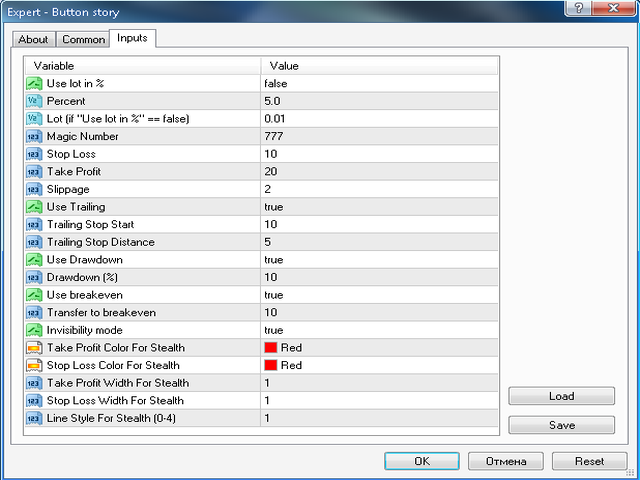

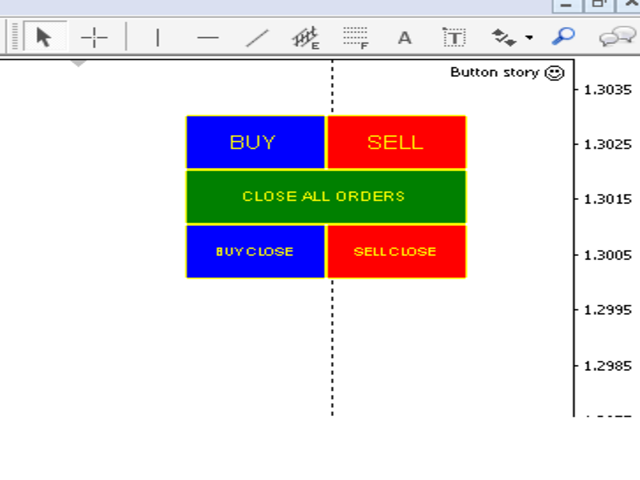
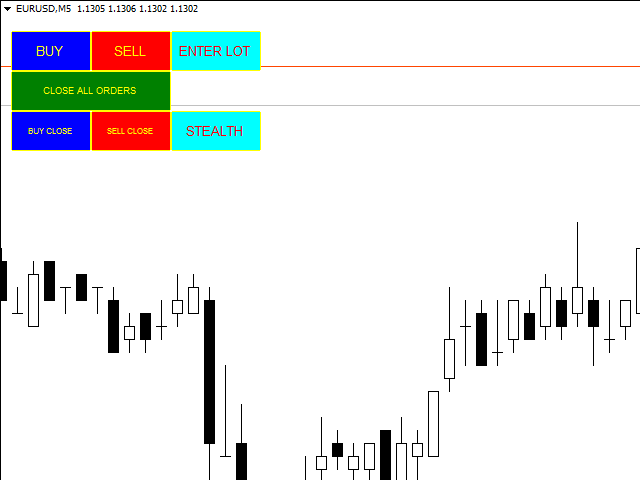


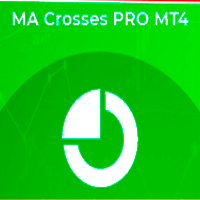

























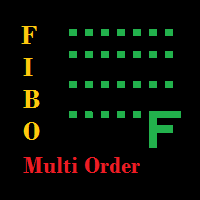






































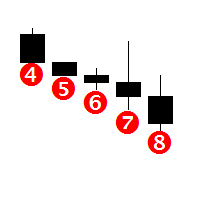

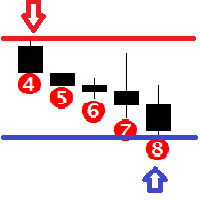


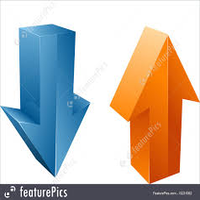












User didn't leave any comment to the rating