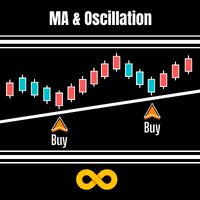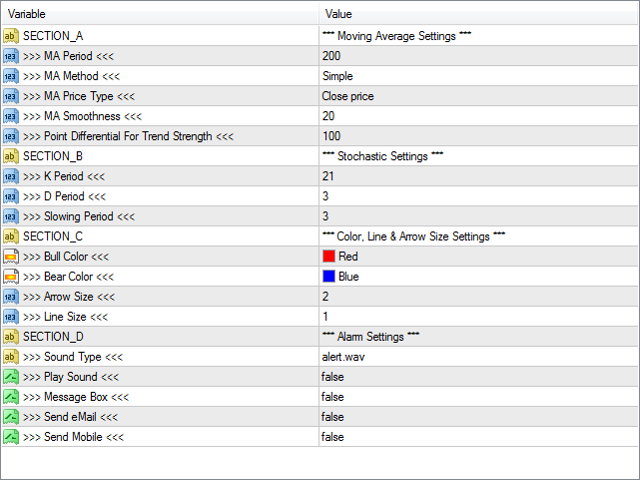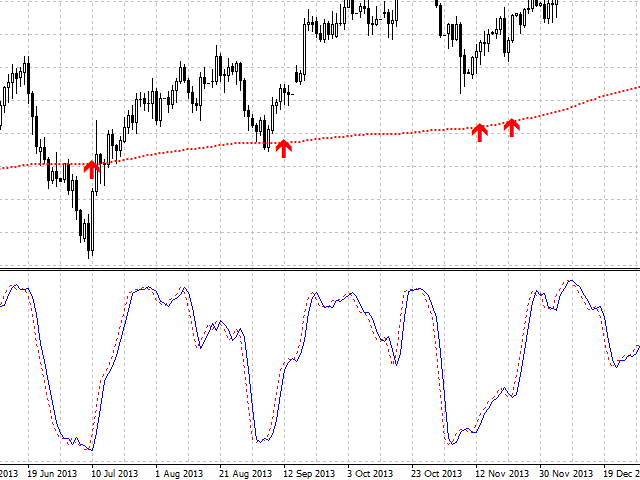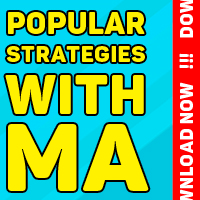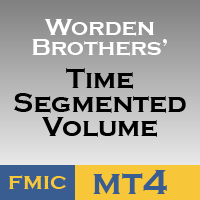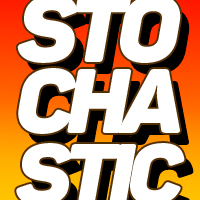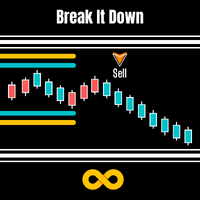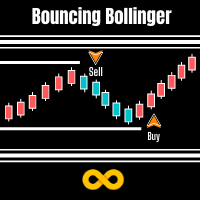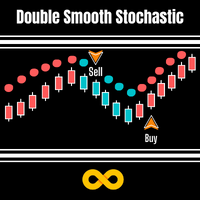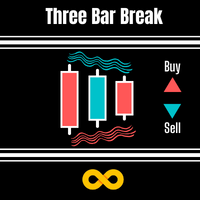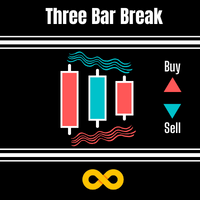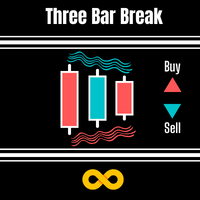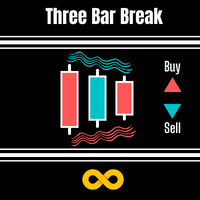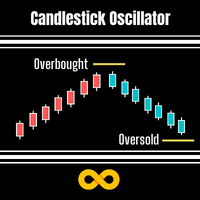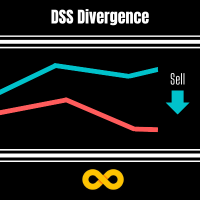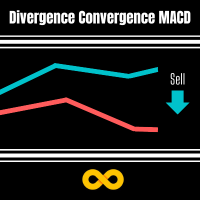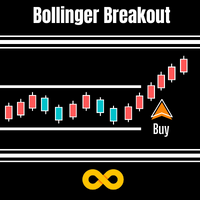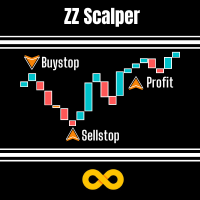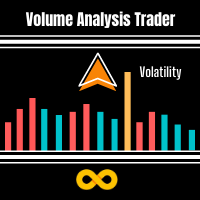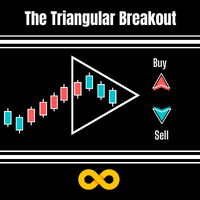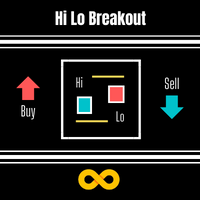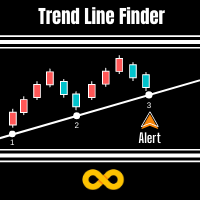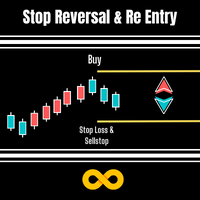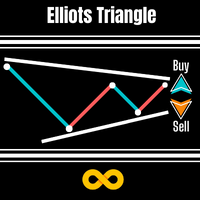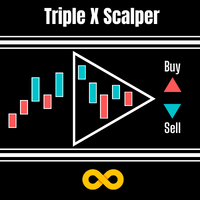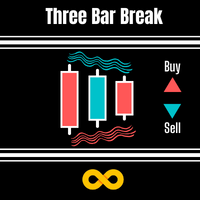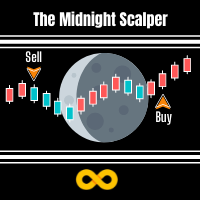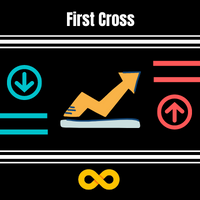MA And Oscillation
- Indicators
- Stephen Reynolds
- Version: 1.0
- Activations: 20
MA And Oscillation simple system that overcomes all the market confusion by simply looking at the moving average and stochastic oscillator and signalling when the moving average and stochastic or heading in same direction.
The moving average is arguably the simplest but most effective tool when trading larger timeframes. We use this and the Oscillator to time our market entry.
Features :
- A method of simplifying a sometimes confusing market.
- Choose if you want to signal only when moving average is strong in trend with the Point Differential For Trend Strength setting.
- Choose your favourite Line and Arrow colors and size.
- Send alerts to either your PC, eMail or mobile device.
Settings :
Moving Average Settings
- MA Period - Sets the period of the moving average. Recommended at 200.
- MA Method - Sets the method of calculation for moving average. EG 0 = SMA, 1 = EMA, 2 = SMMA, 3 = LWMA
- MA Price Type - Sets the type of price we base our calculation on : PRICE_CLOSE, PRICE_OPEN, PRICE_HIGH, PRICE_LOW, PRICE_MEDIAN, PRICE_TYPICAL, PRICE_WEIGHTED
- MA Smoothness - We compare a current bar the moving average is based on to the previous bar. The further back we go the more smooth the moving average direction becomes. EG 20 for smooth, 1 for choppy.
- Point Differential For Trend Strength - Here we can set how many points of difference between the current and previous of moving average. The more points the stronger the trend must be before we get a signal.
Stochastic Settings
- %K Period - Sets the %K Line of the stochastic.
- %D Period - Sets the %D Line of the stochastic.
- Slowing Period - Sets the slow line of stochastic.
Graphical Object Settings
- Bull Color - Sets the color of bull arrows and moving average direction.
- Bear Color - Sets the color of bear arrows and moving average direction.
- Arrow Size - Sets the size of arrows that are positioned on the moving average.
- Line Size - Sets the size of both stochastic and moving average lines.
Alert Settings
- Soundfile - which wave file sound we use for our PC alarm.
- PlaySound - true means we here our PC alarm, false means we dont here our PC alarm.
- MessageBox - true means we see a message box, false means we dont see a message box
- SendeMail - true means we get an alert sent to our email, false means we dont get an alert sent to our email.
- SendMobile - true means we get an alert sent to our mobile device, false means we dont get an alarm sent to out mobile device.