Aero Trailed
- Utilities
- Vratislav Tukal
- Version: 1.54
- Updated: 23 November 2022
- Activations: 10
This utility is for manual trader, who like trading with Trailing Stops and want automatically trail stop loss of opened positions by preferred algorithm.
This EA using one of the seven algorithms (MA, Fractals, SAR, ATR, Movement of Candlesticks, Profit and Points) to catch the trend. You can specify a breakeven level to move stop loss of your opened positions.
You can filter opened positions by Magic Number. Works on any timeframe and any pair.
Settings
TRAIL_SETUP
- Trailing method - choose one of the seven algorithms (MA, Fractals, SAR, ATR, Movement of Candlesticks, Profit and Points).
- Distance in pips - distance, where trailing start.
- Trail Step in points - step of trailing points.
- Minimal profit in points - set minimal profit pips.
- Use breakeven - true/false to use breakeven.
- Use Virtual Trailing Stop - true/false to use Virtual Trailing stop.
INDICATORS_SETUP
- Timeframe for indicator - timeframe for chosen indicator of algorithm.
- MA period for MA Method - period for MA indicator.
- Mode for MA Method - method for MA indicator.
- Price for MA Method - price method for MA indicator.
- SAR Step for SAR Method - SAR step setup.
- SAR Maximum for SAR Method - SAR maximum.
- ATR period for ATR Method - period for ATR indicator.
- Percent of profit Method - define percent profit of your balance to close orders.
OTHER_SETUP
- Show Info panel - true/false to use Info panel.
- Show Trade panel - true/false to use Trade panel.
- Show Trend panel - true/false to use Trend panel.
- Font Color of Info - color for font.
- Background Color of Info - color of info panel background.
- Corner of Info Panels - left/right.
- Magic number filter - define magic number to filter orders.
Test it on Demo account before Real Account.


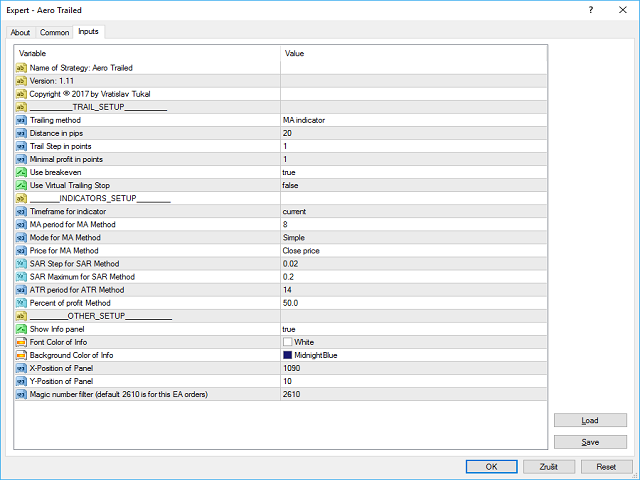




































































User didn't leave any comment to the rating