Quick Panel Pro
- Utilities
- Ziheng Zhuang
- Version: 5.5
- Updated: 9 September 2024
- Activations: 10
This Expert Advisor is a professional trading tool, which integrates a flexible risk control and six groups of trading panels.
MT5 Version: Quick Panel Pro Hedging
Features
- Calculating lots is easy and fast: move the StopLine, the calculation is processed immediately
- Most trading operations can be quickly made by clicking the button on these panels.
- Changing panels is quick just by clicking the green button.
- The EA can run on the strategy tester, use this feature to do training or review your strategy.(It is free,try it).
- Click the mouse to quickly modify the stop loss and take profit (cannot be used for backtesting)
- Show the average price on a yellow-background panel and draw the lines of the avarage price. Click here
The panel includes two columns. The left column is about sell and the right is about buy.
- sell: open a sell order.
- first: close the first sell order. The first refers to Open Time.
- last: close the last sell order. The last refers to Open Time.
- all+: close sell orders in profit.
- all-: close sell orders in loss.
- max+: close sell order with the maximum profit.
- max-: close sell order with the maximum loss.
- min+: close sell order with the minimum profit.
- min-: close sell order with the minimum loss.
- All: close all sell orders.
- buy: open a buy order.
- first: close the first buy order. The first refers to Open Time.
- last: close the last buy order. The last refers to Open Time.
- all+: close buy orders in profits.
- all-: close buy orders in loss.
- max+: close buy order with the maximum profit.
- max-: close buy order with the maximum loss.
- min+: close buy order with the minimum profit.
- min-: close buy order with the minimum loss.
- All: close all buy orders.
- Magic Number: Magic Number of orders opened by this EA.
- Max Buy Orders: The maximum number of buy orders. If it is 0, there will no limitation.
- Max Sell Orders: The maximum number of sell orders. If it is 0, there will no limitation.
- Reward Risk Ratio 1: The first ratio of TakeProfit and StopLoss. EA will not open order for it if it is set to zero.
- Reward Risk Ratio 2: The second ratio of TakeProfit and StopLoss. EA will not open order for it if it is set to zero.
- Reward Risk Ratio 3: The third ratio of TakeProfit and StopLoss. EA will not open order for it if it is set to zero.
- Lots Mode: This is a three-option input. The option is Fixed_Lots, Risk_Money or Risk_Percent.
- Fixed Lots: If you select Fixed_Lots as LotsMode, the EA will trade with the fixed lots.
- Risk Money: If you select Risk_Money as LotsMode, the EA will calculate lots by the amount of risk money. RiskMoney means the amount of money that one order would lose.
- Risk Percent: If you select Risk_Percent as LotsMode, the EA will calculate lots by the percent of free margin.
Breakeven Settings: BreakevenLevelPips>0 and BreakevenPlusPips >=0, otherwise the breakeven will not work
- Breakeven Level in Pips: The profit in pips to activate the breakeven function.
- Breakeven Plus Pips: The breakeven plus this input as the stop loss.
Trailing Stop Settings: TrailStopLevelPips>0 and TrailStopPips>0,otherwise trailing stop will not work
- Trail Stop Level in Pips:The profit in pips to activate the trailing stop function
- Trail Stop in Pips: The stop loss distance in pips from the market price.
- Panel ShiftX: The horizontal space from the right lower corner.
- Panel ShiftY: The vertical space from the right lower corner.
- Button Size: Set the height of button,the width will be three times of the height.
- Button Font Size: Set the size of font on button
- The overall Scale Ratio: Scale the whole panel.
- Line Width: The line width of StopLine.
- Line Color: The line color of StopLine.
- Lots Label FontSize: The font size of LotsLabel.
- Lots Label Color: The text color on LotsLabel.
Lots Calculation
Lots are determined by risk money, stop loss (pips) and the value of pips.
The risk money is the amount of money that one order could lose.
Stop loss is the distance between StopLine and market price.
Let's say, you select Risk_Money as LotsMode, and set Risk_Money to 50 dollars, the risk money is 50 and move the StopLine to 100 pips from the market price on EURUSD chart. The value of pips for EURUSD is 10, so lots are calculated as below:
- lots = 50/(100*10) = 0.05.
In this case, the loss for every order is 50 dollars and it is relatively fixed.
Why is it not absolutely fixed? This is because cross rates have not the fixed pips value, such as EURGBP, EURAUD, AUDNZD.
If you select Risk_Percent and set RiskPercent to 3, let's suppose the account balance is 1000 dollars, the calculation will be as below:
- risk money = 1000 *3% = 30
- lots = 30/(100*10) = 0.03.
In this case, the loss for every order is not fixed,it depends on the percent and the balance.




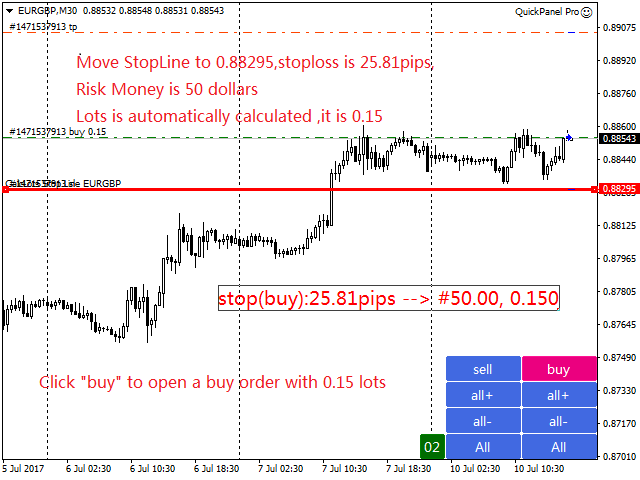
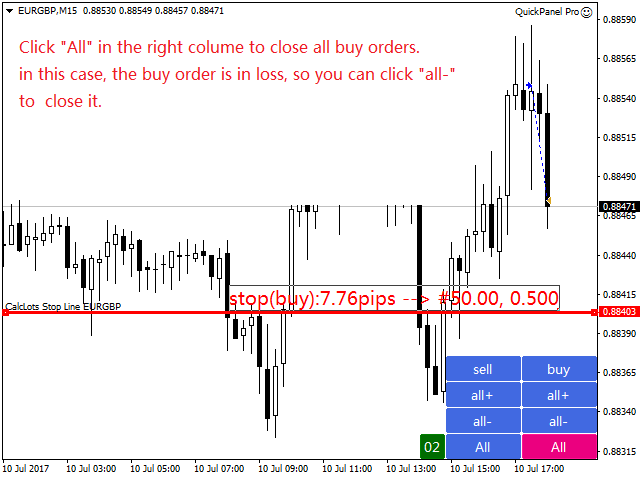
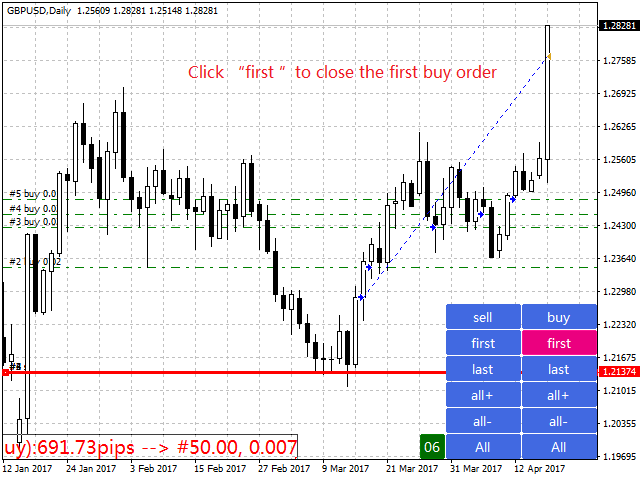
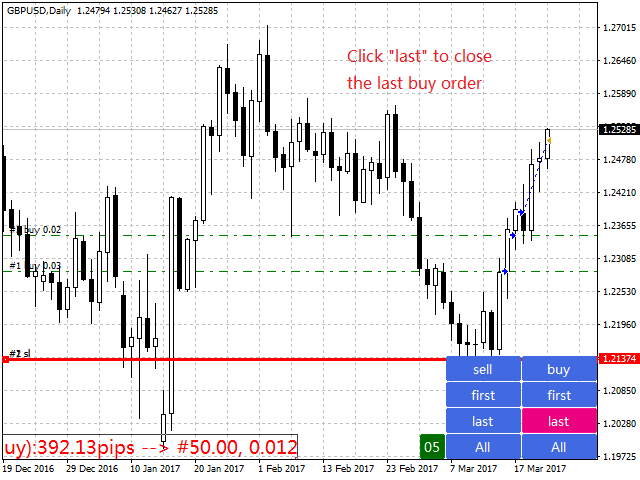


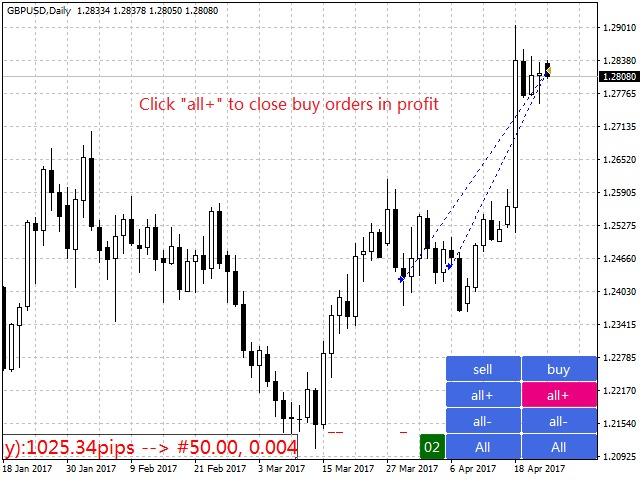

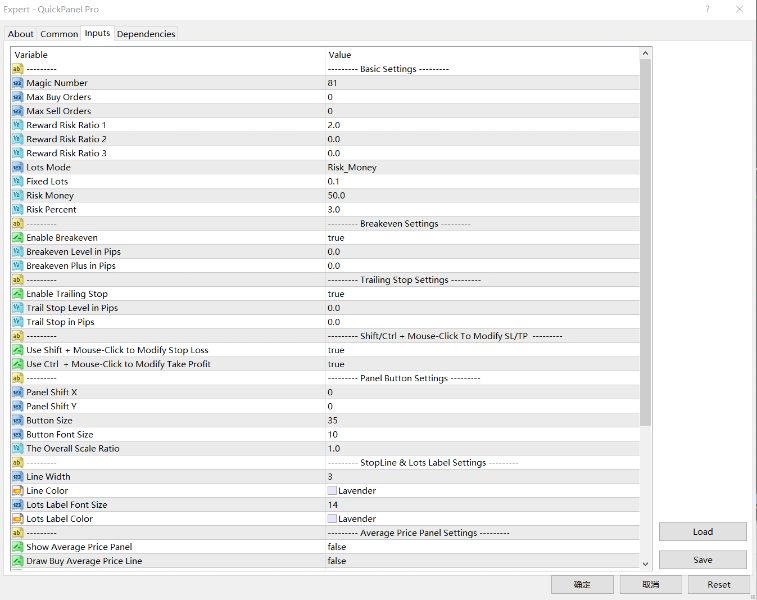










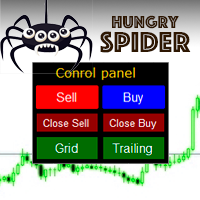










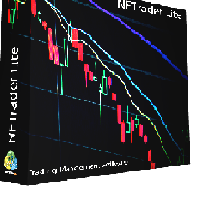






























































使用了八个月来评价,仓位管理必不可少,又可以复盘练习,功能很强大