Master Stochastic
- Experts
- Genesis Hafalla
- Version: 12.54
- Updated: 11 September 2023
- Activations: 20
How it works?
- This EA trades with Stochastic signal and base line crossovers.
- Only allows one open trade at a time on the currency you have attached this EA.
- Opens a Buy position if the signal line crosses below base line below the value you set in BuyBelow parameter.
- Opens a Sell position if the signal line crosses above base line above the value you set in SellAbove parameter.
This EA will work in any time frame and in any pair, Stochastic oscillator will base its data on the current time frame you have attached to the EA.
Closing of Trade is Take Profit, Stop Loss, Trailing Stopand Close on Reverse crossover.
Money Management is martingale. If you want to deactivate martingale, just put the value 1 in the martingale loss factor parameter.
Parameters
- MagicNumber - return an identifying (magic) number of the currently selected order.
- ~~~~~Lot and Risk Management~~~~~
- Lot Size - initial start lot of martingale to trade.
- Martingale Loss Factor - multiplier value of lots if the last trade is a loss.
- Maximum Lot size - if martingale is use and calculated lot size is more than the maximum lot size set, it will be adjusted to this input.
- Martingale Restart Losses - value you set to restart lot size after consecutive losses.
- SL pips - set a Stop Loss limit relative to the opening price.
- TP pips - set a Take Profit limit relative to the opening price.
- Close on Reverse crossover - Close open trade on reverse crossover.
- Max Spread Pips - distance between Ask and Bid, at which you allow the EA to open a trade.
- Max Slippage Pips - slippage, at which you allow the EA to execute an order.
- ~~~~~Use Trailing stop~~~~~ - if set to true trailing stop will be activated.
- Trail Stop - The distance of where he stop loss will be set from the current price
- Trail Step - The distance where stop loss is moved in steps of a small number of pips.
- Trail Above Breakeven - if set to false trail will adjust below break even, if true will only trail when calculated stop loss is above breakeven.
- ~~~~~Stochastic Filter Settings~~~~~
- Reverse Logic - if set to true, it will reverse the condition of opening and closing of order type.
- %K - %K value.
- %D - %D value.
- Slowing - Slowing value.
- Stoch Method - Moving Average method. It can be any of enumeration values.
- Applied Price - Low/High or Close/Close.
- Indicator Bar Value - The Option to choose between current Current Bar Value and Closed Bar Value when the crossover happen.
- Buybelowlevel - level of base line on previous bar you only allow the EA to open a a buy position on a crossover between signal line and base line.
- SellAbovelevel - level of base line on previous bar you only allow the EA to open a a Sell position on a crossover between signal line and base line.
- ~~~~~Time and Day Filter Settings~~~~~ - For Opening of Trades Only.
- Daily Start Time - Starts to open a trade.
- Daily Stop Time - Ends to stop opening a trade.
- TradeSunday - allow the EA to trade on Sunday.
- TradeMonday - allow the EA to trade on Monday.
- TradeTuesday - allow the EA to trade on Tuesday.
- TradeWednesday - allow the EA to trade on Wednesday.
- TradeThursday - allow the EA to trade on Thursday.
- TradeFriday - allow the EA to trade on Friday.
- TradeSaturday - allow the EA to trade on Saturday.
- ~~~~~Other Settings~~~~~
- Filling Mode - When sending an order, you can specify the filling policy for the volume set in the order. Change this input if your journal says unsupported Filling Mode
For more questions and suggestions, email me at geniebulltrader@gmail.com or private message me here at MQL5.
Thank you!
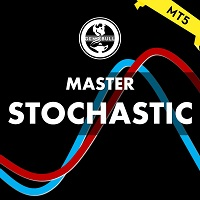
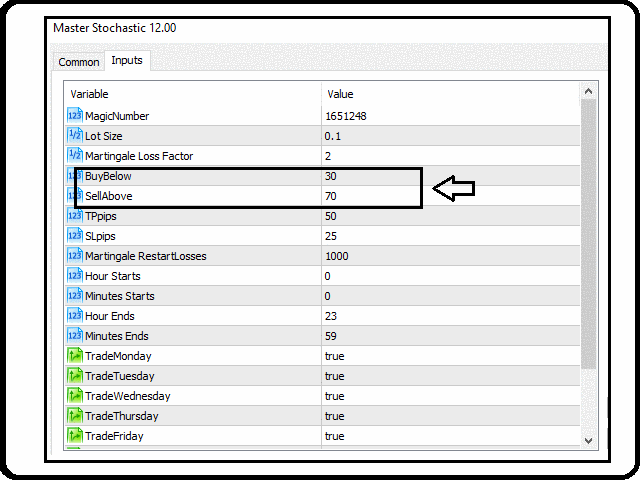











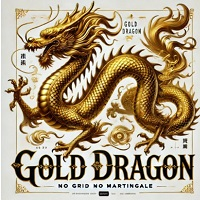
















































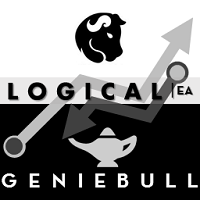









Good EA that is easy to use and profitable. Thank you Genesis for improving the trail stop. I don't use it on currencies but rather commodities and indexes. Any half decent trader can make money with this EA.