Major Currency Momentum
- Experts
- Colin Mundia
- Version: 1.1
- Updated: 4 October 2017
This EA takes advantage of Momentum in the Major Currencies. If a certain currency has enough momentum, the EA makes trades on the related pairs. The User Inputs of the EA are so straight-forward, they are in form of questions and suggestions. For example, you will see such questions or statements in the input panel:
- "Should we trade maximum once per day per pair?"
- "Close order if Break Even not activated after these seconds:"
You will specify the required percentage difference between a Bullish currency and a Bearish currency to determine which currencies are moving strongly away from each other so that when the two are paired, their momentum will move the pair either far up or far down. The EA follows that pair's trend until the momentum weakens. This process is done across different currencies, so when multiple currencies are trending, the EA puts many trades that qualify the criteria, and on a silent/ ranging market it avoids putting trades.
Some currencies trend best during certain hours of the day, especially after a session opening. Therefore, you can choose up to 4 windows of trading for the EA! For example, you can set the EA to start trading at 2:00 and stop at 3:00, then resume at 6:30 and stop at 8:45, then 11:00 to 14:00, and finally from 16:15 to 19:00! Depending on the settings, the EA can make as many as 10 or 20 trades at a time, but with tighter conditions the EA normally carries around 5 running trades at a time.
To deal with drawdown, the EA has Collective Closing, BreakEven, TrailingStop and TimeOut to manage open orders. For example, an open trade can be closed:
- After a specified number of seconds, or
- If it does not BreakEven within a number of seconds, or
- If the total running profit for all open orders reach a certain amount (where all open orders will be closed collectively), or
- At BreakEven point (plus some specified Pips), or
- If it hits TakeProfit or StopLoss.
Notes
- The Major Currency Momentum EA is based on Momentum, RSI and Stochastic concepts.
- You can only forward-test the EA on a demo account because it is not possible to back-test it (the Strategy Tester only handles one currency pair at a time, but this EA uses multiple currency pairs to trade).
- Please use this either on a VPS or a computer that is always online, so that it can manage its orders successfully.
Here are the inputs you will find in the Input Panel. They are very easy to understand unlike in most other EAs. You will actually feel like you are filling up a questionnaire.
Inputs
- A: Enter a Unique Number to differentiate this EA from others:
- B: EURUSD Only Debug Mode. Enter "false" when using the EA:
- C: If this broker's currencies have a Prefix, Enter it here:
- D: If this broker's currencies have a Suffix? Enter it here:
- E: TimeFrame to consider when deriving signal:
- F: Which hour will we start trading Window A?
- G: Which hour will we stop trading Window A?
- H: Which hour will we start trading Window B?
- I: Which hour will we stop trading Window B?
- J: Which hour will we start trading Window C?
- K: Which hour will we stop trading Window C?
- L: Which hour will we start trading Window D?
- M: Which hour will we stop trading Window D?
- N: Min %age difference required to detect trend in a pair:
- O: Max %age difference allowed to detect trend in a pair:
- P: Max %age difference to detect neutral currency (1-100):
- Q: Max %age difference to detect braking currency (Negative):
- R: Should we trade maximum once per day per pair?
- S: Wait at least these seconds before trading the pair again:
- T: Maximum Spread allowed when entering a trade, in Pips:
- U: We will multiply this Lot Size for every $1K in the Account:
- V: We will use this Fixed Lot Size if LotsPerK=0:
- W: Take Profit (in Pips):
- X: Stop Loss (in Pips):
- Y: Trailing Stop (in Pips):
- Z: If the price goes +ve these Pips, Break Even is triggered:
- A1: If Break Even triggered, move Stop Loss to +ve these Pips:
- B1: Close order if Break Even not activated after these seconds:
- C1: After these seconds, we just close the trade no matter:
- D1: If Account profit reaches these dollars, we close all orders:
- E1: Should we look for Retracement instead of BreakOuts?
Thank you, please experiment and give your feedback, we will really appreciate.

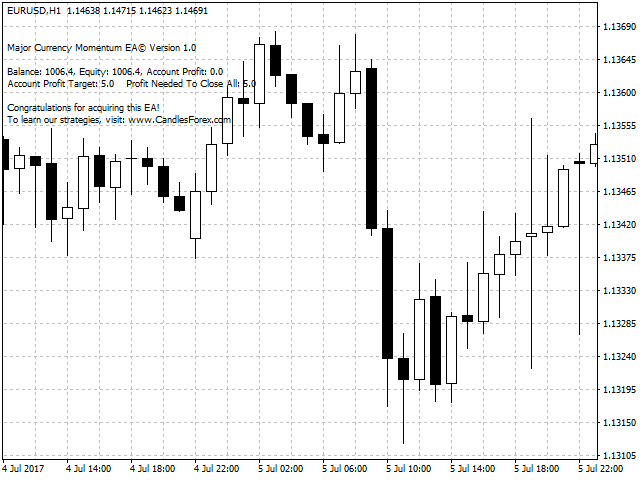

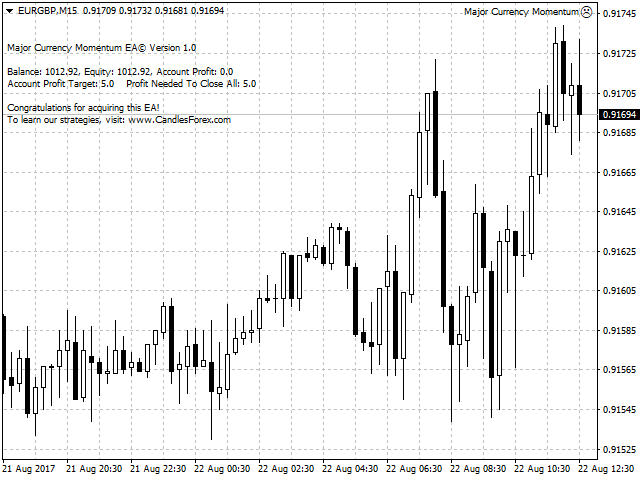

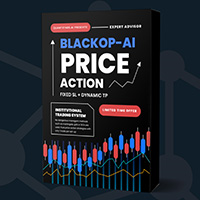

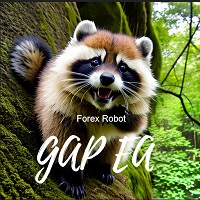

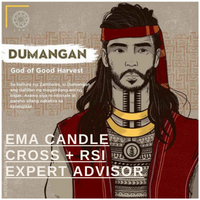







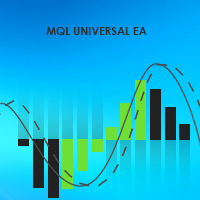
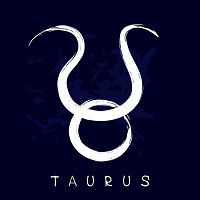
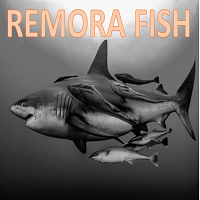


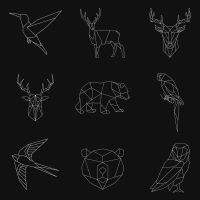




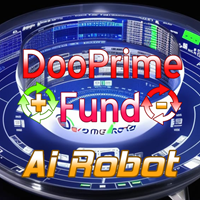



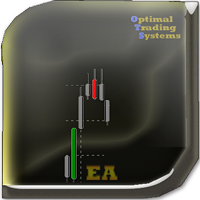
































Good job.