Telegram Publisher Agent MT5
- Utilities
- Omar Alkassar
- Version: 2.30
- Updated: 20 August 2023
- Activations: 20
Telegram Publisher Agent is an add-on that allows traders to send signals to their Telegram channels and groups in real-time. With customizable messages, chart screenshots, and other features, the tool helps traders share their trading insights and strategies with their followers. The tool also features a beautiful design with light and dark theme switch, providing users with an aesthetic and functional trading experience.
Telegram Publisher Agent was designed to Publish all your trades as signals in your channel and group. All you have to do is provide the trades, the Telegram Publisher Agent will then do all the heavy lifting for you getting your trade signals out to your trading channels or groups with just a click of a button.
Telegram Publisher Agent Installation & Inputs Guide
if you want to get notifications about the EA add URL (http://autofxhub.com) MT4/MT5 terminal (see screenshot).
MT4 Version https://www.mql5.com/en/market/product/18985
MT5 Version https://www.mql5.com/en/market/product/23946
Main Features:
- Signal Sending - Sends signals to the user's Telegram channels and groups with customizable inputs such as Open Price, SL & TP, Prefix Comment, Suffix Comment, and more.
- Manual Message Tab - Allows users to send custom messages with optional inputs such as chart screenshots, chart templates, custom images, and custom image paths.
- Customizable Settings - Users can customize the messages they send based on their preferences, including the types of notifications they receive and the optional inputs they use.
- Separate tabs for New Order Signals, Update Order Signals, Close Order Signals, and manual Message.
- Easy to set up and use.
- Beautiful Design: The tool features a beautiful design with a light and dark theme switch, making it easy for users to customize their trading experience.
How it works:
The Telegram tool for MetaTrader works by integrating with the MetaTrader trading platform and sending signals to the user's Telegram channels and groups. Users need to install the tool and set up their Telegram account to send the signals. Once the tool is installed, users can customize the messages they send based on their preferences. The tool also provides optional inputs such as chart screenshots, chart templates, and custom images, making it easy to share additional information with followers. With the Telegram tool for MetaTrader, traders can share their trading insights and strategies with their followers, making it an essential tool for any trader looking to build a following.
Inputs:
The interface panel is designed to facilitate efficient management of inputs, with organized tabs dedicated to specific functions. Users can easily access and utilize desired features, streamlining their trading experience.
The New Order, Update Order, and Close Order tabs have similar input options that users can customize. They can enable or disable send notifications for their orders, add a prefix or suffix to the message sent by the tool, include prices, and screenshots. The Close Order tab has additional options for including closing prices and profit/loss.
Important Note:
- In your Telegram Channel or Group click on Administrators then click on add admin search for @MetaTrader_Publisher_Agent_bot and add it as member and admin.
- Go to https://web.telegram.org to get your private group or channel id, the id will be shown after the #symbol in the link, You just need to enter the letters or numbers (Ignore " - " or " @ " character).
- You must add the URL “https://api.telegram.org” to Tools > Options > Expert Advisors > Allow Web Request for listed URL in order to load news data from the source.
- Chart Template must be entered in this format: ADX without the file extension.
- Custom Image Path must be entered in this format: Logo.bmp (including the file extinction).
- The file of the custom image should be available in the terminal folder: MQL4/5> Files> Logo.bmp.
Feel free to give your opinion about the tool .... and please inform me of any improvements needed to be done.
Please contact me for any questions or assistance here.
#tags Telegram Channel Group Signals Provider Service GUI Graphic Theme Automation Forex Expert










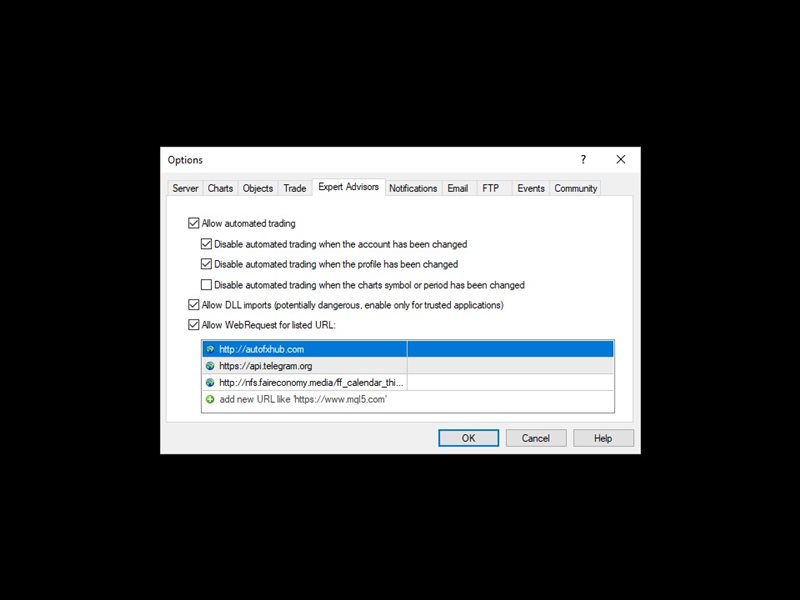



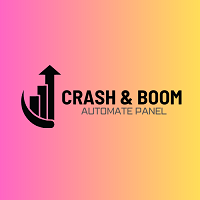

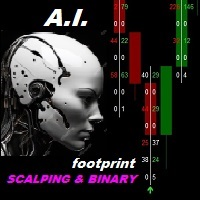
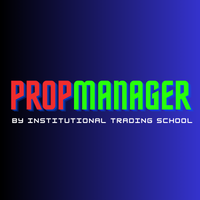


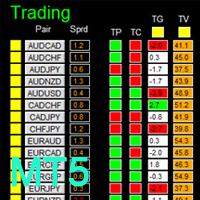





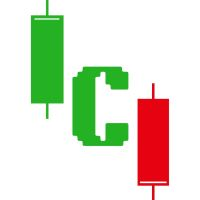









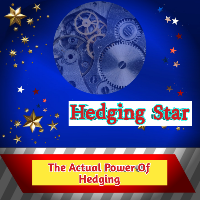

























































User didn't leave any comment to the rating