Price Line EA
- Utilities
- Chantal Sala
- Version: 1.3
- Updated: 14 December 2017
- Activations: 10
Price Line EA is an utility designed for manual trading.
This expert advisor offers the ability to trade in automatic on your favorites levels.
Default levels are created on chart when you upload the expert and after you can move them to your selected levels.
When the market reaches the price levels, it opens orders.
This algorithm allows an increase on risk management to grow your exposure.
The utility opens operations with stop and reverse strategy, so place the levels on an important market range and it will work for you.
It is possible to use martingale function, therefore I recommend you to use prudence.
Functionalities
- TYPE ORDER: you could choose to open only SELL, only BUY or both on your favorites levels
- ENTRY MARKET:
- On_Touch - the EA open orders when the price touch the level
- On_Close - the EA open orders when the previous candle close on the level
- REVERSE: the EA open an order when the price level is reached. If the price returns to level, the EA will close the active order and open an order in reverse
- MARTINGALE: the EA open the new order with the incremented lot in Martingale_Increment field
- StopLoss and Target customizable
- Trailing Stop customizable (the EA moves the stop following the price)
- BreakEven customizable (the EA moves the stop to Open Price order)
Input Values
- MagicNumber (the identifier of orders)
- MONEY MANAGEMENT SETTINGS
- _Lots
- Reverse (true/false) permits to able the reverse strategy
- Martingale (true/false) permits to able the martingale strategy
- Martingale_Increment (1,2...) this parameter increase the last lot opened. For example: 1 lot x 1,5 = 1.5 lots for next order
- StopLoss in points (0 to not use)
- Target in points (0 to not use)
- Trailing Stop in points (0 to not use)
- BreakEven at points (0 to not use)
- Points to add at BE (0 to not use)
- SETTINGS
- TypeOrders
- Only BUY
- Only SELL
- BUY and SELL
- Entry_Market
- On_Touch
- On_Close
- Start_At_Time
- Stop_At_Time
- LINE SETTINGS
- Long_Line_Color
- Short_Line_Color
- Line_Style
- Line_Width

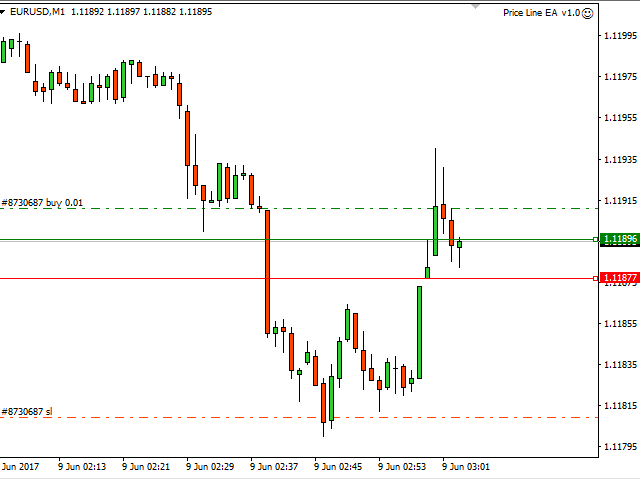

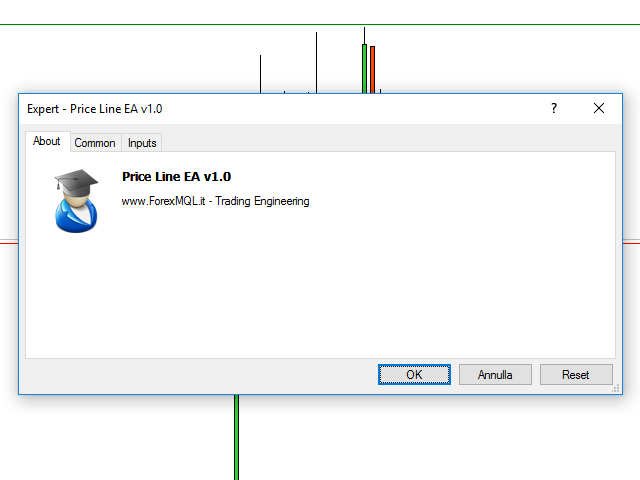
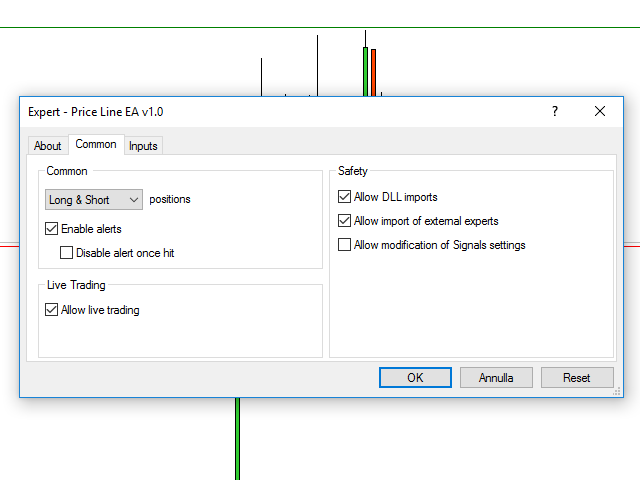

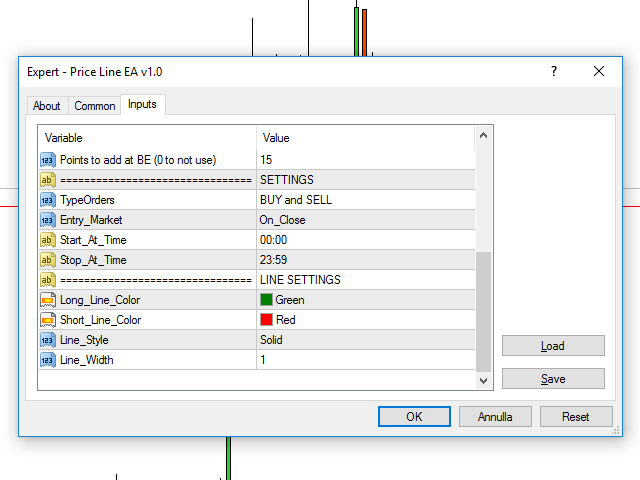
















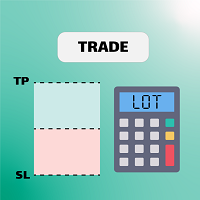






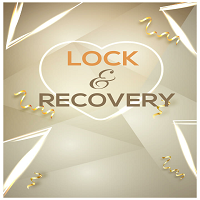




































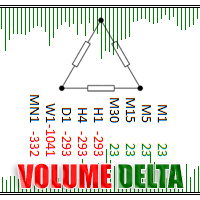
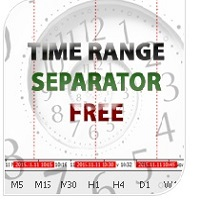

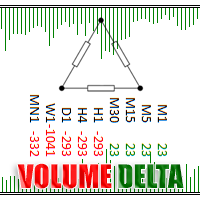







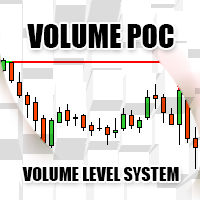
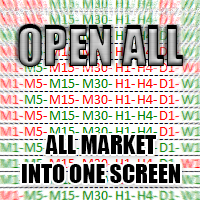

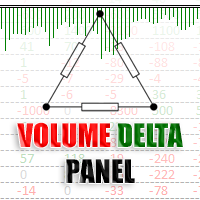





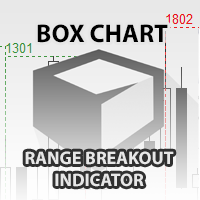




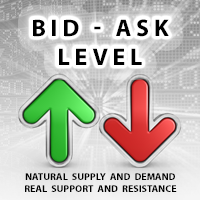


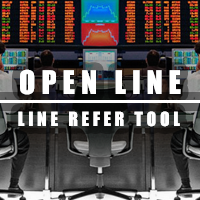
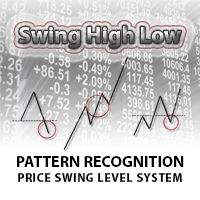
Programm isn^t working well.
The Programm has Bugs.