Elliott Wave Marker
- Indicators
- Dominik Kaczorowski
- Version: 2.2
- Updated: 20 January 2019
- Activations: 5
Important notice! This indicator does not automatically select waves. This is your job.
Features:
- calculate risk
- calculate position size
- mark Elliott waves
- mark Fibonacci levels
- change object parameters
Input parameters:
- Keyboard shortcuts - enable/disable keyboard shortcuts
- External capital - fill in if you do not keep all your capital in broker account. The risk will be calculated from the sum of the broker account and external capital.
- Select object after create - if true, then every created object will be selected
- Show only on - select on which timeframe created objects will be visible
How it works:
- Specify the parameters: wave degree, color, font size
- Select all waves that you want to mark on the chart
- Click on the chart
Keyboard shortcuts:
A - reduce the degree of wave
S - increase the degree of wave
D - increase font size
C - decrease font size
Z - previous color
X - next color
Buttons „Change color”, „Change size”, „Bold” works on the selected objects on the chart.
Use parameter „External capital” if you don’t keep all your money on the broker account.
WARNING: There is no guarantee that the output of this indicator is correct. Use at your own risk.
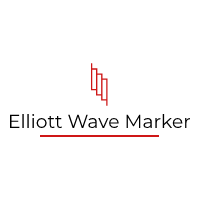



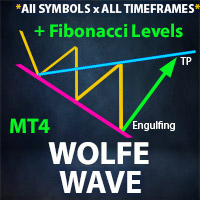









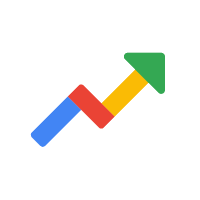






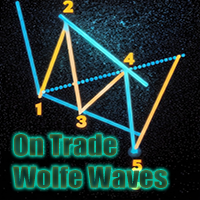








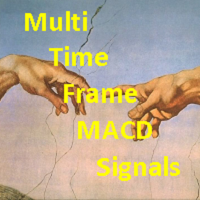


































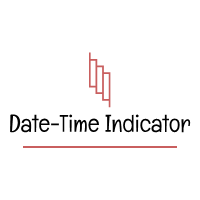

Feels clunky to use.
The video is missing? Where is the Fibonacci feature?
Disappointing as its expensive. Luckily I only rented it.