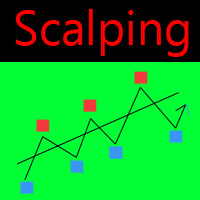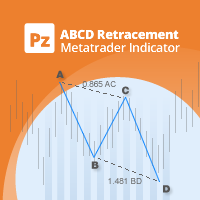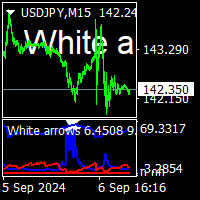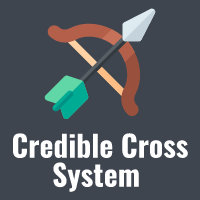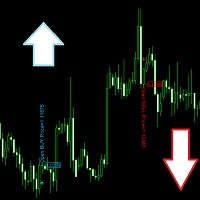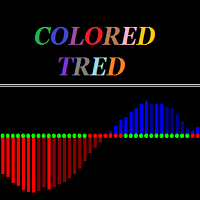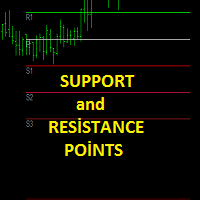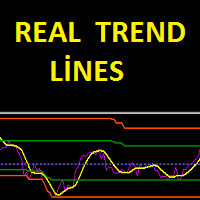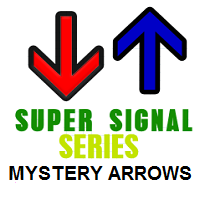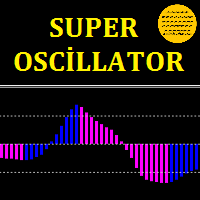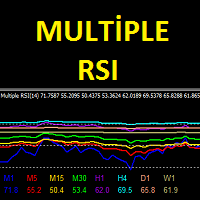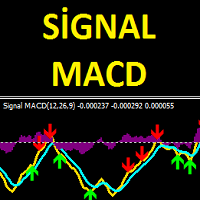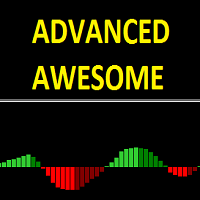Stubborn Scalper
- Indicators
- Harun Celik
- Version: 1.0
- Activations: 20
The Stubborn Scalper indicator can run in any currency pair and at any time interval. The larger the time interval, the less false signals are obtained. Always choose a larger time interval for healthy signals.
Trade rules
- Turn on the Buy action when the Stubborn Scalper indicator turns blue and the trend up warning is displayed.
- The Stop Loss is set to the level at the end of the green circle.
- Turn off the operation when the Stubborn Scalper indicator is green or red.
- Turn on the Sell action when the Stubborn Scalper indicator turns red and the trend down warning is displayed.
- The Stop Loss is set to the level at the end of the green circle.
- Exit when the Stubborn Scalper indicator is blue or green.
- Currency pairs: Any
- Time interval: M30 and up
Parameters
- PeriodCCI - period CCI setting is done here. Use a minimum of 50 and up.
- PeriodATR - periodATR is set from here. Use a minimum of 5 and up.
- Fractals - this feature shows green circles to show exit operations.
- AlertON - this feature is used to activate the alert feature. If this is true then other warning features will work.
- AlertMessage - used to send written warnings here.
- AlerSound - this feature activates the audio sync feature.
- AlertEmail - this feature is used to send alerts to your mail address.
- SoundFile - this indicates the audible alert feature.