Trade Manager 4 Lite
Trade Manager 4 Lite is trading panel developed with a goal to make manual trading in some (routine) task easier.
Main features of Trade Manager 4 Lite
- Trading for Forex and CFDs
- Support for 4 and 5 digit brokers
- 65 combinations to set order
- Set Take Profit, Stop Loss and entry level for Pending Order with lines positioned on the chart
- Break Even
- Trailing Stop Loss
- Multiple Orders at one click
- One Cancels the Other
- Trailing Pending Order
- Expiration of Pending Order
- The possibility to set the maximum Spread value
- Close Market orders (close all open positions, only Buy, only Sell, only Buy/Sell in profit/loss)
- Delete Pending Orders (by type)
- Switch Pips and Points (only for Forex)
- It fully works under Strategy Tester
Parameters
- Workspace - save the position and status of all Panels to the Workspace
- Strategy - set all values for your Strategy on the chart and save it to the Strategy
Name for your Workspace and Strategy set in Properties before you attach it on the chart (or change it by press F7) - Theme - Trade Manager supports custom Themes (possible to download or you can create your own here: Theme Builder)
- Chart Shift - set chart offset in % from the right side
- Magic Number
- [-1] - Will manage all open orders
- [0] - Will manage only open orders without Magic Number
- [Any number] - Will manage only open orders with specified Magic Number (opened orders by any Expert Advisor)
- Symbols - Current Symbol or All Symbols
New Order
- Lots
- we can set fixed Lot size
- or we can leave it empty (or zero) too and then Lot size will be calculated.
We can define Take Profit and Stop Loss in Trade Manager on 4 different ways.
- Take Profit [price] - based on exactly defined price
- Take Profit [pips/points] - based on the distance from market price specified by Pips/Points
- Take Profit [money] - based on amount of money we expect as our profit
- Take Profit [%] - based on percentage of our account balance
- Stop Loss [price]
- Stop Loss [pips/points]
- Stop Loss [money] - based on amount of money we want to risk
- Stop Loss [%]
How to set Take Profit and Stop Loss with fixed Lot size: video
How to set Take Profit, Stop Loss and Position Size: video
- Max Spread - allow to place the market order only when Spread is less than pre-set value
- Slippage
- Order Comment
- Orders - possible to place several orders at one click
New Pending Order
- Entry level [Price or distance in pips/points] - set entry level by price or distance
- Step [pips/points] - set step distance from other pending orders (it works when Orders>1)
- One Cancels the Other (OCO)
- Trailing Pending Order
- Expiry
Break Even
- Break Even - set this value to True if you want to activate Break Even, otherwise to False
- Trigger [pips/points or by RRR or by Price Line] - set the distance in profit needed to trigger Break Even for the order
- Offset [pips/points] - set the offset from opening price after Break Even has been triggered
Trailing Stop Loss
- Trailing Stop Loss - set this value to True if you want to activate Trailing Stop Loss, otherwise to False
- Trigger [pips/points or by RRR or by Price Line] - set the distance in profit needed to trigger Trailing Stop Loss for the first time
- Frequency [pips/points] - set the frequency (next triggers) how often should Stop Loss move
- Step [pips/points] - set the step with which Stop Loss will move in the direction of the market

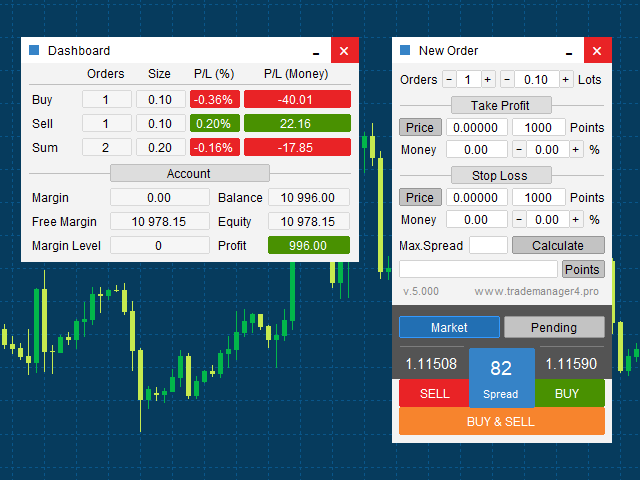

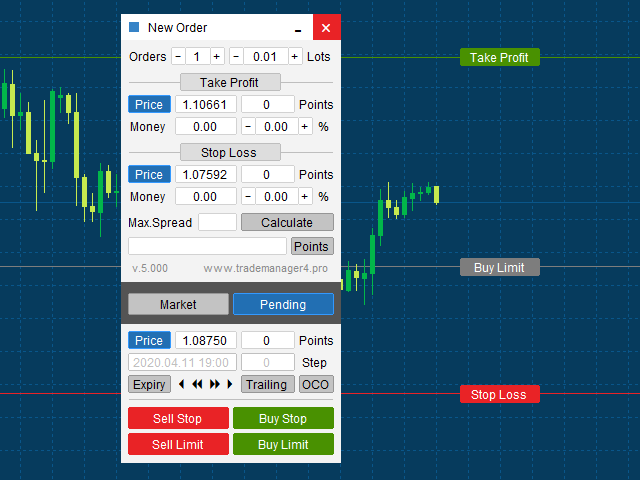
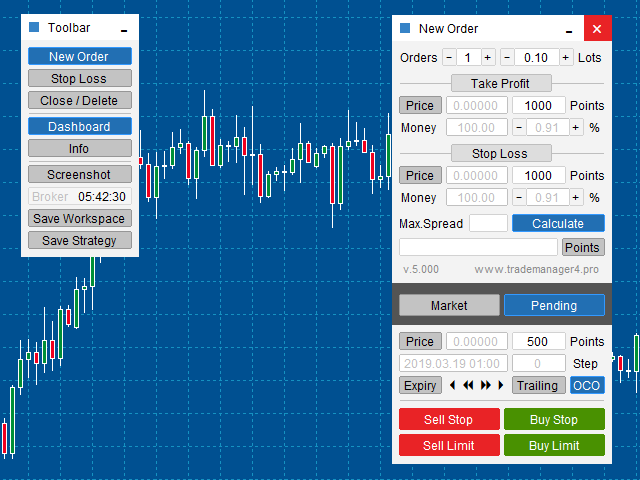

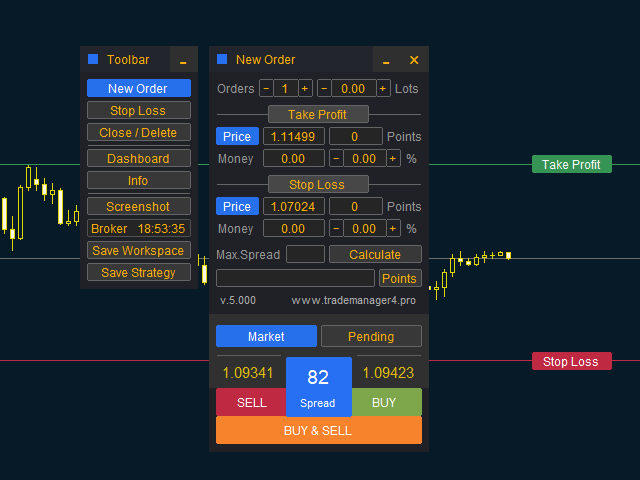
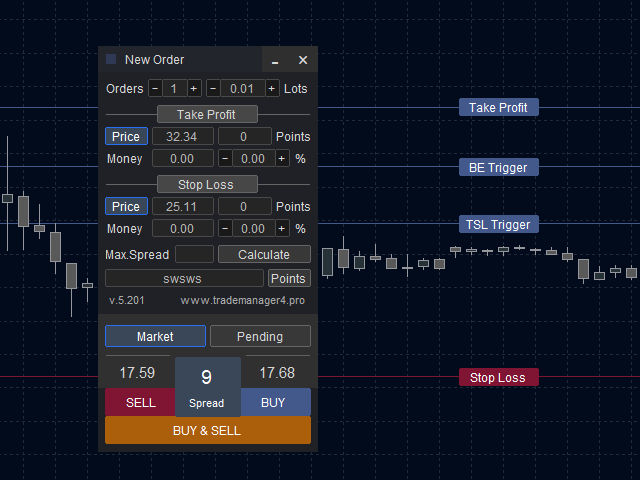





























































User didn't leave any comment to the rating