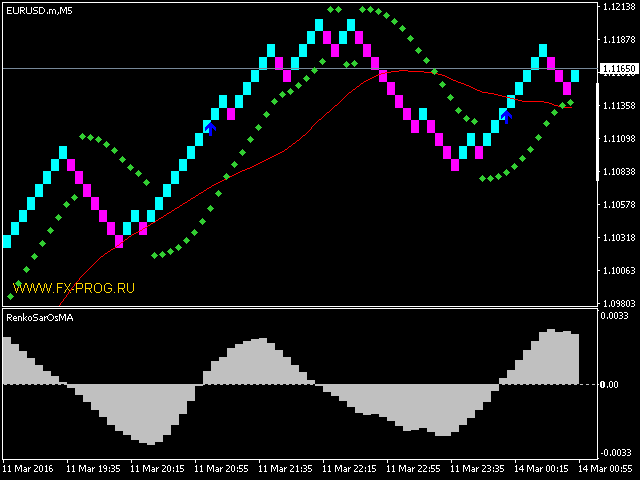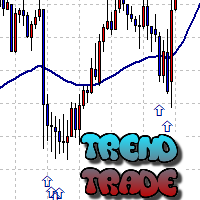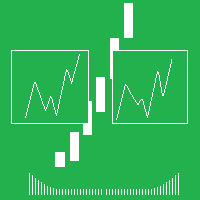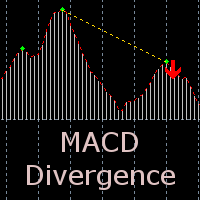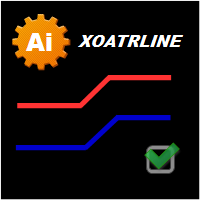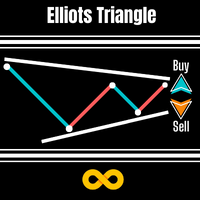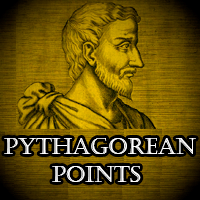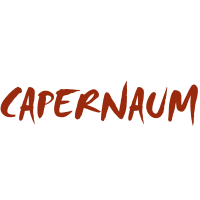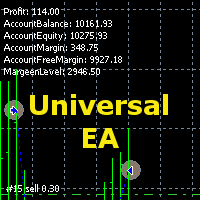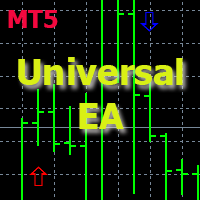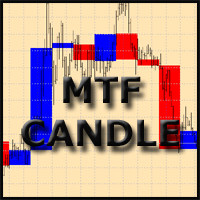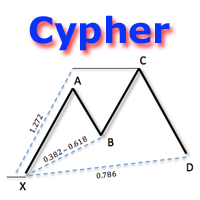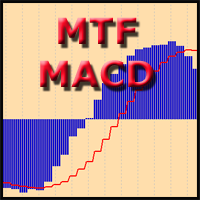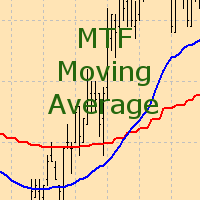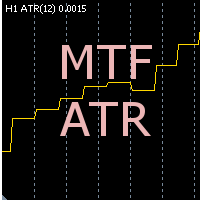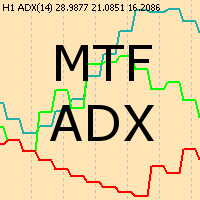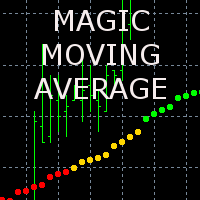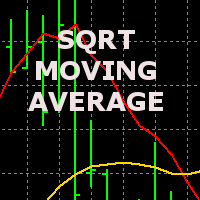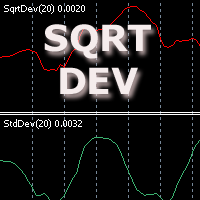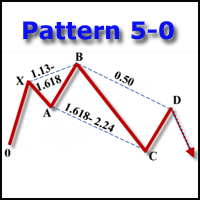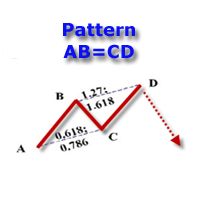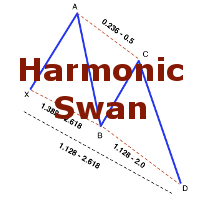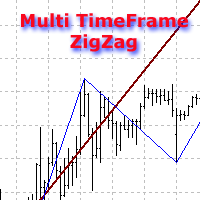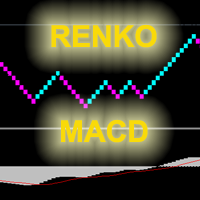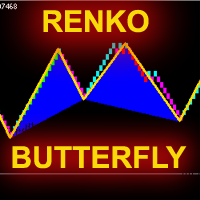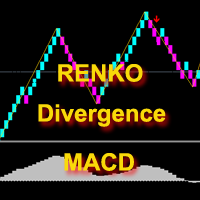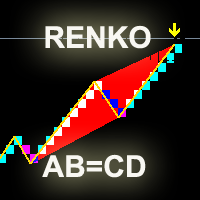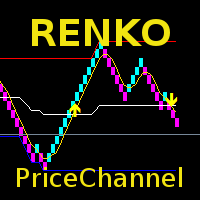RenkoSarOsMA
- Indicators
- Sergey Deev
- Version: 1.6
- Updated: 18 November 2021
- Activations: 5
The indicator calculates and displays renko bars using Moving Average, Parabolic SAR and OsMA data as well as provides buy/sell signals.
Renko is a non-trivial price display method. Instead of displaying each bar within a time interval, only the bars where the price moved a certain number of points are shown. Renko bars do not depend on a time interval, therefore the indicator works on any timeframe without losing its efficiency.
- The buy signal is generated when the OsMA indicator crosses the zero level upwards, a succeeding renko bar closes above the moving average, and the PSAR is below the price;
- The buy signal is generated when the OsMA indicator crosses the zero level downwards, a succeeding renko bar closes below the moving average, and the PSAR is above the price;
The signals are displayed as arrows, messages in a pop-up window, e-mails and push notifications. The indicator also generates EventChartCustom custom event to use the signal for trading automation. The event generated by the indicator can be processed by the EA in the OnChartEvent function. The indicator passes the following parameters to the event handler: id - identifier; dparam - PSAR value for placing a stop loss; sparam - text message.
Parameters
- RenkoBar - renko bar size in points (automatically re-calculated for five-digit quotes);
- CountBars - number of renko bars displayed on a chart;
- bearColor - bearish renko bar color;
- bullColor - bullish renko bar color;
- hideBars - flag of hiding standard bars on a chart;
- OsMA_Fast, OsMA_Slow, OsMA_Signal - appropriate OsMA parameters;
- OsMA_Color - OsMA indicator color;
- MA_Period - MA period;
- MA_Color - the color of the moving average;
- SAR_Step, SAR_Max - PSAR indicator parameters;
- SAR_Color - PSAR dot color;
- SignalBuyColor - color of buy signal arrows;
- SignalSellColor - color of sell signal arrows;
- useAlert - popup alerts;
- useMail - email alerts;
- useNotification - push notifications;
- CustomEventBuy - custom buy event identifier (0 - disabled);
- CustomEventSell - custom sell event identifier (0 - disabled).
- CustomEventStopLoss - identifier of custom event for moving Stop loss - passes the value of PSAR to the terminal (0 - disabled).