Lot Size Risk Manager
- Utilities
- Volkan Yurci
- Version: 1.6
- Updated: 13 August 2019
Why do you need this script?
If you place lots of orders and re-calculate your risk for every order you placed, you definitely need such a script.
This script places one or (optional) two different orders with the following script inputs.
Utility parameters
- Operation Type - "Buy","Sell","Buylimit","Selllimit","Buystop","Sellstop"
- Price - Entry price of the order(s).
- Stop Loss - Stop Loss of the order(s).
- Take Profit 1 - Take Profit of the first order.
- Take Profit 2 - Take Profit of the second order. (optional)
- Risk Ratio % - Places new order(s) according to this Risk Ratio (%) of Free Margin
- Comment - this comment will be displayed on the orders of the Trade window.
Calculation Example
Assume we need to open an order NZDJPY
- Price: 81.720
- Stop Loss: 80.900
- Risk pips: 81.720 - 80.900 = 820 pips. (x)
- Free Margin: 1280 $
- Risk Ratio %: %2
- Risk Amount: 1280 $ * %2 = 25.6 $ (y)
- Ask (USDJPY): 113.672 (z)
Lot = (y * z) / ( x * contract size(NZDJPY) )
If Only Take Profit 1 is determined lot value is equal to above calculated Lot.
If Take Profit 1 & Take Profit 2 are determined 2 positions are placed with Lot / 2 and have the same Stop Loss values.
It is totally free, no time, no lot, no parity etc. limitations.
Please report any bug issue or free development request (volkanyurci@gmail.com) upon your needs.

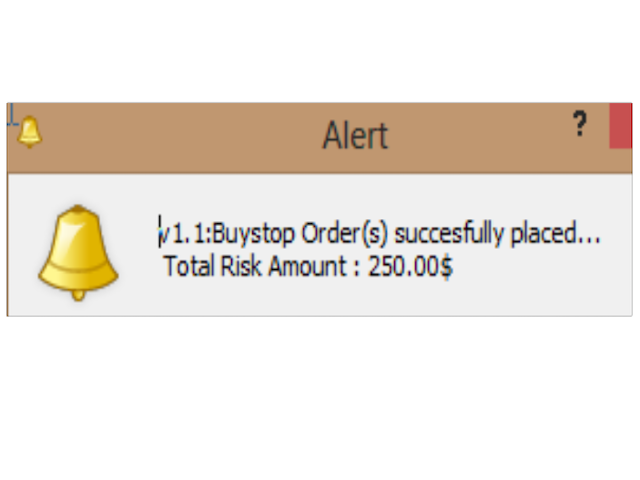
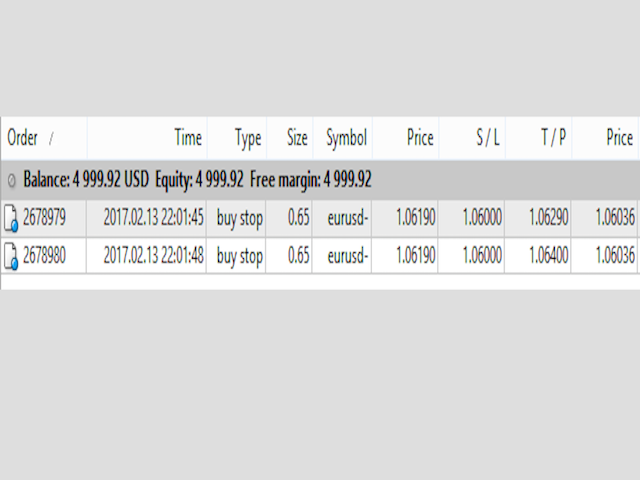
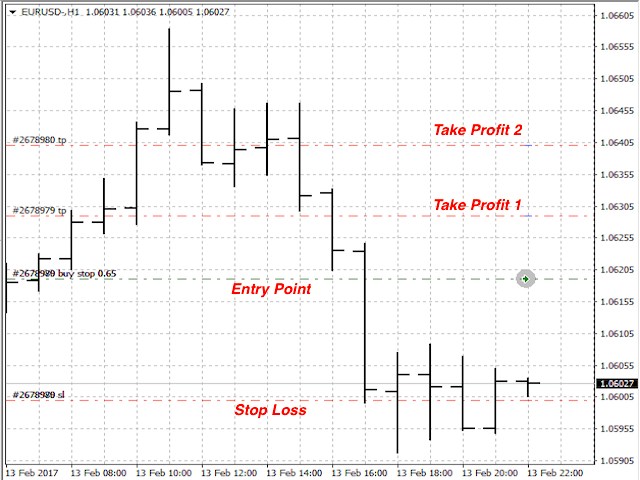





























































User didn't leave any comment to the rating