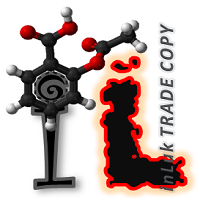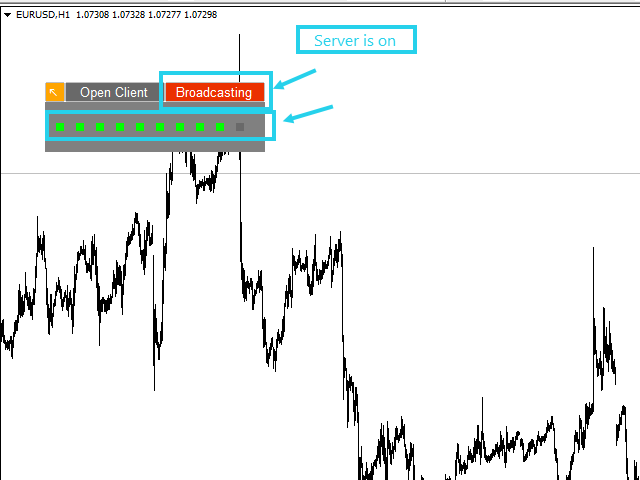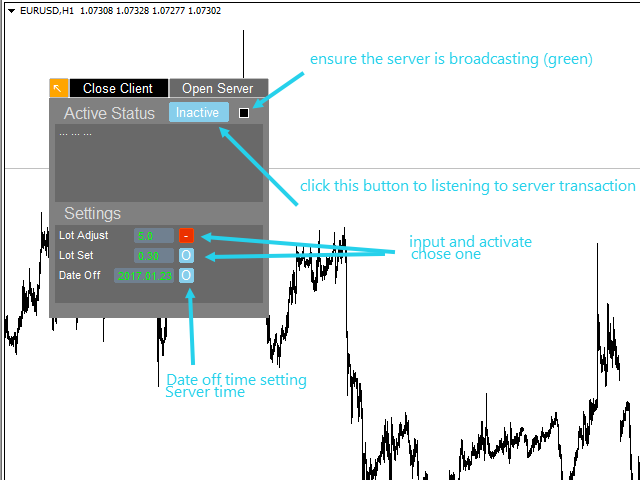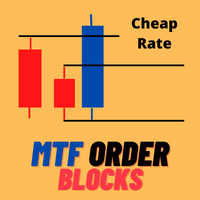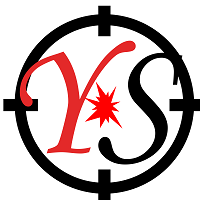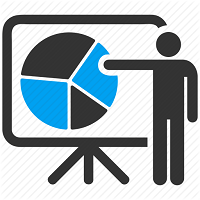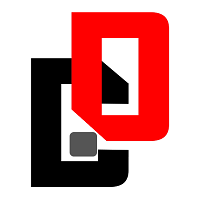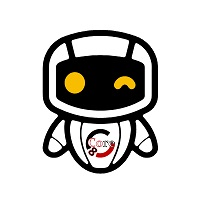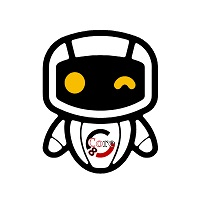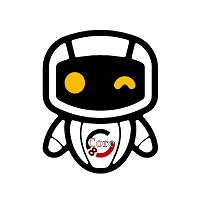InLuk Trade Duplicator
- Utilities
- Indra Lukmana
- Version: 2.0
- Updated: 21 November 2021
- Activations: 5
inLuk Trade Duplicator is a powerful tool to copy trade locally between multiple broker at different terminal. This is an ideal solution for fund manager or signal provider, who want to share his trade with the others globally on his own rules.
Demo version here (https://www.mql5.com/en/market/product/20884)
Features
- Switchable between Server or Client role within one tool.
- Easy & friendly interface usage.
- Drag able panel
- Customization of user interface using expert input
- Auto recognize and synchronize symbol prefix/suffix between brokers.
- Multi lot size setting options for client.
- Fix lot size setting option for client.
- Restore previous settings and status after terminal turn-off or power shutdown.
- Real-time control panel.
- No DLL usage.
- Detecting the server is online or not with nice green light.
Server Usage
- Install inLuk Trade Duplicator to any chart (one chart is enough).
- Green light indicate the server is online and broadcasting it's trading over the client terminal.
Client Usage
- Install inLuk Trade Duplicator to any chart (one chart is enough).
- Check the green light which indicated the server is active and broadcasting. black light means the server is down.
- Click the "inactive" blue button to switch it to "Listening" and turn's orange.
- select the lot behavior, using the multiplication or using the fixed lot amount, ensure the blue button is selected.
- if you want the duplicator switched off on specific date, just put it the "date Off" using this date structure >> YYYY.MM.DD >> (.) means "dot"