Fx Point Input Output Trend
- Indicators
- Sergiy Podolyak
- Version: 1.26
- Updated: 27 January 2019
- Activations: 10
The Fx-PIOT indicator determines the movement direction of a financial instrument using a combined signal: the main signal + 2 filters. The screenshots were taken in real-time mode (/ Date=2017.01.24 / Symbol=NZDJPY / TF=H1 /).
The main signal is displayed as arrows (Up / Down) + possible reversal zones. Calculation is made using the Open, Close, High and Low prices.
Filter #1 is a trend filter determining trend on the D1 time-frame; it outputs a message: "Buy Signal" / "Wait for Signal" / "Sell Signal".
Filter #2 is a trend filter that determines trend using indicators MA / CCI / MACD / ADX / Bulls / Bears / Stochastic / RSI / Force Index / Momentum / DeMarker /. The filter confirms by an Alert the possibility of entry when its value exceeds the Signal_Trigger parameter.
You can achieve excellent results when properly using the trend principle of financial symbol price movements.
Main features:
- Three methods for calculating the financial instrument movement.
- Works on the following time-frames: M1, M5, M15, M30, H1, H4, D1.
- Configurable parameters – periods, signal color, positioning of characters, indicator settings, etc.
- Quick calculations.
- Excellent results when combined with Price Action.
- Automated detection of symbol suffix (EURUSD.m, GBPUSDpro, etc.).
- Works on all currency pairs.
You can use signals for Forex trading. The indicator is designed for time-frames Н1, Н4. It may seem that there are not many position entry signals, but you can use the indicator for trading multiple currency pairs simultaneously.
Indicator Parameters
_GenParams_ - "====== FIRST SIGNAL ======="
- PeriodInd - indicator period
- PriceMode - price calculation 0-(High[i]+Low[i])/2.0, 1-Open[i], 2-Close[i], 3-High[i], 4-Low[i], 5-(High[i]+Low[i]+Close[i])/3.0, --------------------------------------- 6-(Open[i]+High[i]+Low[i]+Close[i])/4.0, 7-(Open[i]+Close[i])/2.0
- MAper_Fast - fast MA period
- MAper_Slow - slow MA period
- TyperMA_Fast - fast MA averaging method (MODE_SMA-0, MODE_EMA-1, MODE_SMMA-2, MODE_LWMA-3)
- TyperMA_Slow- slow MA averaging method (MODE_SMA-0, MODE_EMA-1, MODE_SMMA-2, MODE_LWMA-3)
- DistArrow_Buy - the distance between the Buy arrow and the bar
- Color_Buy - the color of the Buy arrow
- DistArrow_Sell - the distance between the Sell arrow and the bar
- Color_Se - the color of the Sell arrow
- DistArrow_Exit - the distance between the Exit character and the bar
- Color_ExitBuy - the color of the Exit character for a Buy position
- Color_ExitSell - the color of the Exit character for a Sell position
Text_Params_ - "====== SECOND SIGNAL ======="
- text_x_offset - distance along X to display the text of filter #2
- text_y_offset - distance along Y to display the text of filter #2
- Buy_color - text color for a Buy position
- Wait_color - the color of a wait text
- Sell_color - text color for a Sell position
Three_Signal - "====== THE THIRD SIGNAL ======="
MACD_set__ - "--- MACD indicator settings ---"
- Fast_EMA - fast moving average
- Slow_EMA - slow moving average
- MACD_SMA - MACD line
Stoch_set__ = "--- Stochastic indicator settings ---"
- K_period
- D_period
- Slowing - Stochastic %parameter
Colors_set__ - "--- Colors settings ---"
- colortext - filter #2 text color
Alert_setting - "---Alert / Mail / Signal-Control---"
- SignalAlert - signal as an alert
- SendAlertEmail - an E-mail notification
- Signal_Trigger - filter value for a signal (e.g. 75 - when exceeded, an Alert will be generated).
- text_x - X coordinate of the filter text
- text_y - Y coordinate of the filter text
- TextPerc_x - distance of value (%) of the filter along X
- TextPerc_y - distance of value (%) of the filter along Y
Other_Params_ = "====== Other Params ======="
- cCorner - snapping text and filter values to one of the chart corners (0-upper left, 1-upper right, 2-lower left, 3-lower right).

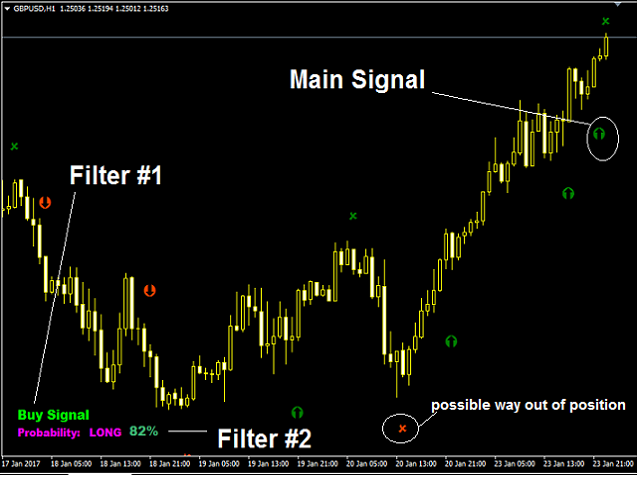
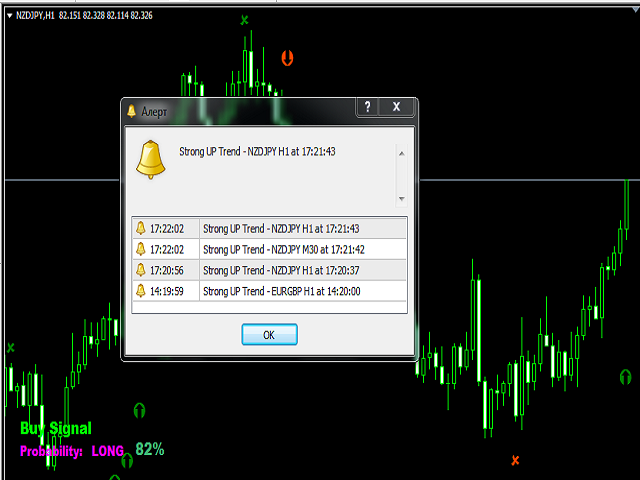
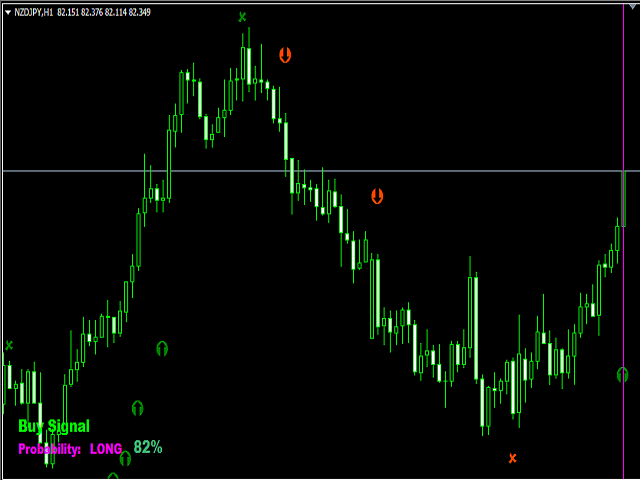
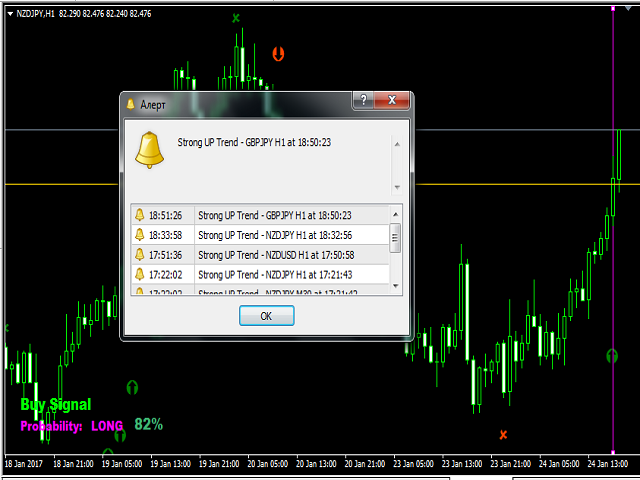
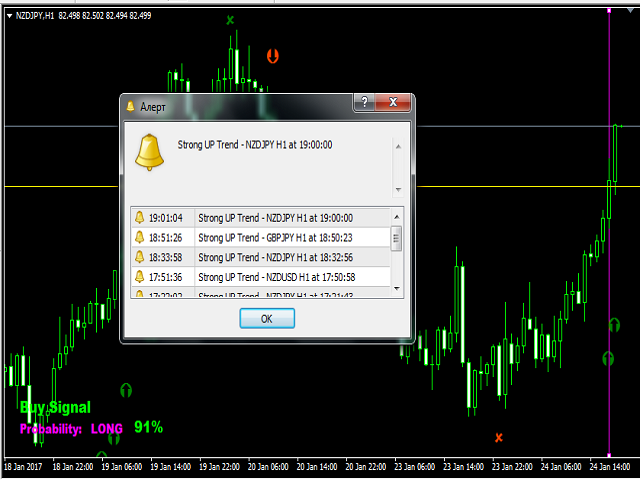
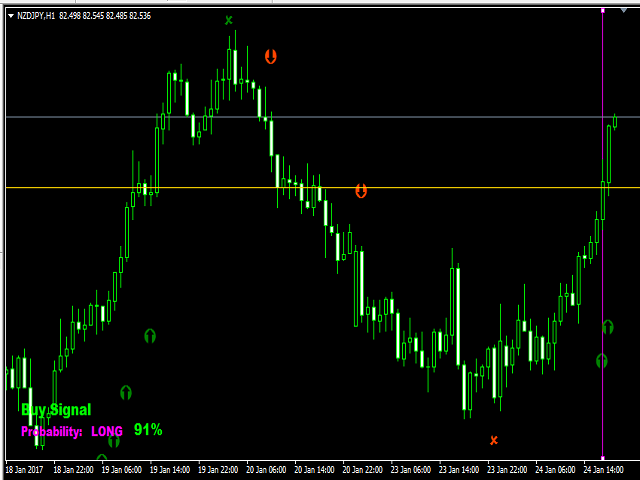


























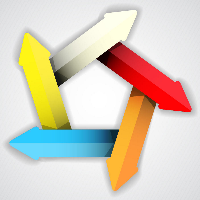


































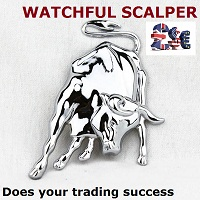

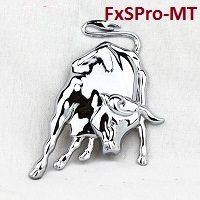


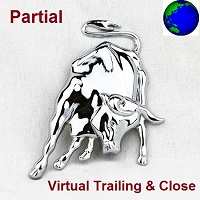
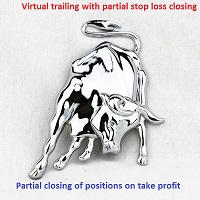
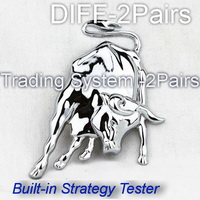
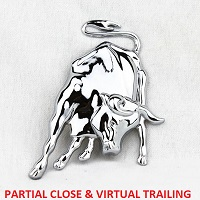
good indi will update later