Bar Boss
- Experts
- Iurii Tokman
- Version: 2.0
- Updated: 25 November 2021
- Activations: 20
The Expert Advisor uses the FletBoxPush indicator for market analysis and for determining trading signals. The indicator is built into the Expert Advisor, there is no need to additionally run it on a chart. The EA trades breakouts of certain levels determined as flat borders. The EA uses Stop Loss.
Description of EA Parameters
- TimeFrames chart period required for the indicator
- colour - the color of the price zone defined as flat, a setting for the indicator
- Rectangle - show price zones defined as flat, a setting for the indicator
- Lots - initial trade volume
- MagicNumber - EA ID
- Count_LOSS - the number of losing trades in a row, after which a zero target profit will be used
- FlatPips - limit in points for determining flat, a setting for the indicator
- FlatBars - limit in the number of bars for determining flat, a setting for the indicator
- MinBarsClosedOutside - the number of bars that closed above/below the defined flat levels
- CoefficientLot - lot multiplier for the trades following loss
- CoefficientTakeProfit - profit ratio based on the width of the defined flat channel
- PercentLoss - loss %, if the total loss is below this value, the EA will stop trading. Use a negative value, e.g.: -33.3
The Expert Advisor Operation Principle
A signal to trade is the breakout of a certain level defined as a flat border, the close price should be above/below this level. The Stop Loss is set at the opposite border of the flat channel, the target profit is calculated as the flat width multiplied by CoefTakeProfit. After a loss, a trade is multiplied by CoefLot. The EA will stop trading after a series of losses below PercentLoss.

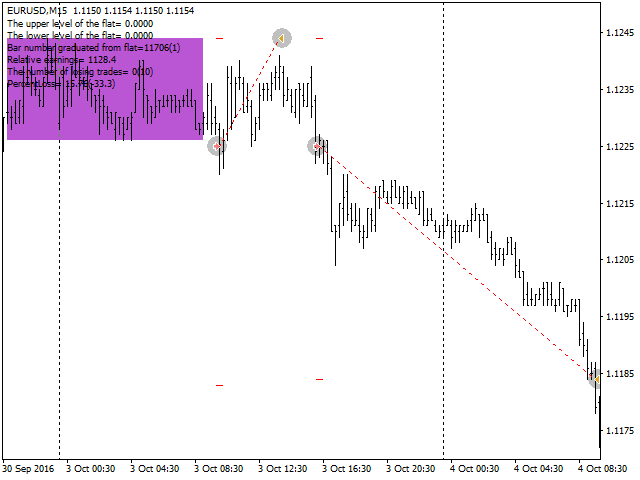
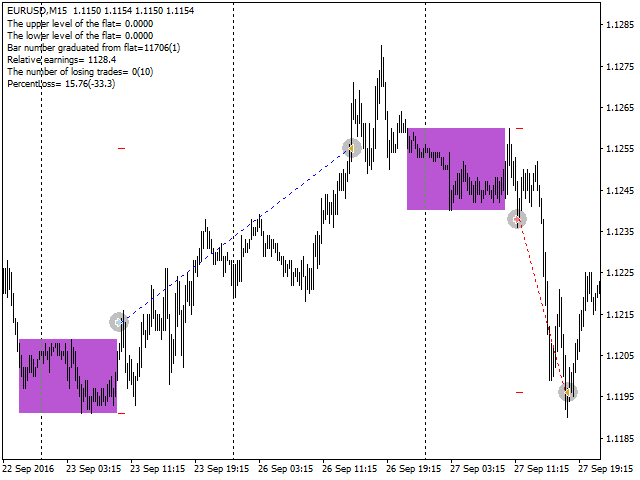
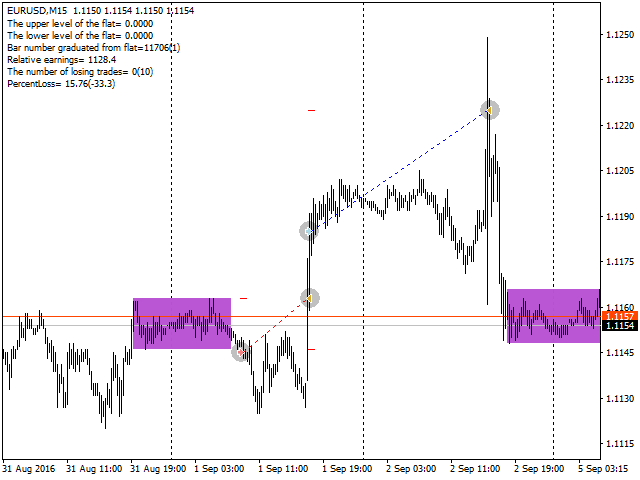
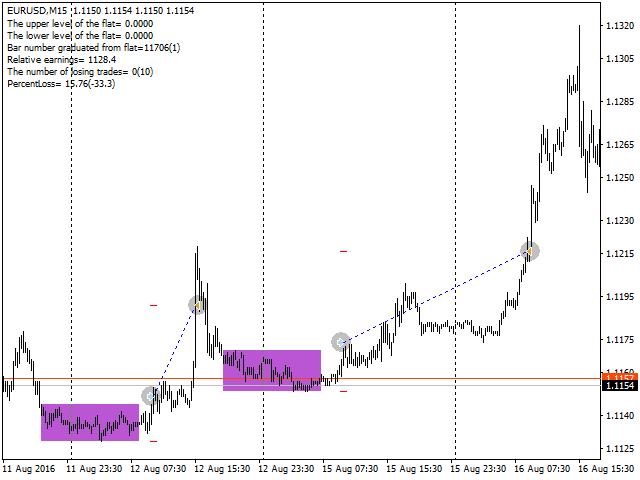

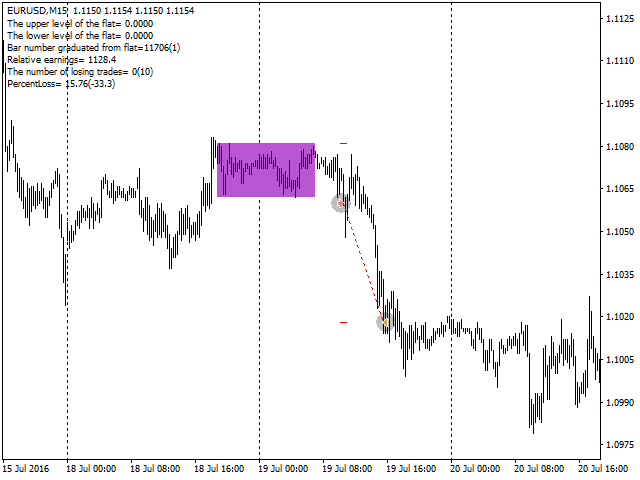
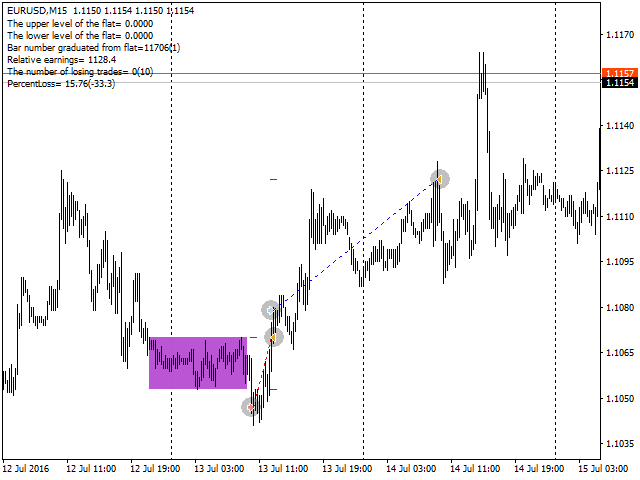
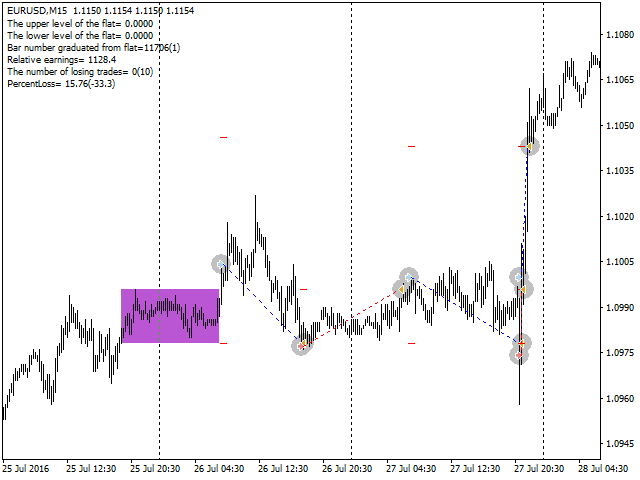





























































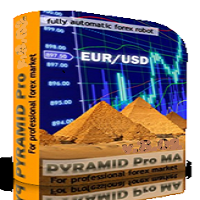
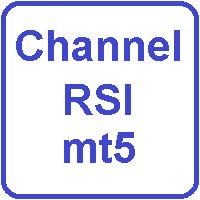
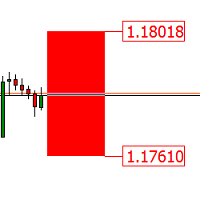
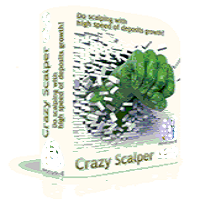
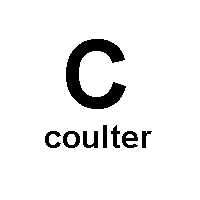

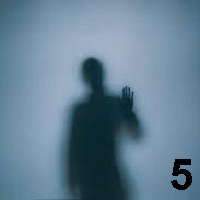


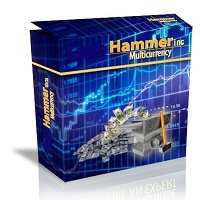
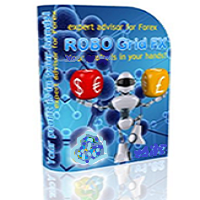
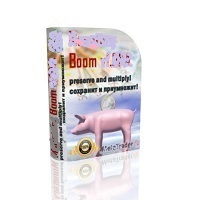
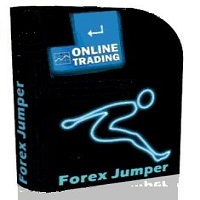

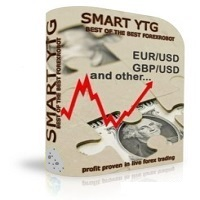
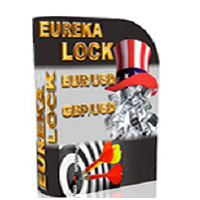

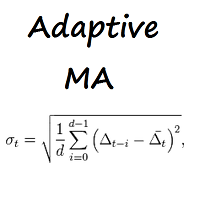
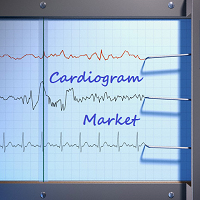
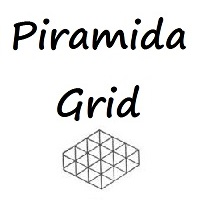
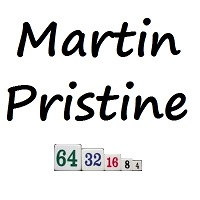

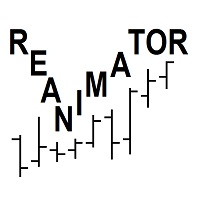
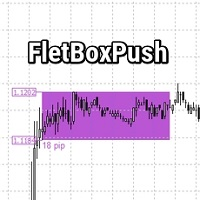
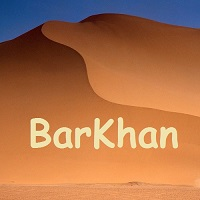
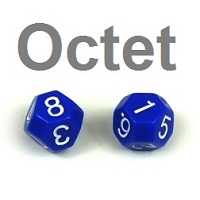


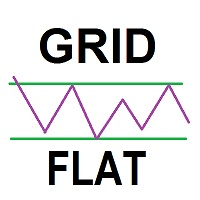
http://www.m5zn.com/newuploads/2016/11/27/png//m5zn_9be1e2de3acaac0.png
one week work