SAAD TrendTracker
- Experts
- Adnan Iqbal
- Version: 3.6
- Updated: 17 January 2018
SAAD TrendTracker is a fully automated EA. It is based on mathematical algorithms Trend Tracker indicator and SAADScalper. The EA scalps pips by its strong Entry strategy based on SAADScalper. Trades that are not successful to scalp are handled in a different way of uniquely designed algorithm based on Trend Tracker indicator.
EA is designed for M1, M5, M15 and M30. It consults daily chart for successful trading accuracy. It consults H1 to handle unsuccessful trades using Trend Tracker Indicator. It works on multiple currency pairs simultaneously and best results found for M30 Time Frame. Higher TF, less trading opportunities with higher accuracy and Lower TF, more trading opportunities with less accuracy.
Live Accounts: https://www.mql5.com/en/signals/author/adnaniqbal140
Recommendations
- For back testing, please make sure you must have historical data for TF under testing, Daily and H1 for time duration to test to get accurate results.
- This EA takes decision at closing of candle, you can perform test on open prices.
- Best currency pairs that are less volatile and most of the time ranging: EURUSD, AUDUSD, AUDJPY, USDJPY, EURAUD etc.
- Split your lotsize into 5 or 6 pairs instead of taking high risk on one currency pair: Run EA for TF M30 on 5 to 6 currency pairs.
SAAD Trend Tracker Parameters
- Account Type - Default value "Standard". Use as per your account type, Standard, Mini or Micro. The EA will adjust targets as per account type.
Basic Variables1
- Lot Size of each Trade - Default value 0.01. Set as per your equity.
- LotModeAuto - Set True/False as per your requirement.
- %Risk - Lot is calculated as per formula Lot= AccountEquity* Risk/100/1000 If LotModeAuto is set True. Design Lot Size as per your requirement and Risk Factor.
- Target Pips - Best value found as a 10 pips. Set as per your testing results.
- Stoploss in Pips - Default Value is 0. Not recommended for this strategy. It is included as per users request.
- Span Dist Pips - Pip difference to open consecutive trades by Trend Tracker.
- LotMultiplier - Integer value to calculate next order lot size.
- SimpleLotMultiplier - If true next lot is calculated multiple of defined lot.
- ExponentialMultiplier - If true next lot is calculated multiple of previous trading lot.
- Magic Number - Magic number should be unique on same MT4 terminal.
- Higher TF - Higher time frame to set direction of initial trade with comment SaadSellA/SaadBuyB. Recommended Daily TF 1440.
- Middle TF - Middle Time frame to identify reversal of market to open trades SaadSellB/SaadBuyB to close initial losing trades accumulatively in profit.
Trailing Profit - ------Trailing Profit Inputs------
- Trail the Order - True/False. True to enable trailing profit. Trailing is internal hard coded and accumulative profit for all opened positions of similar type.
- Enable Dynamic Trailing - True/False. True to enable dynamic trailing and EA will use "Trailing Start in Pips and TrailingStop% for Dynamic Trailing" to trail the profit. If False EA will use "Trailing Start in Pips and Trailing Stop in Pips for Static Trailing".
- Trailing Start in Pips - As per user experience or 20.
- Trailing Stop in Pips for Static Trailing - As per user experience or 10 and must be less than Trailing Start value. It is considered for static trailing only.
- TrailingStop % for Dynamic Trailing - % value of Price Movement from Trailing Start. It is considered for dynamic trailing only.
- Start Trailing After Trade - Default value "0", means trailing will start from initial trade. If we want to skip 1st trade for trailing we can keep this input value as 1.
TrendTracker Inputs - Trend Tracker Inputs
- TTPeriod - Trend Tracker Period for Tracker Lines.
- TTMul - Trend Tracker Multiplier for Tracker Lines.
Basic Variables4 - Trading Hrs Range in GMT
- Trading Round the Clock 24Hr - True/False.
- Start Trading Time in Hr - 0.
- Stop Trading Time in Hr - 23.







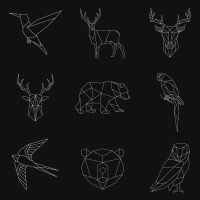










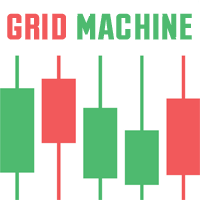





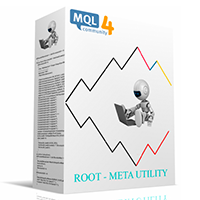

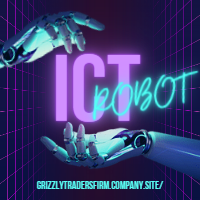

































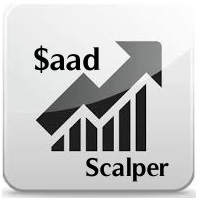
La señal de este EA ya no existe !! ALGO SUCEDIO , Gracias por compartirlo