Currency Strength Exotics
- Indicators
- Bernhard Schweigert
- Version: 3.3
- Updated: 23 June 2024
- Activations: 5
CURRENTLY 20% OFF !
Best Solution for any Newbie or Expert Trader!
This Indicator is specialized to show currency strength for any symbols like Exotic Pairs Commodities, Indexes or Futures. Is first of its kind, any symbol can be added to the 9th line to show true currency strength of Gold, Silver, Oil, DAX, US30, MXN, TRY, CNH etc. This is a unique, high quality and affordable trading tool because we have incorporated a number of proprietary features and a new formula. Imagine how your trading will improve because you are able to pinpoint the exact trigger point of a new trend or scalping opportunity?
User manual: click here
It works for all time frames. You will quickly be able to see the TREND! Designed on new underlying algorithms it makes it even easier to identify and confirm potential trades. This is because it graphically shows the strength or weakness of the 8 main currencies plus one Symbol!
The indicator shows the strength lines of the 8 main currencies (AUD CAD CHF EUR GBP JPY NZD USD) plus 1 symbol more! This indicator shows the true value of the Symbol. For example: for XAUUSD (Gold): the price is quoted in US$. If Gold is moving up how do you can know if strength is with Gold or Weakness with US$? We would trade only if Gold is strong. The indicator extracts the true Strength of Gold and eliminates the quote currency US$. It handles Gold equally as a 9th currency. Furthermore, it shows market activity and Currency Strength Fibonacci reversal levels (Market Fibs).
Get your trade setup when currency strength builds a double-GAP (USD strength line and the exotic strength line showing opposite direction)! This strategy can be used by swing traders and scalpers alike. For swing traders, it shows when a new trend has been triggered and for scalpers, it shows which pairs are going to have movement. From our clients and our own experience, we know the indicator work so well that it is truly a case of 1+1= 3!
Indicator Parameters See the full list in the User Manual.
==== EXOTIC settings
- fix EXOTIC pair name (empty for XAUUSD and auto detect) (enter exotic pair name be fixed)
- auto-get EXOTIC pair name from chart (do auto detect exotic pair name from the chart)
- EXOTIC reverse line manually (Gold is reversed) (most products need be line-reversed because priced in USD)
- autodetect EXOTIC to reverse line (Automates the function above. If USD is found as base currency like USDMXN, USDSEK, the line will not be reversed.
- suffix for currency pairs (if EURUSD is called like EURUSDm then enter m)
==== Chart settings
- Line width base and quote CS (make thicker the currency of the chart)
- show USD line always thick (used with indexes...)
- Line width other 6 CS (the other currencies which are not part of the chart)
- Line other 6 CS dotted if width=1
- EXOTIC Line width same other 6 CS (false: exotic line always thicker)
- HIDE the other 6 CS lines (show only base and quote currency line)
- HIDE EXOTIC line if symbol is not on chart (true: no exotic line if a currency selected)
- Line width Market (0=not) (size of Market Momentum dot) (Market Activity)
- show Bars back (how many candles back the indicator prints the currency lines)
- quick chart open in new window (false: change pair in the same chart)
- Show CS labels end of line
==== Color settings
- You know how to use it. Euro is white, please change if you use white chart background.
=== other settings
- open support charts! - (Special: to update automatically the MetaTrader 4 history, 7 support charts will be opened! This function can be deactivated.)
- Font spacing X (big screen) (This is for those who have a big 4K monitor. It might be needed to add to horizontal spacing of the buttons.)
Tips
- Use my templates. (See Manual)
- If USD strength line and the exotic strength line show opposite direction it is a strong signal. (Double-GAP)
- Stay within the trend (GAP) of the higher time frame.
- Watch for reversal if the line is at Market Fibonacci 161 or 261.
- Check chart history at what levels the Symbol do often reverse.
- SPECIAL: To update the MT4 chart history use the 7 support charts (see Manual)
- Check my news and blogs on profile for trading system and trade examples.
Best Regards, Bernhard

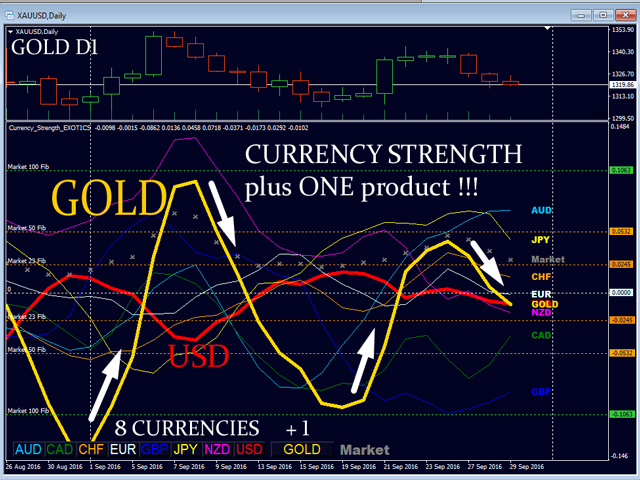
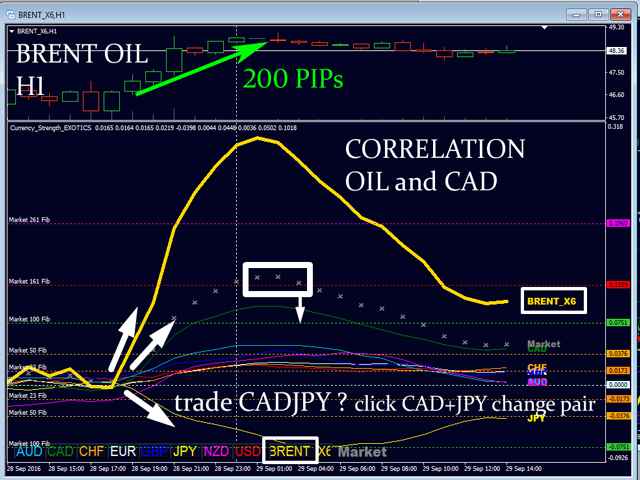




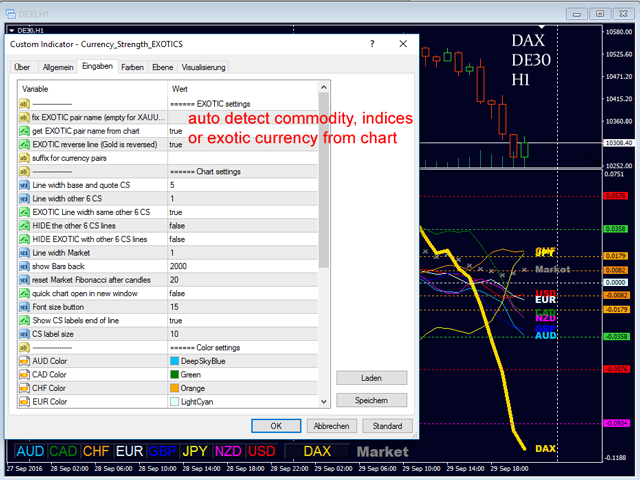




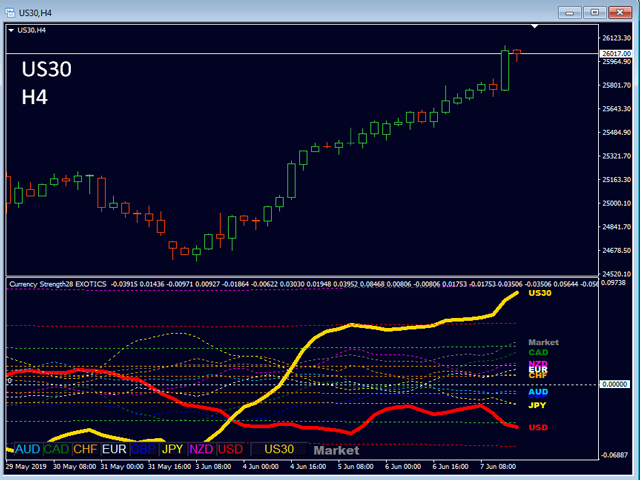


















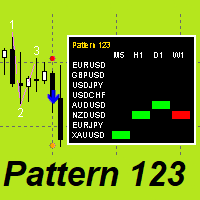


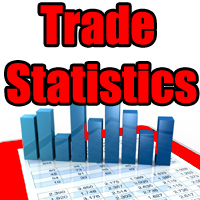





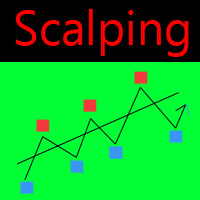























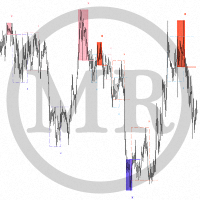















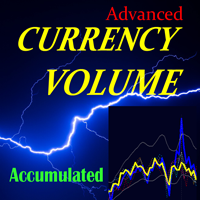




I am absolutely thrilled with this product! The user-friendliness and effectiveness are impressive. It has significantly improved my trading strategies and allows me to trade more profitably. The customization options are versatile and flexible, so I can perfectly tailor the tool to my needs. The support is also top-notch and responds quickly whenever I have questions. Overall, an excellent tool that I can highly recommend to any trader!