MMMRSI for scalpers
- Experts
- Andre Tavares
- Version: 2.15
- Updated: 13 September 2018
- Activations: 5
RSI EA
Revolutionize Your Trading with Our Cutting-Edge RSI E Expert Advisor
Tired of spending countless hours analyzing charts? Our advanced Expert Advisor, powered by the robust RSI E indicator and equipped with a sophisticated trailing stop loss feature, offers a fully automated solution to your trading needs.
Key Features:
* Fully Automated Trading: Set it and forget it! Our EA executes trades based on precise signals generated by the RSI E indicator.
* Advanced Risk Management: Protect your capital with our innovative trailing stop loss, which dynamically adjusts your stop-loss level as the market moves in your favor.
* Customizable Settings: Tailor the EA to your specific trading style and risk tolerance with a wide range of customizable parameters.
* Backtested and Proven: Our EA has been rigorously backtested on historical data, demonstrating consistent profitability.
Experience the Power of Automation:
* Precision: The RSI E indicator provides highly accurate signals for optimal entry and exit points.
* Protection: The trailing stop loss ensures you capture maximum profits while minimizing losses.
* Customization: Tailor the EA to your unique trading strategy.
* Efficiency: Automate your trading and free up your time for other activities.
Parameters of the EA
- Closes orders with any profit of value over specified in currency: this parameter works like the traditional profit, but the difference is that you define it's value in deposit currency, usually USD. Any order with profit greater or equal to this value will be closed. If you do not want to use it, fill it out with 0 (zero).
- Take profit (order profit ceiling): this parameter is the traditional take profit. Its value is filled out with in pips unit. Orders will automatically be open with this take profit value. If you do not want to use it, fill it out with 0 (zero).
- Stop loss (loss limit): this parameter is the traditional stop loss. Its value is filled out with in pips unit. Orders will automatically be open with this stop loss value. If you do not want to use it, fill it out with 0 (zero).
- Lots volume to trade: fill in this parameter to define the volume of the orders of this currency pair.This parameter is mandatory.
- Trailing stop loss:this parameter is the traditional trailing stop loss. Its value is filled out with in pips unit. Orders will automatically be open with this stop loss value. If you do not want to use it, fill it out with 0 (zero).
- RSI Period: this parameter defines the RSI period. The EA works using the RSI indicator and measures the speed the currency pair changes it's value as well, so that it is able to determine the market trend about the symbol it is working with. It is recommended to leave it with its default value (14) if the trader doesn't know what to do with this parameter.This parameter is mandatory.
- Maximum number of simultaneous orders to open os this symbol: this parameter defines the maximum number of simultaneous open orders of the current symbol. If you do not want to use it, fill it out with 0 (zero).
- Lowest RSI value: this parameter defines the RSI lowest value. The EA works using the RSI indicator and measures the speed the currency pair changes it's value as well, so that it is able to determine the right moment to open buy orders. It is recommended to leave it with its default value (30) if the trader doesn't know what to do with this parameter.This parameter is mandatory.
- Highest RSI value: this parameter defines the RSI highest value. The EA works using the RSI indicator and measures the speed the currency pair changes it's value as well, so that it is able to determine the right moment to open sell orders. It is recommended to leave it with its default value (70) if the trader doesn't know what to do with this parameter.This parameter is mandatory.
- Number of days for orders expiration: this parameter is used to define the number of days the orders will expire if you do not want old orders open. If you do not want to use it, fill it out with 0 (zero).
- Minimum equity percentage to allow opening new orders: this parameter is used to define the minimum equity required to open new orders in order to protect your equity.
- Closes any profitable order as possible: if this parameter is set to true, the EA will close any profitable order and it ignores the first and second parameters. It is recommended to scalpers. If you do not want to use it, fill it out with false.
- Double the trading volume (lots) if prior order if profitable: if this parameter is set to true, the EA will double the volume of the next orders after closing a profitable order of the current symbol. If you do not want to use it, fill it out with false.


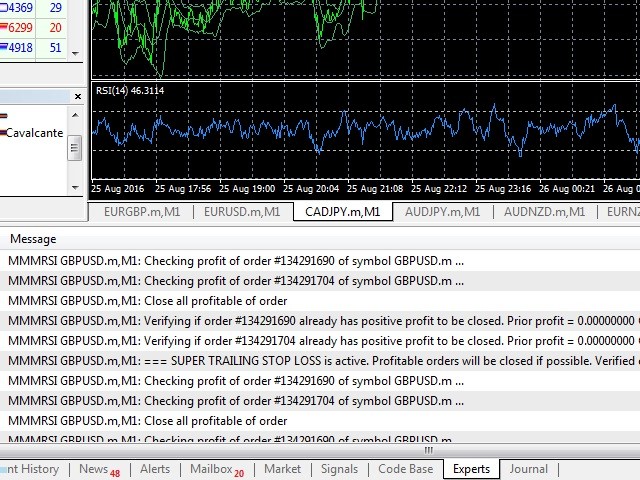
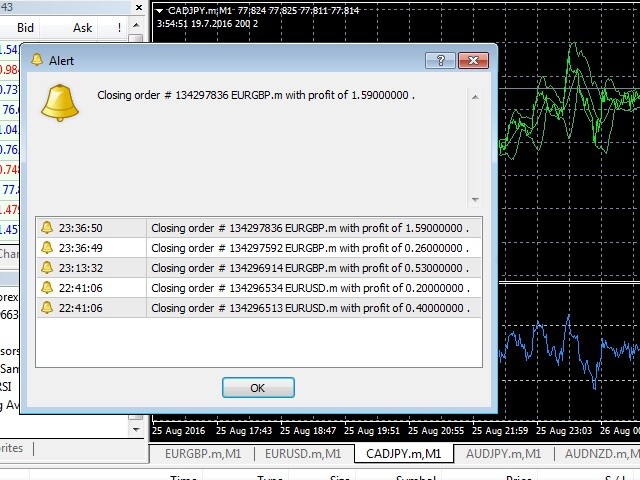

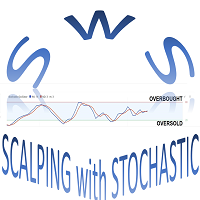








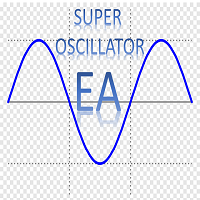





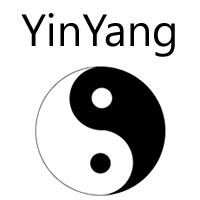
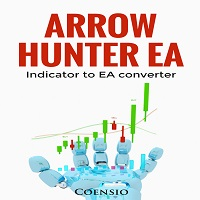







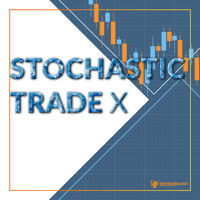



































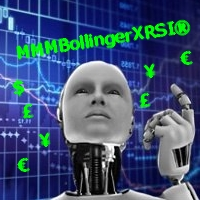

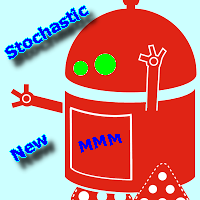

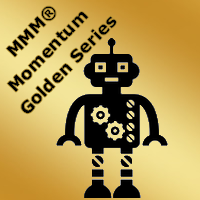




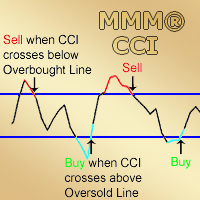
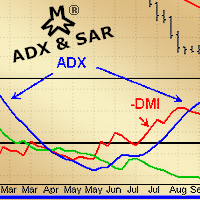
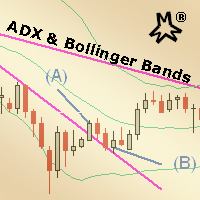

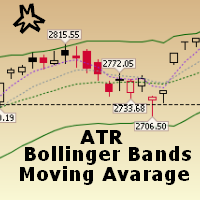
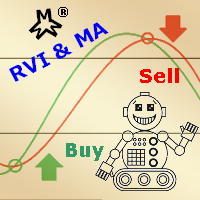
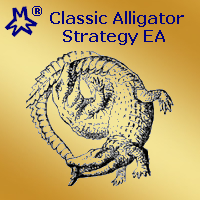
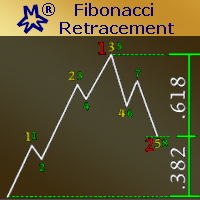







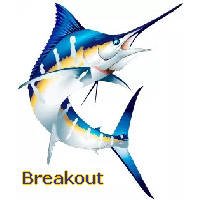
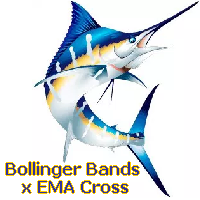

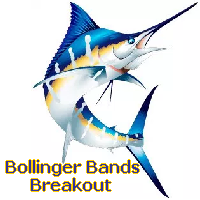


User didn't leave any comment to the rating