Dashboard Super Candle
如果产品有任何问题或者您需要在此产品上添加功能,请联系我
Contact/message me if you encounter any issue using the product or need extra feature to add on the base version.
Dashboard Super Candle is an intuitive, and handy graphic tool to help you to:
- Have 28 pairs under control with one dashboard.
- Monitor candle direction, identify possible price movement and trend.
- Provide trading signals based on the candle direction selected by you.
- Automatically manage order once signal are generated.
- Have the ability to select which pair you want to trade among these 28 pairs by just one click.
- Monitor your positions easily with one glance to know status of all trading pairs.
Features
- Provide an intuitive way to generate trading signal, to manage trades, and to monitor trading positions.
- Customizable trading session: total 3 sessions can be set for autotrade.
- Customizable trading mode: Reverse Mode or Non-Reverse Mode.
- Option for autotrade
- Selection of pairs (symbols) to trade: you can choose which pair(s) to trade.
- Customizable dashboard position
- Very easy and handy to use.
Entry Signal
Refer to screenshot2
Input Parameters
- Use Reverse Mode: Check explanation in Entry Signal section
- Use AutoTrade:
- Yes: buy/sell orders will be sent once signal is generated
- No: no order will be sent even signal is generated
- Single pair TP in pips: the take profit in pips for single pair.
- Single pair SL in pips: the stop loss in pips for single pair
- Candle selection for signal providing
- Use M1/M5/M15/M30/H1/H4/D1/W1/MN Candle
- Magic Number
- Lot Size:
- Basket TP in $:(see explanation in Note1)
- Basket SL in $
- Max Spread: once spread exceeds max spread, no order will be sent.
- Trading Session: if time is out of session, no order will be sent
- Close all trades after session(s)
- Yes: all active (open) position(s) will be closed when session closed
- No: no active (open) position(s) will be closed when session closed
- Note that: starting and ending time is your computer/local time, not server time
- Use Session1
- Session1 Start Time
- Session1 End Time
- Session1comment: comment of each order
- Use Session2
- Session2 Start Time
- Session2 End Time
- Session2comment
- Use Session3
- Session3 Start Time
- Session3 End Time
- Session3comment
- Non-stop session is active if Use Session 1, 2, and 3 are all selected as false.
- TimeFrame of new chart
- Suffix: suffix string of your symbol. i.e.: your symbol is ‘EURUSDx’ instead of ‘EURUSD’, input ‘x’ in suffix cell, leave prefix cell blank
- Prefix: prefix string of your symbol
Dashboard Objects
For objects 1-5, please refer to screenshot6.
Objects 6-12: screenshot7.
Objects 13-22: screenshot8.
Objects 23-26: screenshot9.
- Pair Tick Button: Click once to active the corresponding pair for trading. Click once more to de-active.
- Pair Symbol Button:
- Click on button to open a corresponding new window chart
- Spread column: show current spread of each pair.
- Candle Tick Panel: indicates which candle is selected to generate signal
- Candle Direction Panel
- Buy Button: (refer to note2)
- Sell Button
- Close Button: close all positions of corresponding pair
- Buy Volume Column
- Sell Volume Column
- Symbol:
- Profit Column
- Profit Baskets: calculate the number of baskets hitting TP
- Basket TP: Basket take profit
- Basket Highest: the maximum profit that current basket ever reach
- Loss Baskets: calculate the number of baskets hitting SL
- Basket SL: Basket stop loss
- Basket Lowest: the maximum loss that current basket ever reach
- Current Basket Profit: Current basket profit
- Close All: close all positions
- Close Profit: close all positions in profit
- Close Loss: close all positions in loss
- Session Monitor Panel:
- Reverse Mode Monitor Panel:
- Pair/Currency Selection Button:
- All: select all 28 pairs
- None: clear all selected pairs
- EUR: select all EUR pairs, like EURUSD, EURJPY…
- Same rules applies to USD, GBP, JPY... buttons
- AutoTrade Monitor Panel:
Note
Refer to screenshot4

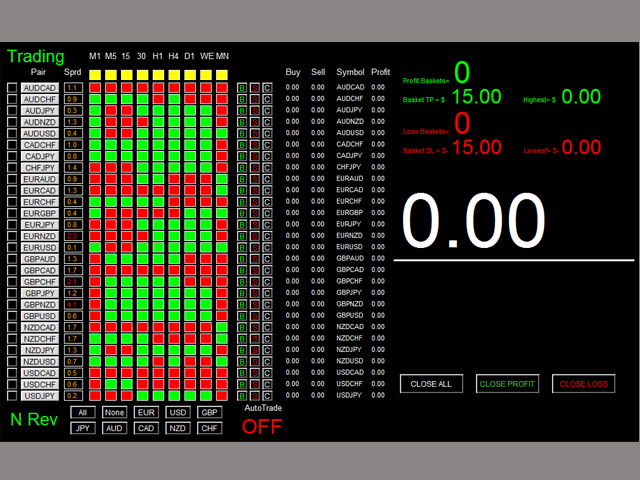
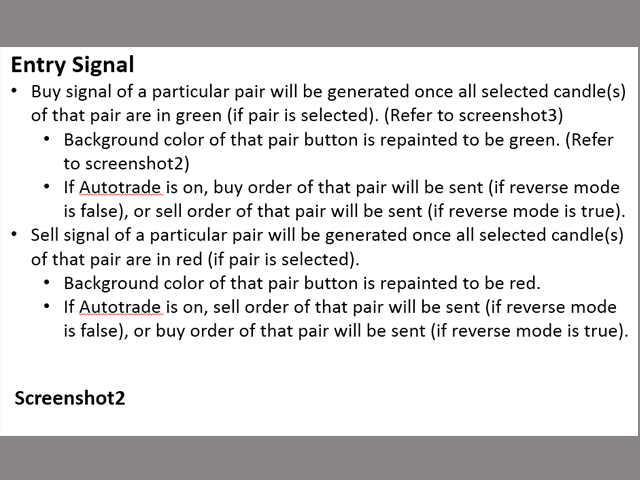
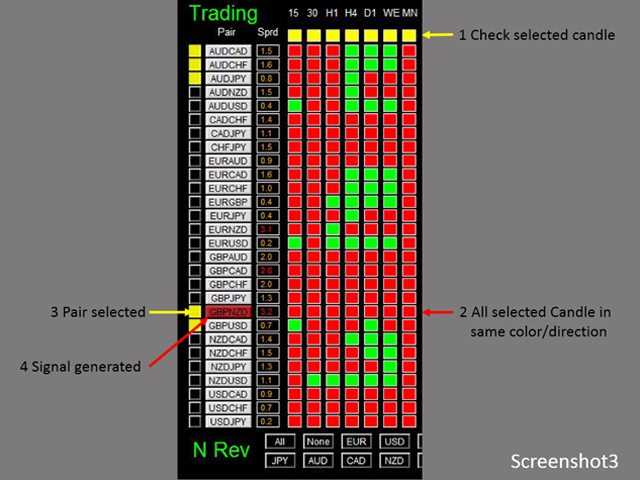
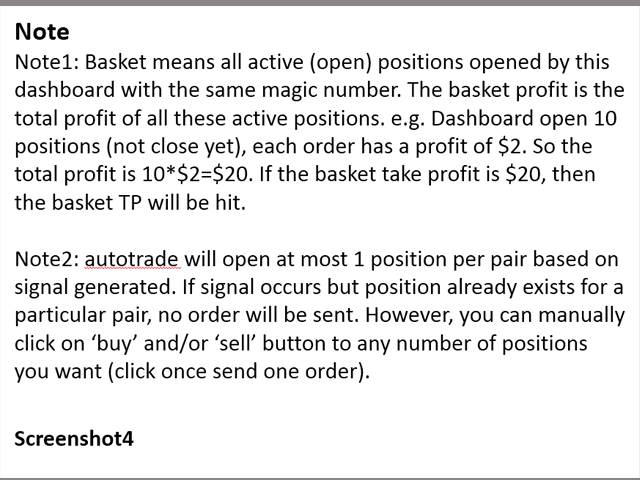
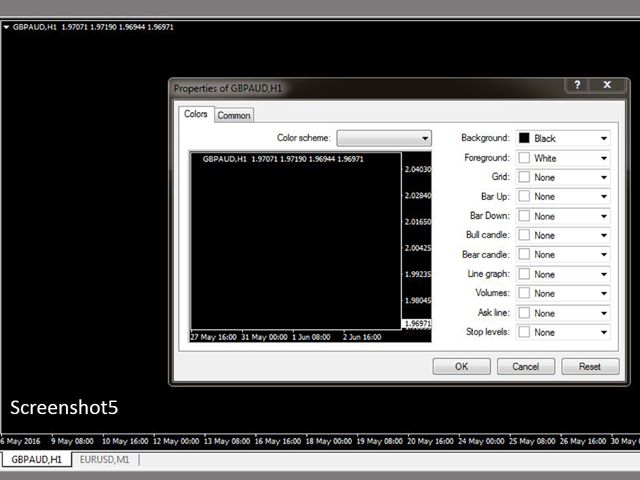
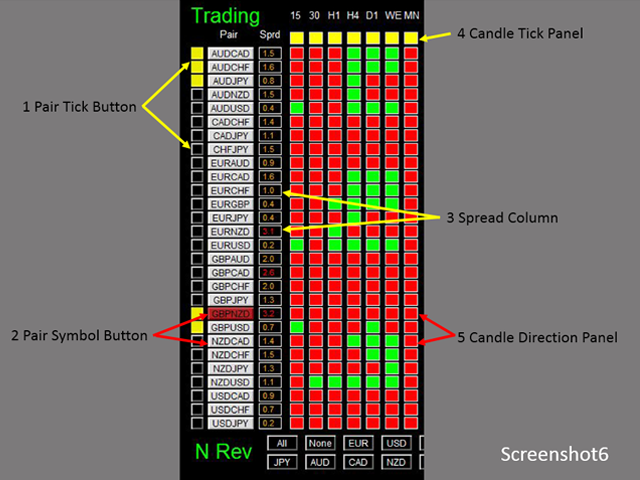
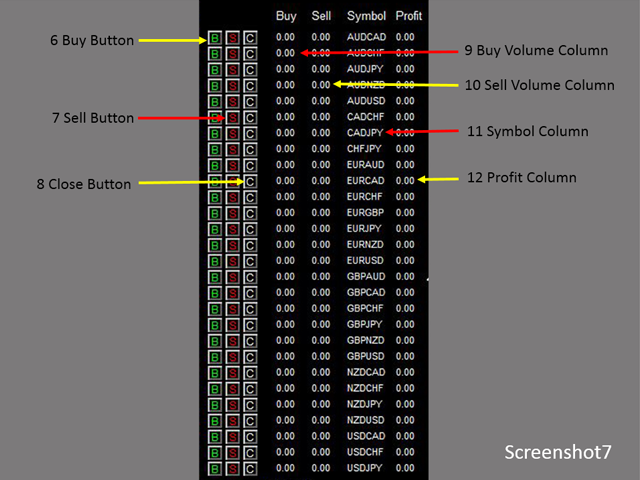

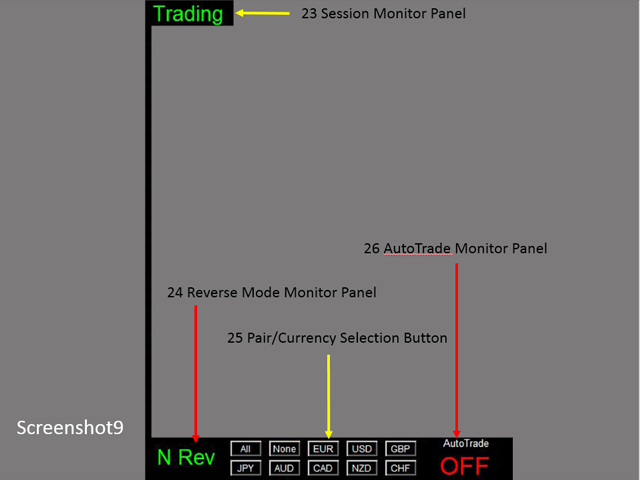








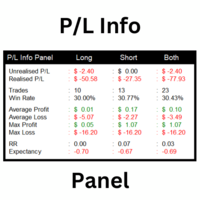












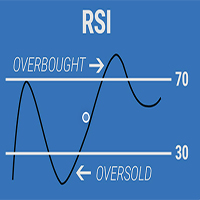


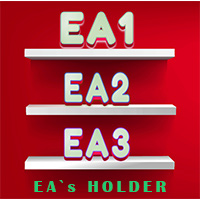



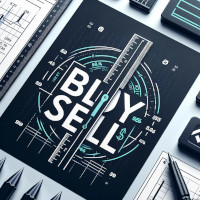




































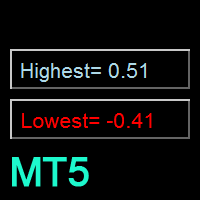


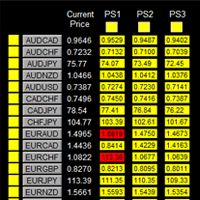



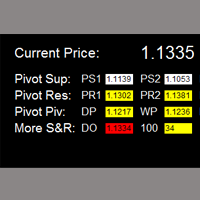

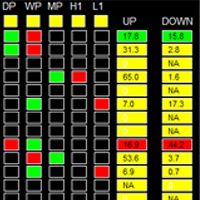
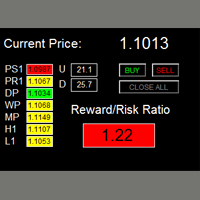


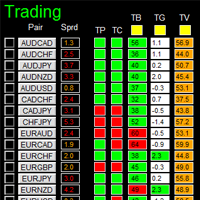
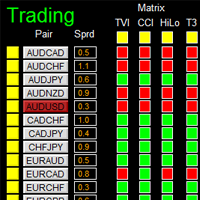
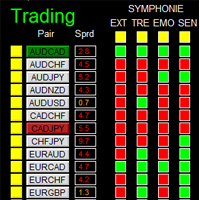
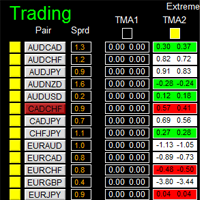
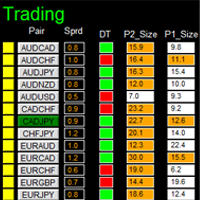






I have a suggestion
Selection mode direction each time period
Example
bullish minute (Down - bullish)
Five minutes bullish (bearish - bullish)
Fifteen minutes bullish (bearish - bullish)
Thirty minutes bullish (bearish - bullish)
One hour bearish (Down - bullish)
Four hours bearish (Down - bullish)
Day one bearish (Down - bullish)
One week bearish (Down - bullish)
One month bearish (Down - bullish)
Here it is opened the sale of strong levels
Options should be available in the settings