Close Button
如果产品有任何问题或者您需要在此产品上添加功能,请联系我
Contact/message me if you encounter any issue using the product or need extra feature to add on the base version.
Close Button provides you an intuitive, effective, and handy way to close your orders based on their type. The utility provides seven close options:
- Close All: close all orders, including trading and pending ones.
- Close Profit: close all orders which are in profit.
- Close Loss: close all orders which are in loss.
- Close Stop: close all stop orders.
- Close Limit: close all limit orders.
- Close Buy: close all buy orders.
- Close Sell: close all sell orders.
In the properties input window, you have the ability to adjust the utility's position within the chart window.






































































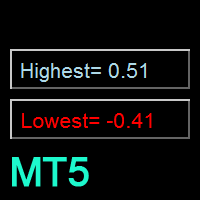



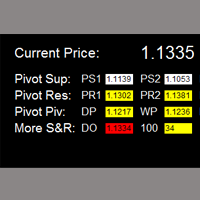

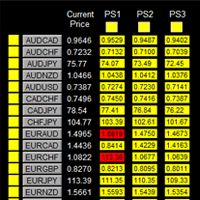
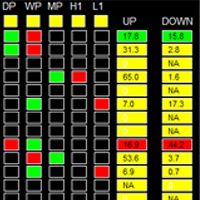
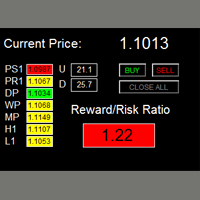


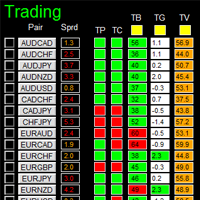
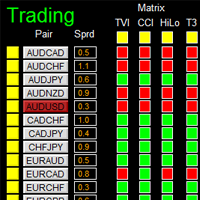
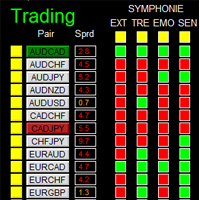
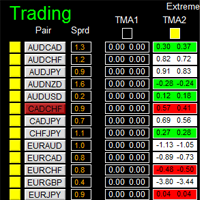
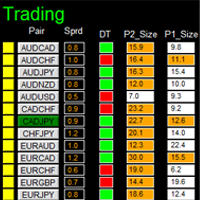







OK