FX Volume MT5
- Indicators
- Daniel Stein
- Version: 4.82
- Updated: 16 October 2024
- Activations: 10
FX Volume: Experience Genuine Market Sentiment from a Broker’s Perspective
1. Why FX Volume Is Extremely Beneficial for Traders
Early Warnings with Unrivaled Precision
• Receive near-instant information on how many traders are buying or selling a currency pair—long before delayed reports like the COT become available.
• FX Volume is the only tool that sources this type of real data from multiple retail brokers and presents it to you in a concise format.
Clear Risk Management
• Detect significant imbalances in long or short positions that could indicate potential reversals. Adjust your stop-loss or take-profit accordingly.
• Since our data is authentic and comprehensive (though sourced exclusively from retail traders), it provides reliable insights for your decisions.
Better Entry and Exit Points
• Identify “crowded trades” (where the majority of traders are on the same side) and confirm breakouts backed by real volume data.
• By using the only real-time volume feed of this kind, you avoid false signals that plague many standard indicators.
Compatible with Your Existing Strategy
• Use FX Volume alongside your usual technical analysis (trend lines, support/resistance, indicators). Real volume data adds a unique layer of confirmation or insight that is available only here.
2. Learn More at Stein Investments
At Stein Investments, we offer:
• Expert Advisors and indicators for various markets.
• Tutorials, videos, and guides to accelerate your learning.
• Community support with access to exclusive trading chats.
Visit our Stein Investments page to discover the latest tools, strategies, and updates—as well as additional resources to help you get the most out of FX Volume.
3. How to Get Started with FX Volume
Add the Required URL
• In your MetaTrader terminal, go to Tools > Options > Expert Advisors and add:
This allows FX Volume to download real volume data from our data center, which is exclusively designed for authentic market information.
Install SI Connect
• Open a separate chart (any symbol/timeframe).
• Add SI Connect there—this will automatically download the data required for FX Volume.
Add FX Volume to Your Main Chart
• Drag and drop FX Volume onto the chart where you want to view real-time volume information.
• It will then display metrics such as long/short ratios, total volume, and net positions—all derived from unique multi-broker data.
4. How FX Volume Works (Simple Explanation)
Every Trade Has Two Sides
• For example, if you buy 0.2 lots of EURUSD, your broker or another institution takes the sell side.
Data Collection
• We exclusively gather real trading data from retail traders and retail brokers. No personal information is transmitted—only volume values, which no other product at this scale provides.
Aggregation & Analysis
• These data points are continuously recorded, analyzed, and prepared for FX Volume in our data center. SI Connect then downloads the finalized data files and updates them on an ongoing basis.
Contrarian Perspective
• If 80% of retail traders are long, major institutions are typically on the other side. FX Volume reveals this “big player” angle, helping you predict market moves with exclusive clarity.
5. Practical Uses for FX Volume
Identify Crowded Trades
• If most traders are long or short, the market could be poised for a reversal.
• Our exclusive data feed ensures you spot these opportunities early on.
Confirm Breakouts
• A breakout accompanied by rising buy/sell volume often indicates a solid price move.
• Rely on actual global retail volume for more reliable confirmations.
Improve Stop-Loss Placement
• Volume spikes can highlight zones where major market participants drive the price. Positioning stop-losses based on this information can reduce unwanted volatility.
Combine with Price Action
• Merge critical support and resistance zones or candlestick formations with the real-time data from FX Volume to achieve dual confirmation.
6. FX Volume Indicator Settings
Below are the settings you can adjust to tailor FX Volume perfectly to your trading style:
Broker DST Zone and GMT Shift
• Make sure your time settings align with your broker’s location. Proper time alignment ensures consistent volume data.
Back Comparison In (Hours or Minutes)
• Choose whether to compare current data against a set interval in hours or minutes.
Compare with X Units Back
• Specify how many hours or minutes to look back. This helps you spot sudden volume spikes or drops within that time frame.
Display All History Lines
• True: Shows the history of all relevant currencies on your chart.
• False: Only displays lines for currencies directly linked to the current symbol.
History Values
• Decide which volume data to view historically: Net Long, Long Volume, Short Volume, Total Volume, etc.
Multi-Instance Settings
• If you want to run multiple FX Volume indicators in the same chart window (for different comparisons), assign unique IDs so they don’t overlap.
Alert Settings
• Set alerts for specific volume thresholds or sudden changes—so you never miss a critical moment.
Graphical Settings
• Customize colors, line thickness, and overall layout to match your chart design.
Schedule
• Define when FX Volume may trigger alerts (e.g., only during your main trading hours).
7. Further Information & Help
• FX Volume FAQ: For more insights and troubleshooting, visit our FX Volume FAQ page.
• Community Chat: Join our exclusive trading group to share strategies, ask questions, and learn from other traders using FX Volume.
• Support: If you’re unsure or encounter any problems, contact us. We’re here to help.
Get Started Now! Enhance Your Trading with FX Volume
• Access Exclusive Data: We collect and analyze retail volume from multiple global sources—unavailable anywhere else in this form.
• Trade with Confidence: Validate market sentiment, detect reversals, and strengthen your price-action strategies with the real-time, high-quality data of FX Volume.
• Join the Stein Investments Community: Benefit from an ecosystem of indicators, guides, and community support to become a more successful trader.
Don’t miss out! Install FX Volume today and leverage truly unique retail-based volume data.
Happy Trading!
Daniel & Alain


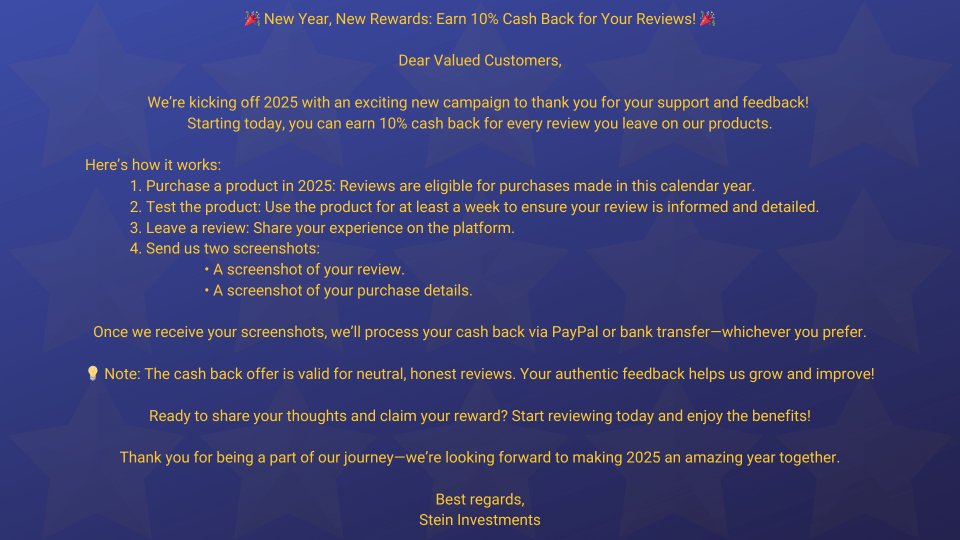
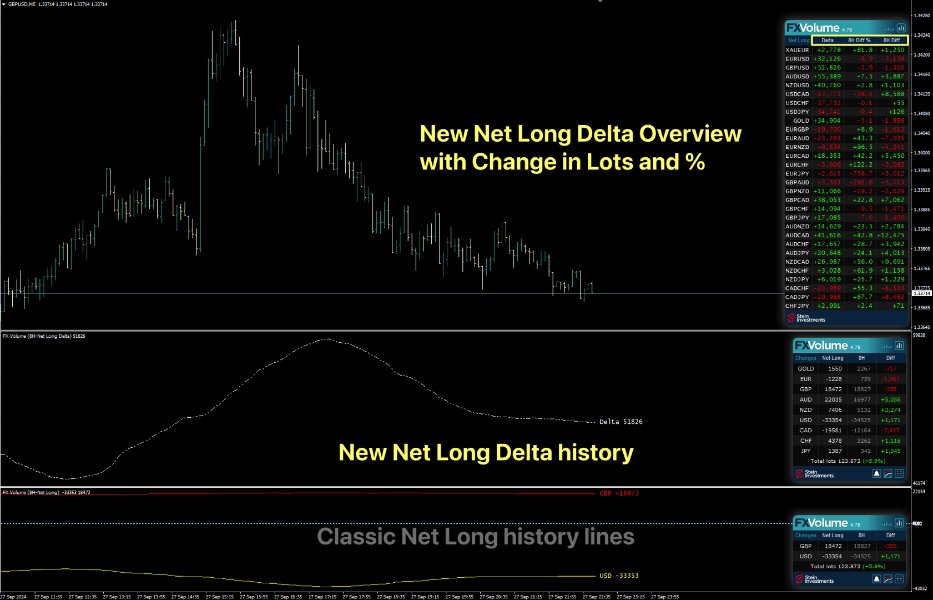
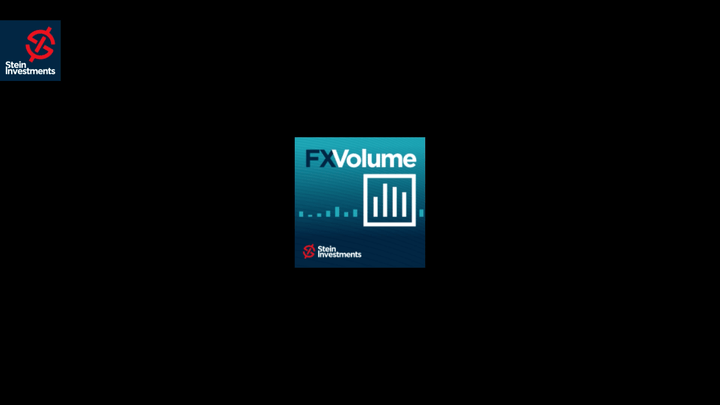

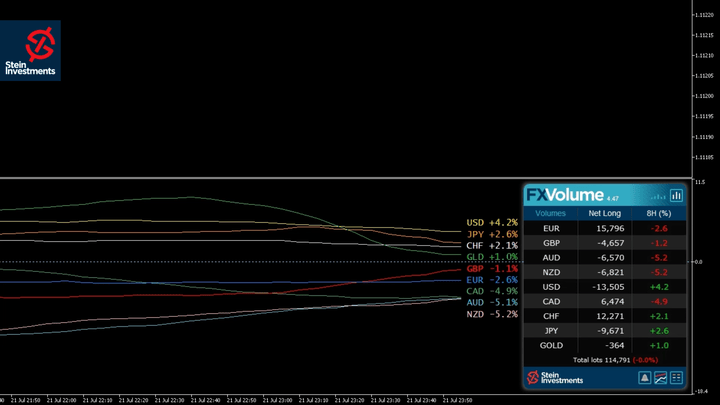
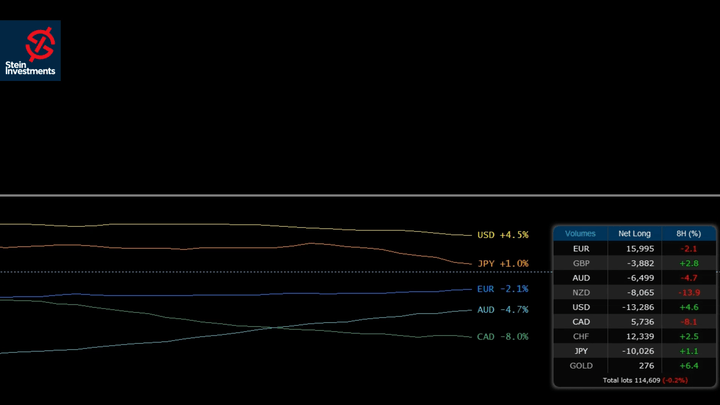
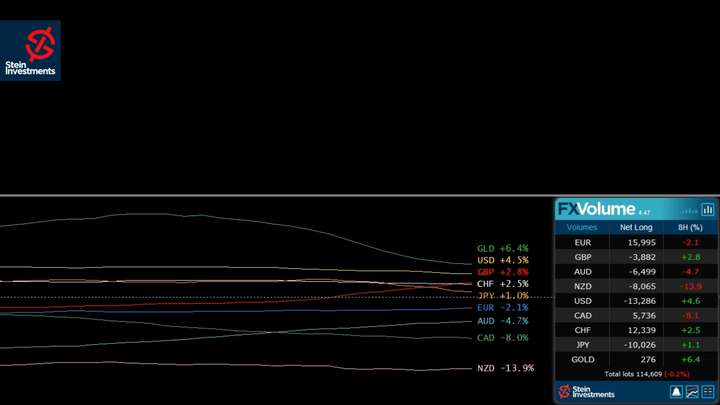

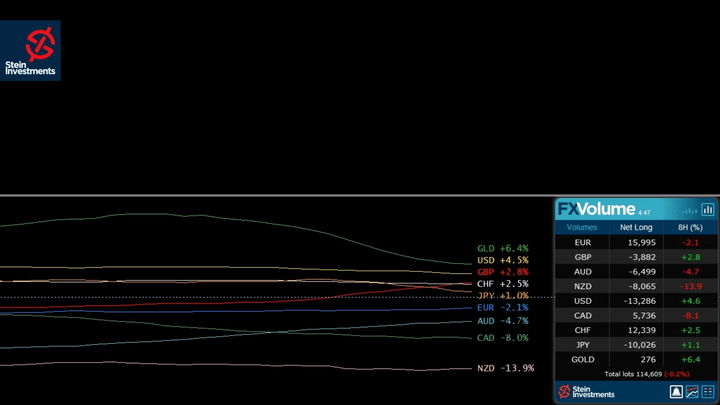
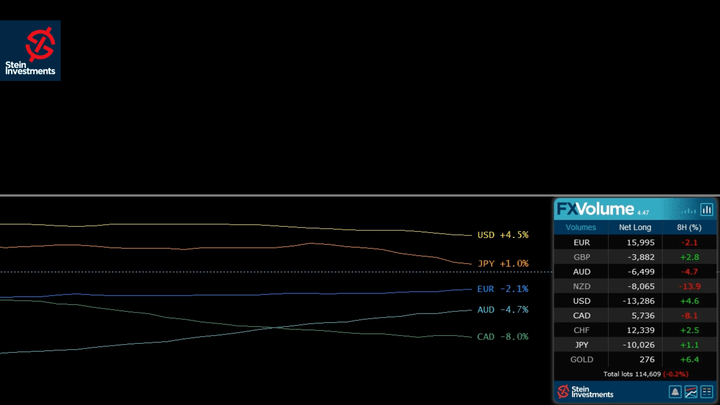



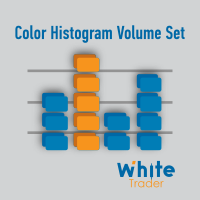


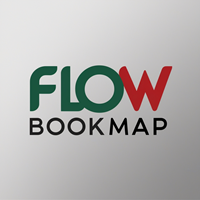







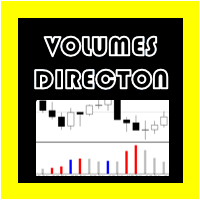



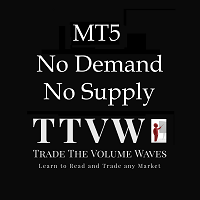


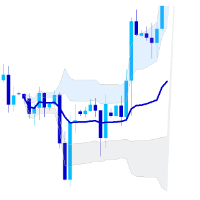


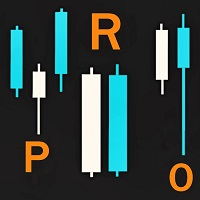




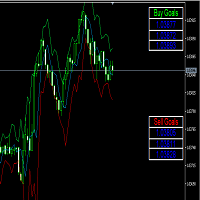













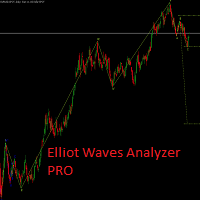







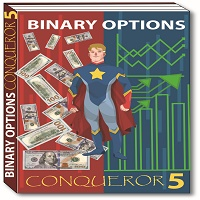



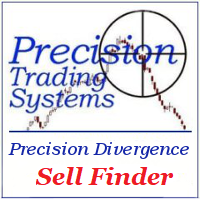
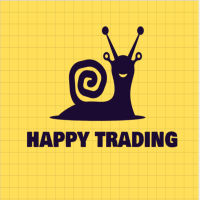
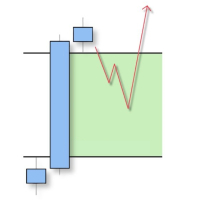
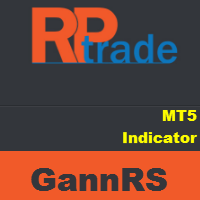
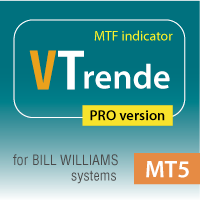


























Hello ... I bought the FX Volume and I must have a fact to add me to the telegram or it is the same telegram they use in general.