Bermaui Bands
- Indicators
- Muhammad Elbermawi
- Version: 4.3
- Updated: 30 May 2020
- Activations: 20
Bermaui Bands (BB) is a technical analysis tool that helps filter between ranging and trending price movements. The idea behind this indicator can be explained in the next steps:
- Calculate Standard Deviation as an oscillator that moves between 0 and 100. I will name it Bermaui Deviation percent (BD %).
- If "BD %" is near zero then volatility is at its extreme. In addition, if "BD %" is near 100 then volatility is very low.
- High volatility means a great probability for a trending market, while low volatility means side-way or ranging market.
- Middle Line is a Simple Moving Average (SMA) because Standard Deviation is calculated depending on SMA.
- Add "BD %" to a simple moving average with the same number of bars in the calculation to get The Upper Bermaui Band.
- Subtract "BD %" from a simple moving average with the same number of bars in the calculation to get The Lower Bermaui Bands.
Important Information
- Bermaui Bands User's Manual: https://www.mql5.com/en/blogs/post/718688
- Bermaui Bands Expert Advisor Example: https://www.mql5.com/en/blogs/post/731143
How to use it
- Use Bermaui Bands as a filter to help you identify trend direction.
- If BB lines separate from each other then there is a great probability that price candles will move in a side-way or a ranging movement.
- When BB lines separate from each other and price candles move in between them then trade with a ranging market strategy.
- If BB lines combine like a single line then there is a great probability that price will move in a trending movement.
- When BB lines combine like a single line and price candles move away from them then trade with a trending market strategy.
Features
- Buy & Sell alert signals when price candles penetrate BB lines.
- Suggested Stop loss that depends on a percent from Standard Deviation.
- A well-designed style that users can control.
- Sound, email alerts depending on the user choice.
Bermaui Bands most important inputs
1) Bermaui Bands Settings
- Candles [Min =2]:The number of candles used in band calculations. If less than two the indicator will print a message and this parameter will be reset to default (= 50).
- Deviation Multiplier [>0]:This parameter will help you to control Bermaui Band's width or how much far the bands can be away from the center-line (default is 2.1). It should be bigger than zero or the indicator will print a message and this parameter will be reset to default.
- Bands Width:Choose the width of the bands (the median line will always be a dotted line).
- Bands Color:Color of the bands. The default is Gray.
2) Arrow Settings
- Show Arrow Signals:Show or hide signal arrows (default is true).
- Buy Arrow Color:Default is Blue.
- Sell Arrow Color:Default is Red.
3) Alert & Email Settings
- Send Alert:Choose to use or stop alert sound and message Default is true.
- Send Email:Option to send messages to the user by email. Default is false.
- Send Notification:Option to send mobile notifications to the user. Default is false.
If you have any questions then please, contact me via a private message or, write them in the comment section.
Muhammad Al Bermaui, CMT

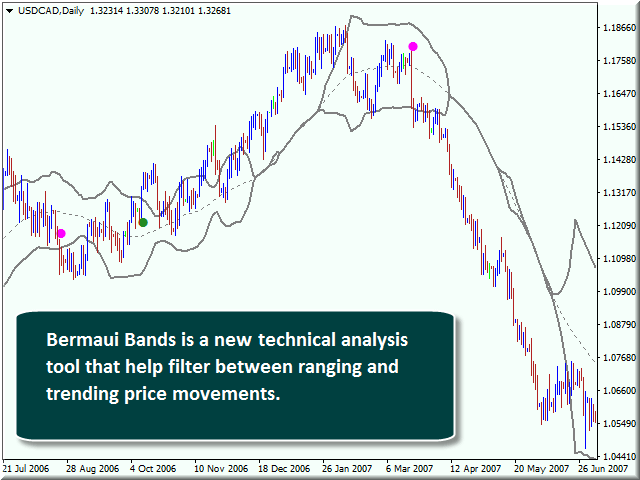
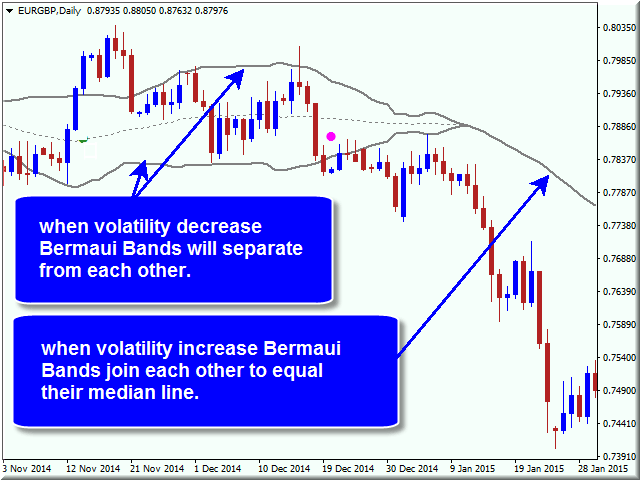
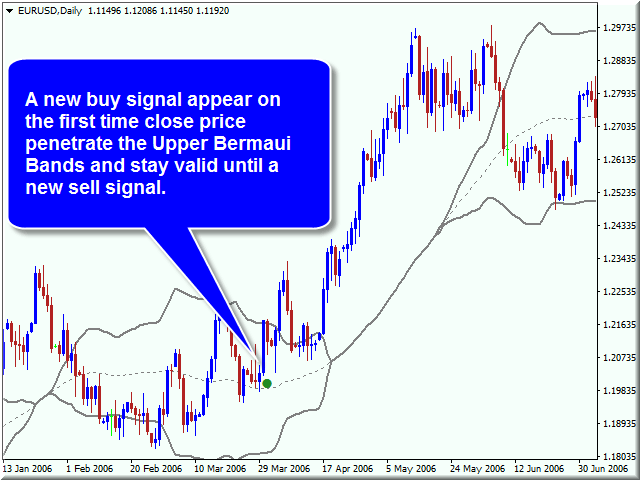
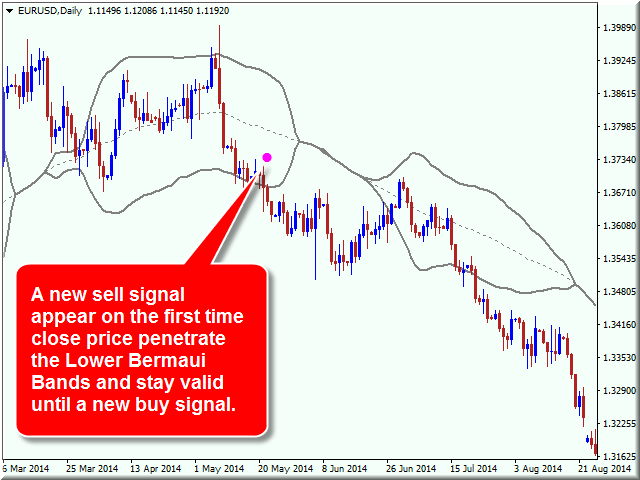
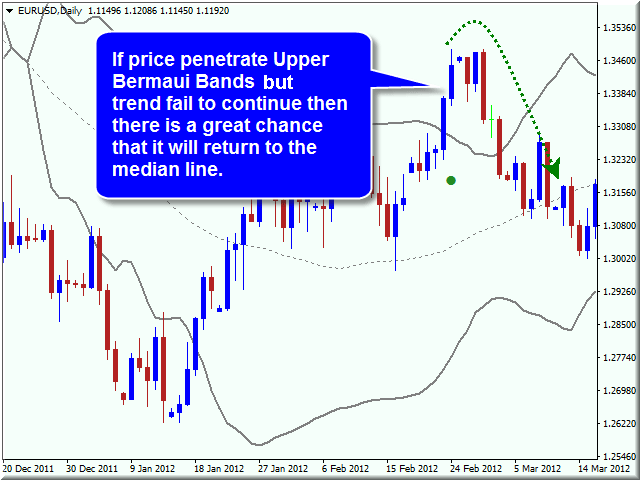
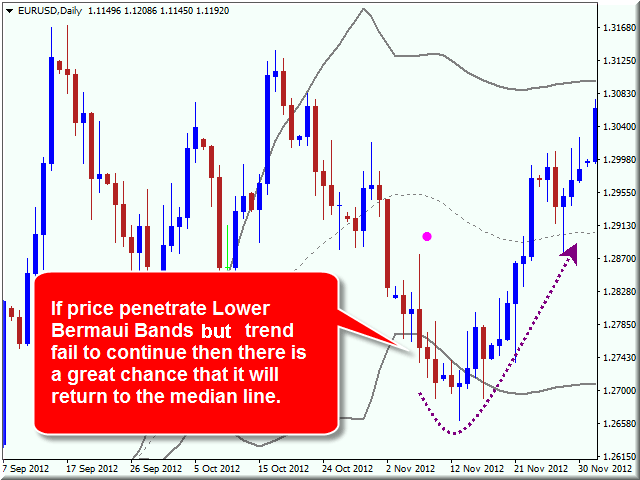
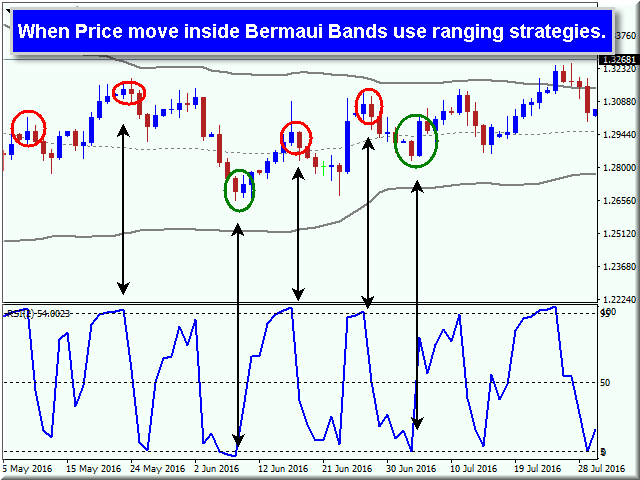
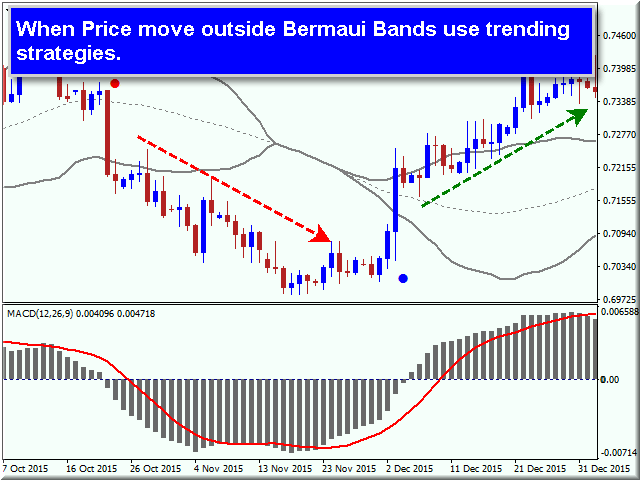


















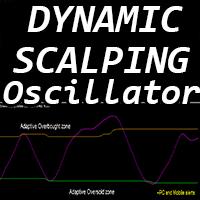
























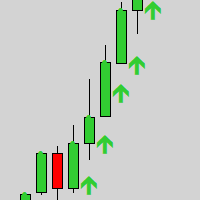












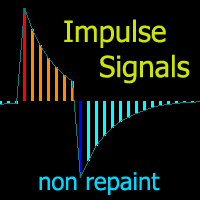

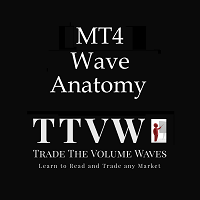


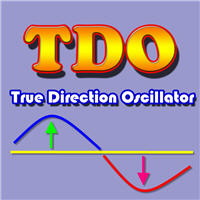


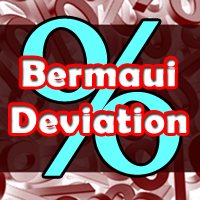

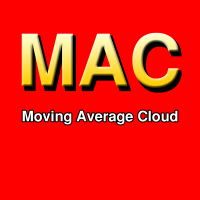



Another one-of-a-kind innovative indicator that is based on volatility. A rare one, indeed. I vouch for this ingenuity.