Tipu Trader
- Utilities
- Kaleem Haider
- Version: 2.0
- Updated: 22 October 2018
Tipu Trader is a part of Tipu Panel ecosystem that was developed out of need for quick and simple trading. Tipu Trader is an easy to use trade panel for commonly used trade functions. Create you own signals with Tipu Panel and trade along with Tipu Trader, a simple and easy to use trade panel.
Features
- An easy to use trade panel for most commonly used trade functions. Create your own personal trade signals with Tipu Panel, and trade with Tipu Trader.
- Customizable Panel. The panel can be moved to any place on the chart or minimized to allow more space.
How to Use
- Sell MKT, and Buy MKT open sell/buy market orders using the specified settings.
- Reverse button reverses the net position first then opens a market order in the opposite direction using the specified settings for lots, stop loss, and target profit.
- Flatten button close all the open sell/buy market positions.
- Lots - you can either type in your own lots size or use the add/subtract button to add lots
- SL, and TP - specify stop loss and TP in pips, move your mouse over to see the stop loss and target profit in your currency. You can un-check the SL/TP checkboxes if you dont want to use SL/TP.
Parameters
- Slippage - Slippage for the Orders
- Magic Number - this is a unique number that identifies the orders open by expert advisor.
- Buy Colors, and Sell Colors - the arrow color for the buy orders and Sell Orders.
The panel will give you error if the settings in the panel are not allowed for trading. You can read more about the Orders here.

































































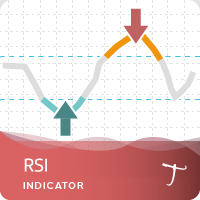


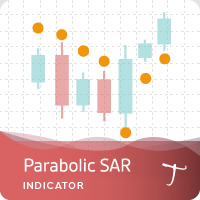


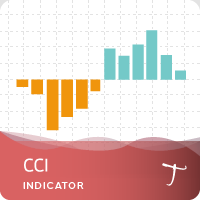


Excellent Expert For Fast Trading and Scalpers... Thanks