Partial Close Expert MT5
- Utilities
- Omar Alkassar
- Version: 2.80
- Updated: 20 August 2023
- Activations: 10
Partial Close Expert is tool combines many functions into one automated system. This EA can help traders manage their positions more effectively by offering multiple options for managing risk and maximizing potential gains.
With Partial Close Expert, traders can set a partial close level to lock in profits, a trailing stop level to protect profits and limit losses, a break-even level to ensure that the trade will break even if the price moves against them, and several other functions.
By using this all-in-one Expert Advisor, traders can save time and effort, as they do not need to monitor their trades constantly. Instead, the EA will execute the pre-set instructions based on market conditions, giving traders more flexibility and control over their trades.
Attach Partial Close Expert, Press "p" on your keyboard, change the settings and you are ready to go.
Partial Close Expert Installation & Inputs Guide
if you want to get notifications about the EA add URL (http://autofxhub.com) MT4/MT5 terminal (see screenshot).
MT4 Version https://www.mql5.com/en/market/product/14965
MT5 Version https://www.mql5.com/en/market/product/15737
Main Features:
- Partial Close: allows traders to close a portion of a trade, according to pre-set settings, while leaving the remaining portion open. The inputs for this feature include "Enable Partial Close" (which enables or disables this feature), "Close Count" (specifies the number of partial close levels to use), "Close Step" (determines the distance from the open price of the trade when a portion of the trade will be closed at each pre-set level), "Close Percentage" (specifies the percentage of the position that will be closed at each pre-set level), and "Close Line Color" (determines the color of the line that will be displayed on the chart to represent the partial close levels).
- Trailing Stop: is a feature that allows traders to automatically adjust the stop loss level of a trade as the market moves in their favor. The inputs for this feature include "Enable Trailing Stop" (which enables or disables this feature), "Trailing Stop" (determines the distance in pips between the current market price and the trailing stop loss level), and "Trailing Step" (specifies the number of pips that the market price must move in favor of the trade before the trailing stop loss level will be adjusted).
- Break Even: is a feature that allows traders to move the stop loss level of a trade to the entry price once the trade has reached a certain level of profit, effectively setting the trade at a break even point. The inputs for this feature include "Enable Break Even" (which enables or disables this feature), "Break Even Step" (determines the distance in pips between the current market price and the original entry price of the trade at which the stop loss level will be moved to the entry price), and "Break Even Lock" (refers to the number of pips above the entry price that the stop loss level will be locked at when the market moves in favor of the trade).
- Missing SL/TP: is a feature that allows traders to automatically place a stop loss or take profit order if they forget to set one manually. The inputs for this feature include "Enable Missing SL/TP" (which enables or disables this feature), "Missing SL Pips" (determines the distance in pips from the current market price at which the missing stop loss order will be placed), and "Missing TP Pips" (determines the distance in pips from the current market price at which the missing take profit order will be placed).
- Close Profit and Close Loss: allow traders to automatically close all open positions when the account reaches a certain level of profit or loss. The inputs for these features include "Enable Close All At Profit$" (enables the use of a fixed value at which to close all trades), "Profit Value in$" (specifies the actual amount), "Enable Close All At Profit%" (enables the use of a percentage of the profit at which to close all trades), "Profit Value in%" (specifies the percentage), "Enable Close All At Loss$" (enables the use of a fixed value at which to close all trades), and "Loss Value in$" (specifies the actual amount).
- Apply only on this Symbol: This tells EA to apply all settings only on current symbol's orders disable it to apply settings on all orders and symbols.
- Magic Number: This tells the EA to apply partial close to orders only with certain magic number you choose. If this value is set to zero, the EA will manage only manually opened orders. If you set this to -1 (negative one), the EA will manage all of the orders running on the account (default value).
- This tool is characterized by its simple and professional interface and have the feature to change between Dark and Light Theme.
Feel free to give your opinion about the tool .... and please inform me of any improvements needed to be done.
Please contact me for any questions or assistance here.
#tags Partial Close Trailing Stop Break Even Risk Management Partially Closure Utility GUI Graphic Theme

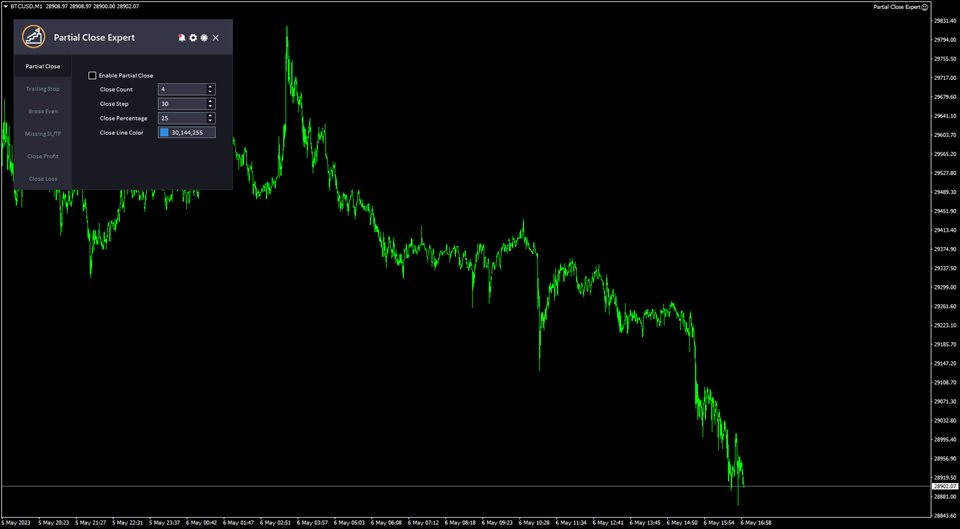
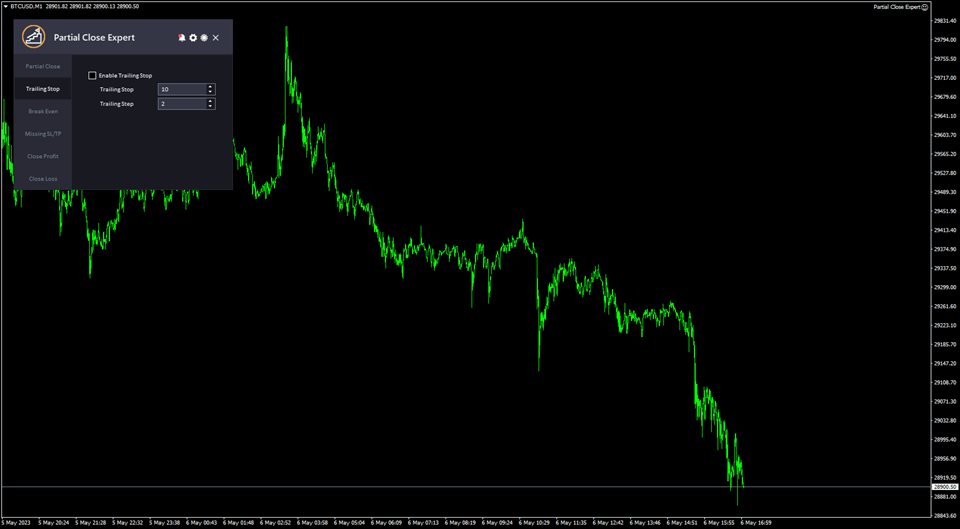
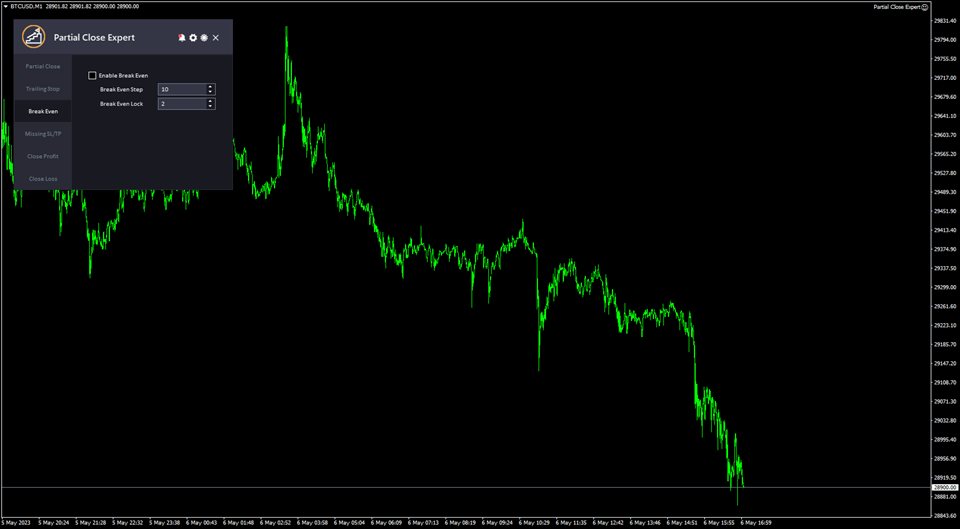
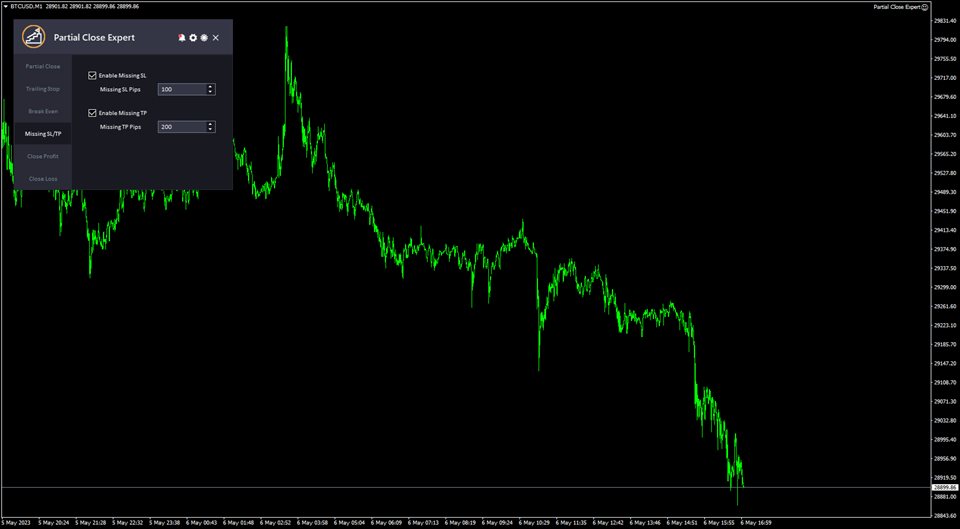
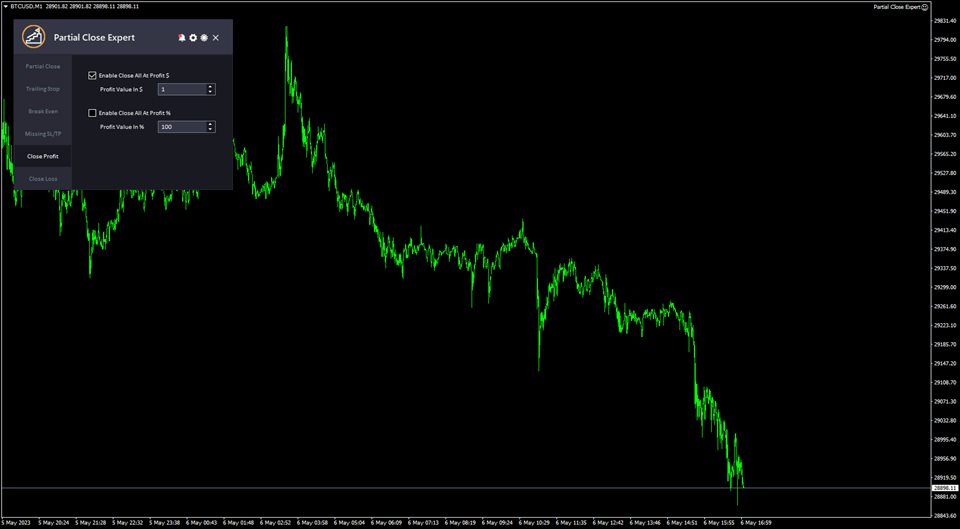
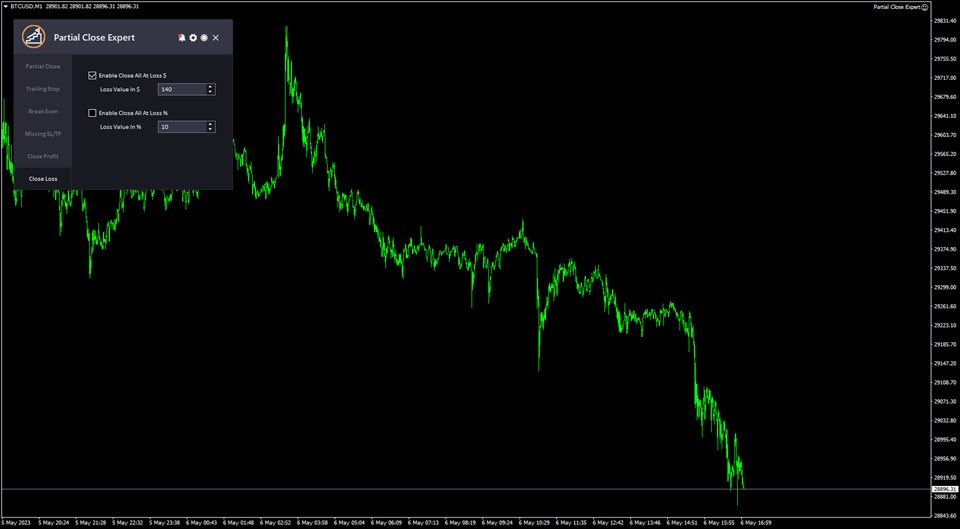
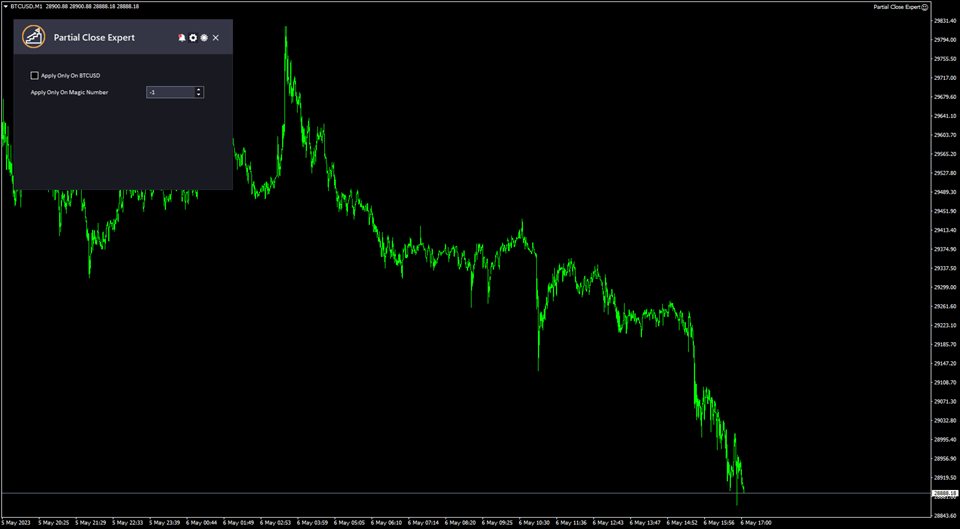


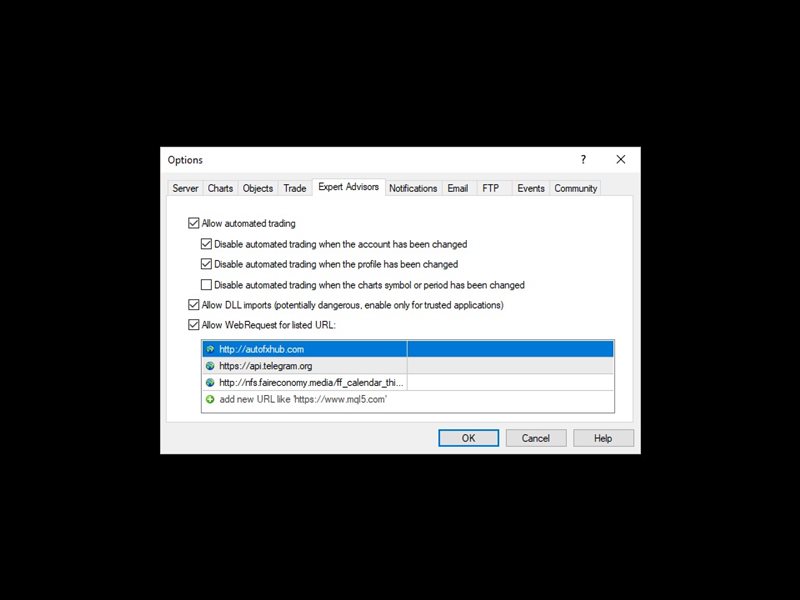



























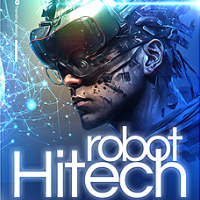
























































User didn't leave any comment to the rating