News Filter based EA Controller
- Utilities
- Artur Nalobin
- Version: 1.3
- Updated: 16 March 2021
- Activations: 10
The News Filter based EA Controller (NFC) is a very convenient utility to control the live trading status of your Expert Advisors during important news events. The NFC was programmed to prevent all Expert Advisors of live trading during significant news events. The NFC is resource-efficient and uses the Forex Factory Calendar. It is not necessary to set offset hours dependent on your broker, it will be done by the NFC.
The NFC was successfully used and tested under MetaTrader 4 on a personal computer with Microsoft Windows as operating system. It cannot be guaranteed, that it will work on other systems. Nevertheless I'm interested in removing all limitations existing on other operating systems. Set the NFC to any Chart with any Time Frame and allow Live Trading. The Controller will check after a specified time if it is necessary to prevent EAs of live trading or not. Please note, that during the news event period no new trades can be opened and no current trades can be closed by other Expert Advisors.
How does the NFC work in detail?
Due to the fact that the usage of DLLs in the MQL Market is not allowed, you can not enable or disable the interior Live Trading Condition of the MetaTrader. To overcome this issue, the NFC works as follows during important news events. A specific time before a significant news event the NFC saves the Properties and Templates of all Charts (including all settings of the Expert Advisors and Indicators) and closes all Charts except the Chart with the NFC. After the news event is over it opens the saved Charts and applies the saved Templates to these Charts. Thereby, the templates will be saved in the templates folder and the settings of the Charts will be saved within a csv file in the MQL4/Files folder of the current MT4 Client.
Steps for correct Implementation
- Add the following Link to the allowed WebRequests in the MetaTrader 4 and enable this option: "http://nfs.faireconomy.media/ff_calendar_thisweek.xml"
- Add the NFC to any Chart with any Time Frame and enable the Live Trading option
Be careful with NFC settings which close trades and orders, as new trades or orders can be opened by other Expert Advisors during the process when the NFC disables live trading! For correct operation you have to enable the Live Trading option for the NFC. Otherwise Expert Advisors will be applied by the templates without Live Trading option! Before using the NFC with your major MT4 Client, test the NFC and its settings with a trial MT4 Client. Further, please make a backup of the profile with your individual settings before using NFC, as errors and bugs of MetaTrader can damage the current profile. Even though it never happened to me, a backup can save you a lot of troubles!
Settings and Parameters
News Filter Settings
- Enable NFC Operation
- Update Interval for News
- Disable EAs only if all Trades and Orders are closed
- Enable EAs after News (in Minutes)
- Disable EAs before News (in Minutes)
- Minimum Impact of News
Session Settings
- Session Number
- Load previously saved Session (false: Delete old Session)
Order and Trade Settings
- Close pending Orders
- Close active Trades
- Close only Trades in Profit
- Close only Trades in Loss
Currency Settings
- Use Filter for all News
- Use Filter for EUR News
- Use Filter for USD News
- Use Filter for GBP News
- Use Filter for JPY News
- Use Filter for NZD News
- Use Filter for AUD News
- Use Filter for CHF News
- Use Filter for CAD News
- Use Filter for CNY News
Other Settings
- Consider all Magic Numbers
- Magic Number
- Consider all Symbols (false: Consider Symbol of current Chart)
- Maximum Attempts to close and delete Orders
- Maximum Slippage in Pips to close Trades
- URL for News
Responsibility
The Developer is not responsible for any loss, damage and missed profit caused by this product.













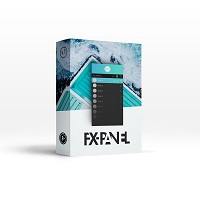

















































It doesn't work properly and the author doesn't respond