Shepherd Gann Squares Free
- Indicators
- Abdullah Alrai
- Version: 3.2
- Updated: 22 February 2022
Download user manual from:
Have full version from:
https://www.mql5.com/en/market/product/104073
MT5 Version:
https://www.mql5.com/en/market/product/30284
This indicator is a market analysis method based on the "Mathematical formula for market predictions" article written by WD Gann depending on square of 144 90 and 52 .
And square of 9
With method by Dr.hamada salam about square of 9 and its relations with channel and star of that square
User Manual:
Add Your review And contact us to get the user manual
Full MT5 Version From:
https://www.mql5.com/en/market/product/28669
Full MT4 Version from here:
https://www.mql5.com/en/market/product/15316
Specifications :
This product can draw for you square of 9 as Levels / Star / Grid / Gann fans / .
It will draw also Gann Squares: 52 / 90 /144.
It will draw Free Gann Star moveable on Chart directly.
It will also draw Gann diamond.
It has lot calculator make you able to calculate best lot for your entries.
Indicator has a panel, which allows you to:- Move between Square of 144/90/52 / Square of 9 /Gann Free Star / Gann Diamond / Numerology tools / Lot calculator and account info .
- indicator will save all your work on profile and you can load and unload it at any time.
- you can reset all you saved data in on button press .
- This product is on of the most important tools for analyzers who work on William Gann pedigree and numerology.
- see video and read our PDF from our website to know how to use it and know how things doing here .
- Shepherd_Gann_Squares - Just Title .
- Use_System_Theme - Choose theme style
- Show_Last_Candle_Counter - Enable/Disable Candle Counter.
- Rotation_Counts - 1 Rotation = 360 degree here to choose how many cycles you want to draw ,
- Angles_Font_Size - Set angles Font Size .
- Main_Angles_Color - Set main angles color .
- Main_Angles_Style - Set main angles style.
- Main_Angles_Width - Set main angles width .
- Sub_Angles_Color - Set sub angles color .
- Sub_Line_Width - Set sub angles width .
- Sub_Line_Style - Set sub angles style .
- Time_Separator_Color - Set time separator color .
- Channel_Rec_Color - Set channel rectangles color .
- Channel_Color - Set channel lines color .
- Channel_Style - Set channel lines width .
- Star_Color - Set Star Color for both square of 9 star and free star .
- Star_Style - Set Star style for both square of 9 star and free star .
- Star_Core_Style - Set Star core style if it filled or not filled .
- Star_Core_Color - Set star core color .
- Gann_Fan_Color - Set Gann fan lines color.
- Gann_Fan_Style - Set Gann fan lines style.
- Gann_Fan_Width - Set Gann fan lines width .
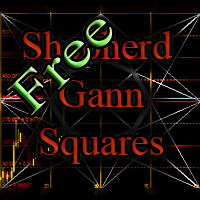
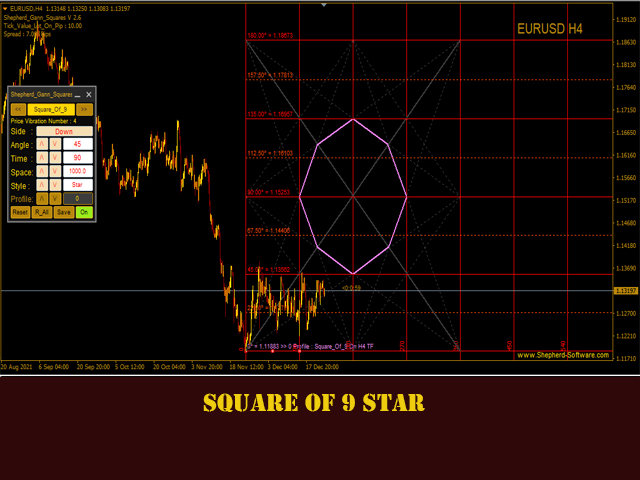







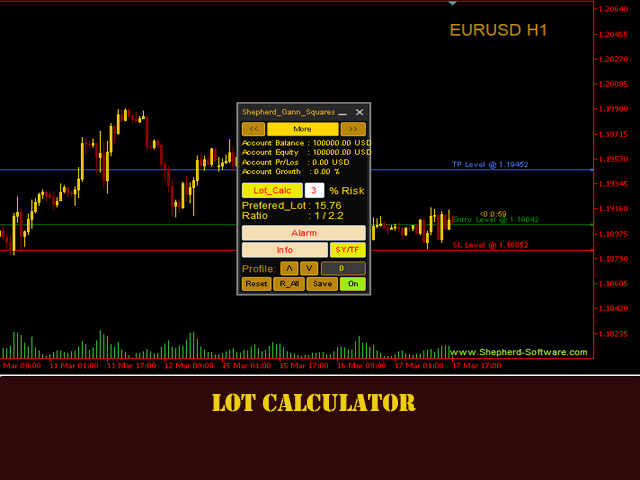


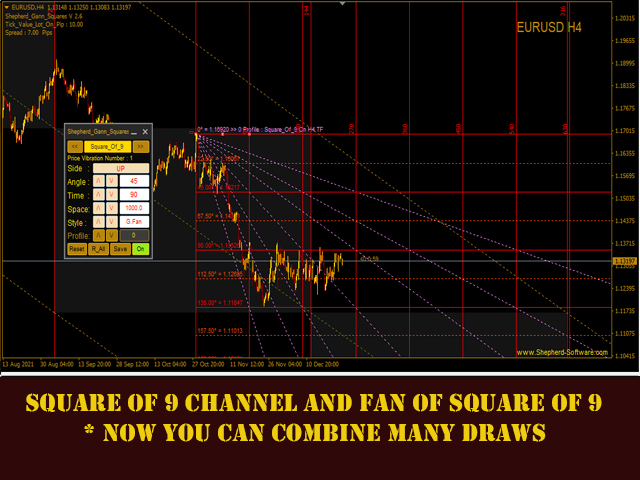







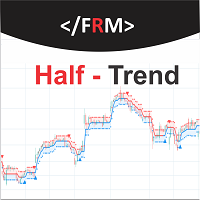




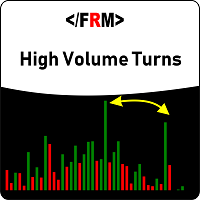





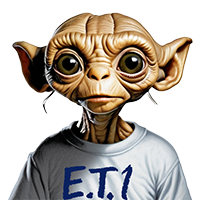






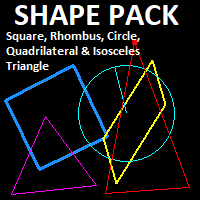









































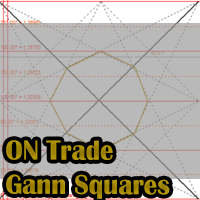
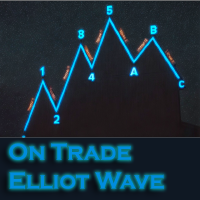













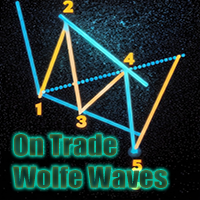


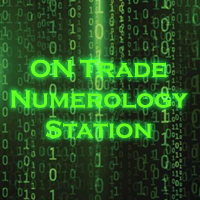



very useful tool!