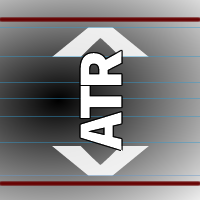EntryLine
- Utilities
- Sergio D. Rocha
- Version: 1.2
- Updated: 23 November 2021
This is a free plug-in for Control-adora Expert adviser.
It's main function is to create a Buy Stop arrow on the chart or a Sell Stop arrow when the price crosses above or below a trend line, which will allow Control-adora expert open a new trade when the desired lines will be crossed by the price.
Settings
- Prefix: Write here the prefix used to identify which trend lines are subject to be watched, value "Trendline" is set by default.
- Always use On Close Only: When set to true (by default) the cross over or under the line must be with the last closed candle (bar 1). Otherwise this value is obtained from the comment line reading the OCO value provided by the Control-adora expert (we think 'true' is more reliable when you want to use OCO1).
- Color for used lines: Set the color for lines that created a buy or sell arrow.
In order to use this indicator just add a trend line in your chart and set it's name to begin with the very same text that you indicated in the indicator's prefix parameter.
Features
- Sound alarm when the line had been crossed by the price.
- As security feature, the last trendline's node must be further than actual time in order to consider a trend line cross signal (meaning ray won't activate the cross condition).
- When the FT (fixed time frame) label is active in the Control-adora, this indicator uses it as well.
- Re-arrange of existing Buy Stop or Sell Stop arrows (in case they all ready exist in the chart).
For more information and better understanding of this indicator please watch the demo video included.