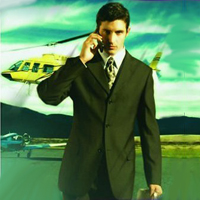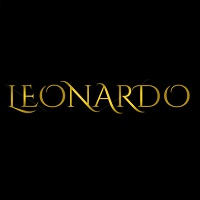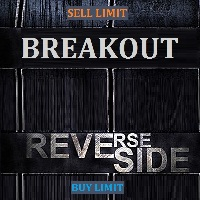Open Modify Delete All Types Orders
- Utilities
- Ruslan Pishun
- Version: 1.12
- Updated: 26 March 2020
- Activations: 5
The SCRIPT opens, modifies, and deletes all types of orders: BUY, SELL, BUYLIMIT, SELLLIMIT, BUYSTOP, and SELLSTOP.
Features
- Orders can be opened both by comments and magic.
- Order grids.
- Take profit and stop loss modification.
- Orders can be removed by type, magic, and comments. Market orders are deleted if magic = 0.
- Notification window appears after orders are opened, modified or removed.
- Multi-task script.
- Modification is performed after opening orders.
Parameters
- Orders_Tip - consists of 3 stages:
- I____Open____I
- Open_Buy - open Buy order.
- Open_Sell - open Sell order.
- Open_BuyLimit - open BuyLimit order.
- Open_SellLimit - open SellLimit order.
- Open_BuyStop - open BuyStop order.
- Open_SellStop - open SellStop order.
- II____Modification____II
- Modification_Buy - modify Buy order.
- Modification_Sell - modify Sell order.
- Modification_BuyLimit - modify BuyLimit order.
- Modification_SellLimit - modify SellLimit order.
- Modification_BuyStop - modify BuyStop order.
- Modification_SellStop - modify SellStop order.
- Modification_all_types_orders - modify all orders.
- III____Removal____II
- Delete_Buy - delete Buy order.
- Delete_Sell - delete Sell order.
- Delete_BuyLimit - delete BuyLimit order.
- Delete_SellLimit - delete SellLimit order.
- Delete_BuyStop - delete BuyStop order.
- Delete_SellStop - delete SellStop order.
- Delete_all_types_orders - delete all orders.
- Use_risk_management = if true, a lot size depends on the Invest_Risk parameter percentage value.
- Invest_Risk = lot size increase (risk management in %).
- Lot = constant lot (if Use_risk_management = false).
- Take_Profit = take profit in points (-1 = disabled and -1 = delete Take_Profit).
- Stop_Loss = stop loss in points (-1 = disabled and -1 = delete Stop_Loss).
- Magic = trades' ID.
- comments_for_orders = comment to trades.
- Slippage = slippage before opening an order.
- Settings for pending orders - pending order parameter.
- number_orders - amount of pending orders.
- price_first_order - first order price in a grid (if 0, the step_first_order_from_price parameter is used).
- step_first_order_from_price - distance from price to the first order in points.
- step_between_orders - distance between orders in points.