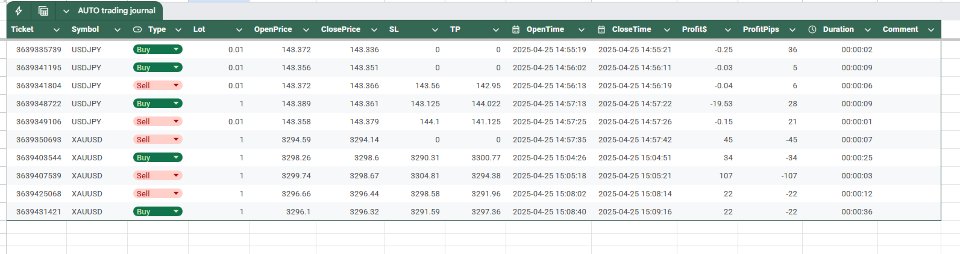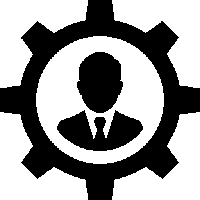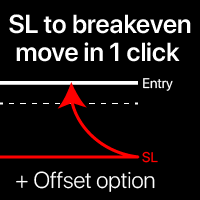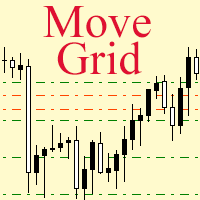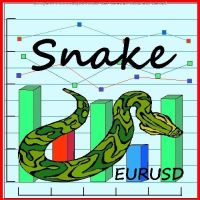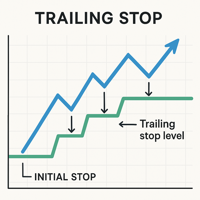Auto trading journal
📘 Smart Trading Journal EA – Automatic Google Sheets Logger for MT5
Track all your trades — from manual entries to fully automated Expert Advisors — with Smart Trading Journal EA, a professional-grade solution that logs every closed trade into a Google Sheets journal in real time.
This Expert Advisor supports any MetaTrader 5 account, automatically extracting and sending detailed trade data using a simple WebRequest integration — no exports, no spreadsheets, no manual updates.
Every customer will get a detailed step-by-step video guide to help you get started quickly and easily.
🔧 Key Features:
-
🧾 Auto logs all closed trades from your MT5 account to Google Sheets.
-
💡 Works on manual and algorithmic trading accounts alike.
-
✅ Compatible with any broker or trading strategy.
-
🔁 Persistent memory – remembers last processed trade even after MT5 restarts.
-
📋 Captures key fields:
Ticket , Symbol , Type , Lot Size , Open & Close Prices , SL , TP , Profit $ , Pips , Trade Duration , Open & Close Times , and Comments .
🚀 How It Works:
-
You'll receive a ready-to-use Google Apps Script.
-
Copy and paste it into your Google Sheet's Apps Script editor.
-
Once published, copy the Webhook URL that Google provides.
-
Paste it into the EA's only input field:
luaCopy Editinput string WebhookURL = "PASTE_YOUR_WEBHOOK_HERE"; -
That’s it — from now on, every trade will be recorded to your Google Sheet in real-time.
⚙️ Important Setup Note – Enable WebRequest:
To allow MT5 to communicate with your Google Sheet, follow these steps:
-
Go to Tools → Options → Expert Advisors
-
Check ✅ "Allow WebRequest for listed URL"
-
Add the following URL:
https://script.google.com 📎 Broker Recommendation:
👉 I personally recommend FP Markets for great spreads, fast execution and reliability.
🔗 Open your account here
🔗 VPS Recommendation:
For stable, always-on performance, I recommend:
👉 FXVM – VPS for Traders
Perfect for keeping your MT5 terminal online 24/7 for uninterrupted journaling.
📬 Contact & Support:
📧 Email:algold_ea5@algold.tech
💬 Telegram: @algoldea
🌍 Website: algold.tech (Coming Soon)
Whether you trade manually or run advanced EAs, Smart Trading Journal EA ensures that every trade is logged, organized, and saved — instantly.