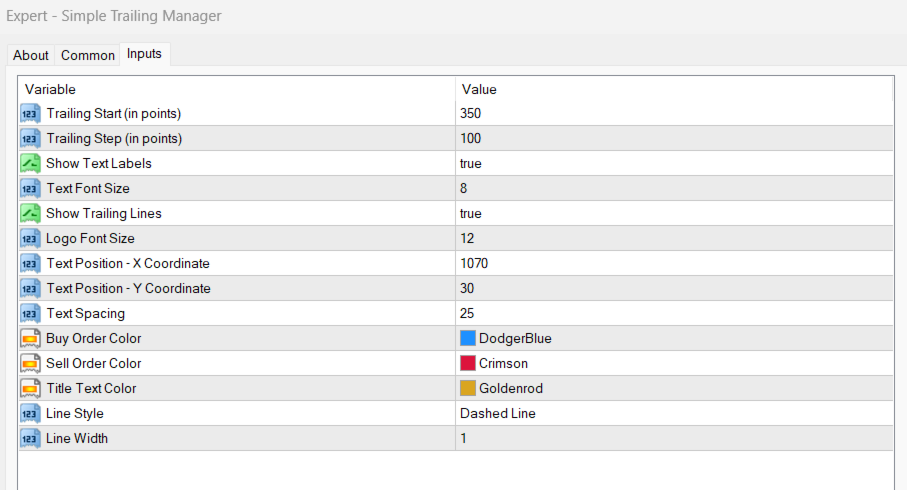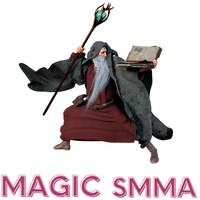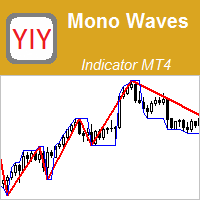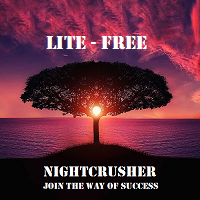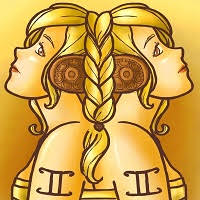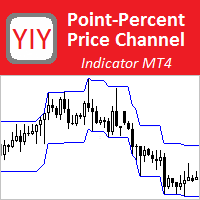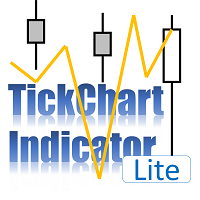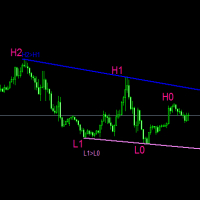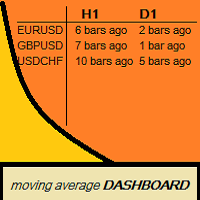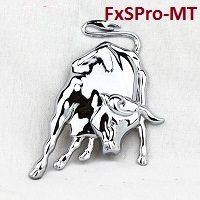Simple Trailing Manager
- Utilities
- Rap Raedon Castro Pono
- Version: 1.0
Description
Simple Trailing Manager is a professional MetaTrader 4 Expert Advisor that automatically manages trailing stops for your open positions. It provides a clean, visually intuitive interface showing exactly where your trailing stops will activate, helping you monitor your risk management strategy at a glance.
Unlike standard trailing stop features, this tool gives you a visual preview of where your trailing stops will be placed before they activate, allowing you to plan your trades more effectively. When price reaches your specified threshold, the trailing stop mechanism activates automatically to protect your profits while allowing them to grow.
Features
- Visual Trailing Stop Level Indicators: Horizontal lines clearly show where trailing stops will activate
- Clean Text Labels: Displays order information with ticket numbers and exact price levels
- Separate Buy/Sell Handling: Different colors for buy and sell orders (blue/red by default)
- Activation Notifications: Confirms when trailing stops are activated
- Customizable Appearance: Adjust colors, line styles, text positions and font sizes
- Hide/Show Options: Toggle visibility of text labels and lines as needed
How to Use
- Installation:
- Copy the EA file to your MT4 "Experts" folder
- Restart MetaTrader 4 or refresh the Navigator panel
- Drag the EA onto any chart where you have open positions
- Configuration:
- Trailing Start: Distance in points from entry price before trailing begins
- Trailing Step: Distance in points to maintain between price and stop loss
- Visual Settings: Customize text, lines, colors and positions to your preference
- Operation:
- The EA will automatically detect your open positions on the current chart
- Horizontal lines will show where trailing stops will activate for each position
- Text labels will display order information and trailing start levels
- When price moves favorably beyond the trailing start distance, trailing begins
- Your stop loss orders will be automatically adjusted as price continues to move in your favor
- Monitoring:
- Blue lines/text indicate buy order trailing levels
- Red lines/text indicate sell order trailing levels
- When trailing activates, a confirmation message briefly appears
Tips for Best Results
- Set the Trailing Start parameter according to your trading strategy's expected market volatility
- For volatile pairs, use larger Trailing Start values to avoid premature activation
- For less volatile pairs, smaller values can capture profits more quickly
- Adjust the Trailing Step based on how tightly you want to protect profits
- Use the visual indicators to confirm your trailing strategy aligns with support/resistance levels
- Complement Existing EAs: If your current Expert Advisor lacks a trailing stop feature, you can run Simple Trailing Manager on a separate chart window of the same pair to add trailing functionality without modifying your primary EA
This tool enhances your trading by providing both automated trailing stop management and clear visual feedback, ensuring you always know exactly where your risk management stands.