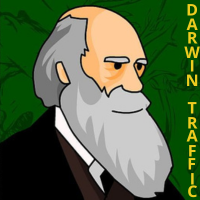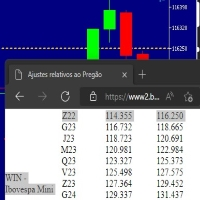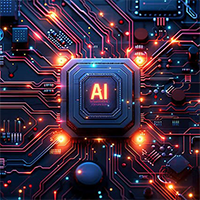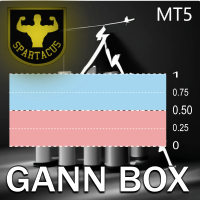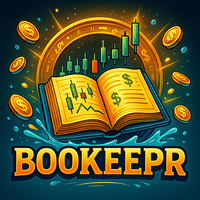Position Manager MT5
- Libraries
- Mr Anucha Maneeyotin
- Version: 1.0
- Activations: 5
All-in-One Position Controller for Your EA
Plug and Play — No need to write trade handling code again
Full Source Code | Compatible with any EA
Feature
Close all positions
Close profit on Friday
Close profit by amount
Close profit by patial
Get pivot point
Open buy and control risk management
Open sell and control risk management
Support MT5 platform only
Support overload method