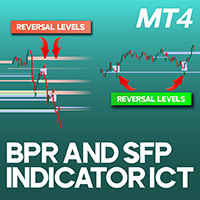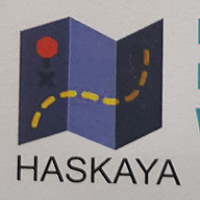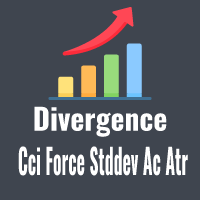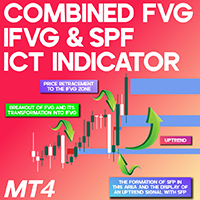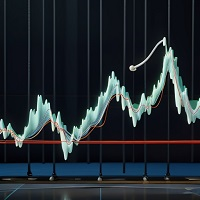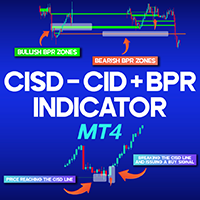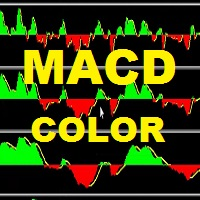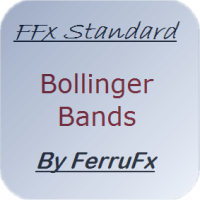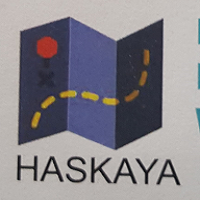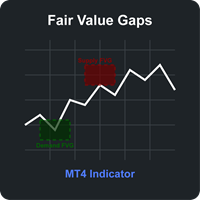TradeDashboard
- Indicators
- Cihan Akduman
- Version: 1.22
Comprehensive MT4 Indicator for Trade Visualization and Analysis
Overview
TradeDashboard is a powerful MetaTrader 4 indicator designed to enhance your trading experience by providing real-time visualization of take-profit levels for all open positions. This advanced tool goes beyond basic TP indicators by displaying comprehensive metrics including potential profits, losses, and total lot sizes, all directly on your chart.
Key Features
- Take-Profit Visualization: Clearly displays horizontal lines at each take-profit level for all open positions on the current chart symbol
- Profit/Loss Calculation: Automatically calculates and displays potential profit or loss for each trade at its respective take-profit level
- Total Profit Analysis: Shows aggregated potential profit and loss figures for all open positions
- Lot Size Monitoring: Displays the total lot size of all your open positions for quick risk assessment
- Customizable Display Options: Adjust colors, line styles, and label positions to suit your trading platform theme
- Above-Line Labels: Option to display information labels above the TP lines for better visibility
- Real-Time Updates: Refreshes automatically every second to provide the most current information
Technical Details
TradeDashboard operates entirely within your MT4 platform and analyzes only open positions for the current chart symbol. The indicator:
- Scans all open positions at regular intervals
- Calculates potential profits and losses based on entry prices, take-profit levels, and lot sizes
- Displays position-specific information adjacent to each take-profit line
- Provides an information dashboard in the top left corner with aggregated statistics
Customization Options
The indicator includes multiple customization parameters:
- LabelFontSize: Adjust text size for better readability
- LongTPColor/ShortTPColor: Set different colors for long and short position take-profit lines
- LineStyle/LineWidth: Modify the appearance of take-profit lines
- ShowTotalProfit: Toggle the display of the profit/loss dashboard
- LabelAboveLine: Position labels above or directly on take-profit lines
- TotalProfitColor: Change the color of the totals dashboard
Usage Benefits
- Enhanced Trade Visualization: See all your take-profit levels at a glance without manually drawing lines
- Risk Management: Quickly assess your total exposure with lot size information
- Profit Potential Analysis: Easily see the combined profit/loss potential of all positions
- Time Efficiency: Eliminate the need to manually calculate potential outcomes for multiple positions
- Trade Planning: Make more informed decisions about modifying take-profit levels
- Performance Tracking: Monitor the potential performance of your current trading strategy
Installation Instructions
- Copy the TradeDashboard.mq4 file to your MetaTrader 4 Indicators directory (typically located at /MQL4/Indicators/)
- Restart MetaTrader 4 or refresh the Navigator window
- Drag and drop the TradeDashboard indicator onto any chart
- Adjust parameters in the indicator settings dialog if desired
- The indicator will automatically display take-profit levels for all open positions on the current chart symbol
Requirements
- MetaTrader 4 platform
- Active trading account with open positions to visualize
- Standard MT4 permissions for reading order information
Technical Support
For questions, feature requests, or technical support, please contact the developer through the support channels provided in your purchase package.
TradeDashboard - Elevate your trading with comprehensive position analysis and visualization.