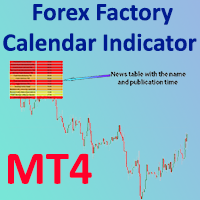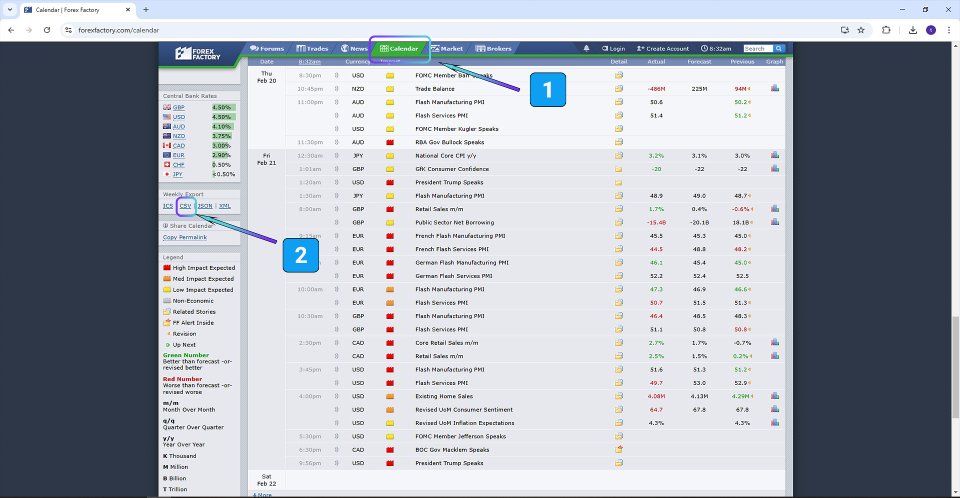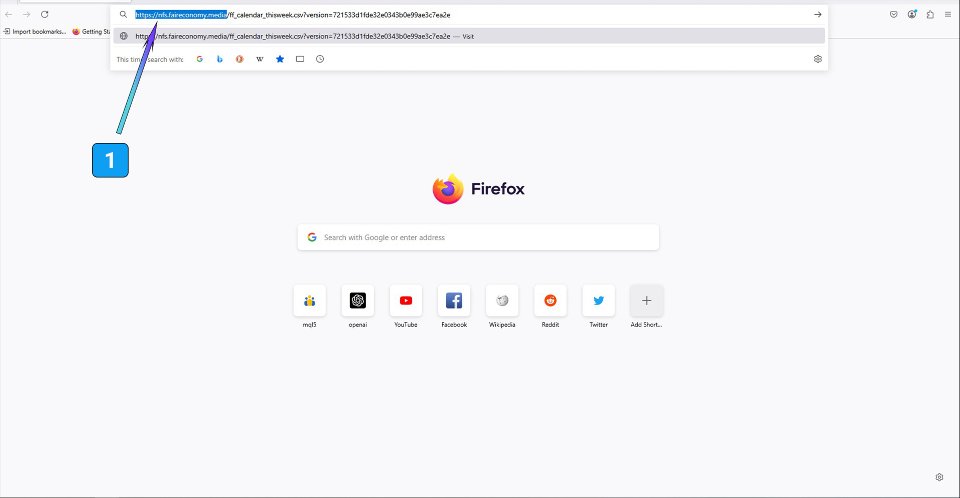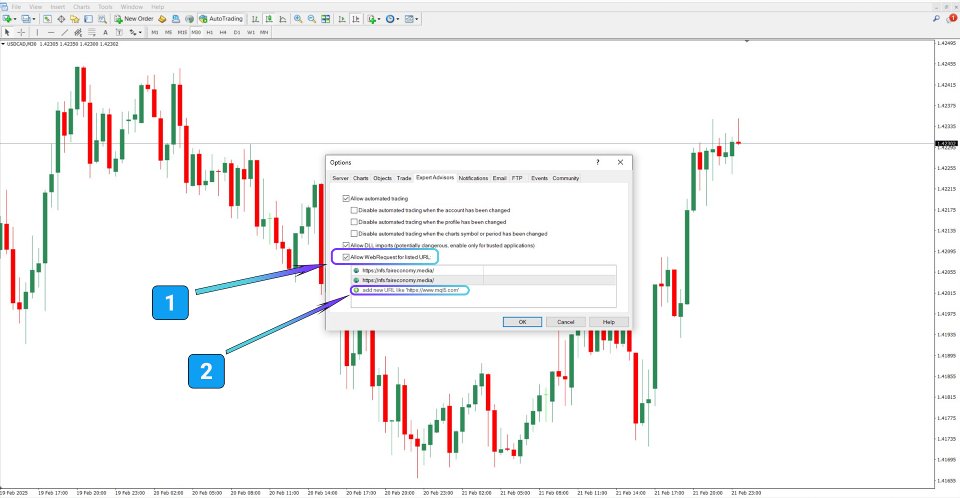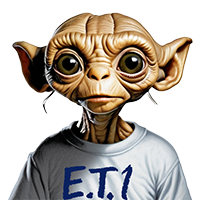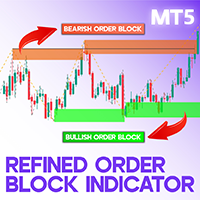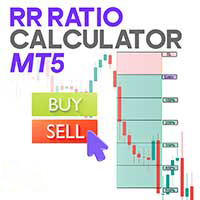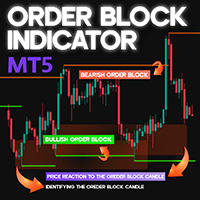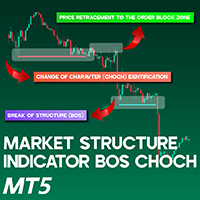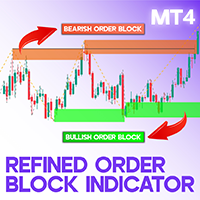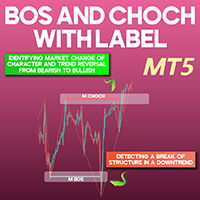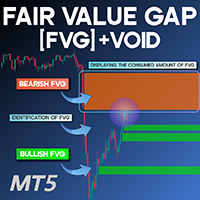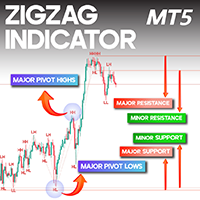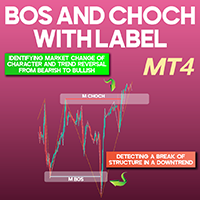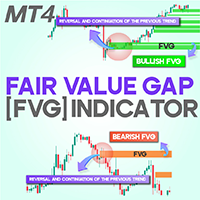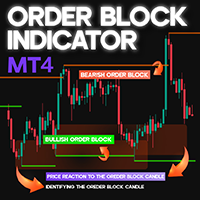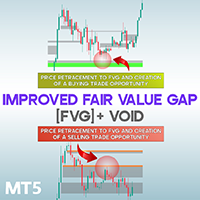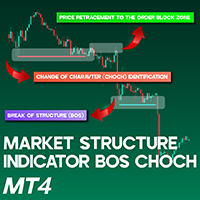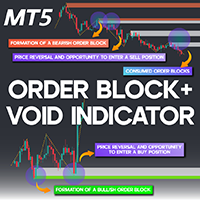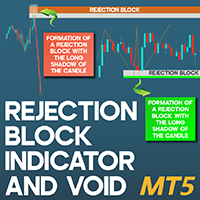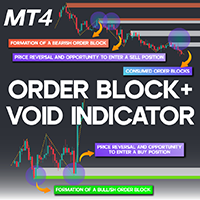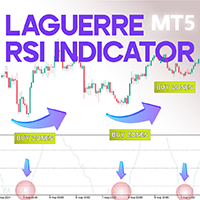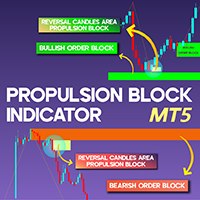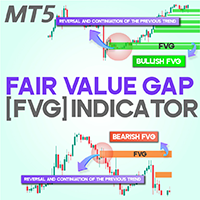Forex Factory Calendar Expert MT4
Forex Factory Calendar Indicator MT4
The Forex Factory Calendar Indicator MT4 enables traders to visualize upcoming economic events directly within their MetaTrader 4 charts. This news indicator for MT4 keeps users up-to-date with essential macroeconomic data, such as employment figures, inflation updates, and gross domestic product releases.
It fetches real-time news from the Forex Factory website using the "Web Request" feature and displays the information seamlessly on the chart.
«Indicator Installation & User Guide»
MT4 Indicator Installation | Forex Factory Calendar Expert MT5 | ALL Products By TradingFinderLab | Best MT4 Indicator: Refined Order Block Indicator for MT4 | Best MT4 Utility: Trade Assistant Expert TF MT4 | TP & SL Tool: Risk Reward Ratio Calculator RRR MT4 | Money Management: Easy Trade Manager MT4
How to Configure the FF Calendar Indicator
To activate the Forex Factory Calendar Indicator, traders must adjust a few settings in MetaTrader 4 to fetch real-time data from Forex Factory's calendar.
#1 Access the Calendar Page on Forex Factory
To begin setup, visit the Forex Factory site and navigate to the Calendar section. Locate the "Weekly Export" option and copy the CSV-format export link for the weekly news schedule. After selecting the specific URL segment, copy the link again to be used in MetaTrader.
#2 Open the MT4 “Options” Menu
In MT4, go to the Tools menu and click on Options.
#3 Enable Web Access & Launch the Indicator
Within the Expert Advisors tab, check the option labeled “Allow WebRequest for listed URL,” then click Add New URL and paste the copied calendar link. Once added, you can launch the indicator on any chart in MetaTrader 4.
Forex Factory Calendar Indicator Specifications
| Category | News - Trading Utility - Liquidity |
| Platform | MetaTrader 4 |
| Skill Level | Intermediate |
| Indicator Type | Reversal - Continuation |
| Timeframe | Multi-Timeframe |
| Trading Style | Intraday Trading |
| Market | Forex - Equities - Commodities |
Indicator Display Overview
This indicator provides economic event listings directly on the chart, organized in a structured table format. Events are also color-coded based on their importance (high: red, medium: orange, low: yellow), and corresponding vertical lines are plotted to indicate the time of release.
Bullish Market Example
On the 1-hour chart of USD/CAD, the FF Calendar Indicator displays upcoming news alongside colored vertical markers. In the example, the market reacts positively after an economic event is released, causing a bullish price movement from the marked zone.
Bearish Market Example
The 30-minute chart of EUR/USD illustrates how the indicator behaves during bearish conditions. As economic data is published, the price declines sharply, with the indicator providing real-time visual cues of the event that influenced the market.
Forex Factory Calendar Indicator Settings
The image below outlines the configuration options available in the FF Calendar Indicator:
- Alerts – Toggle alerts on/off
- Notifications – Activate push notifications for news releases
- Alert Before News – Define a pre-news alert interval
- High Impact News – Enable display of red-level events
- Medium Impact News – Show orange-level economic news
- Low-Impact News – Include yellow-level events in the display
Conclusion
The Forex Factory Calendar Indicator MT4 adds real-time economic news functionality to MetaTrader 4 charts.
Pulling data directly from Forex Factory, it visually integrates key events through tables and time markers. Because different asset classes react differently to fundamental data, this tool helps traders merge both fundamental and technical analysis to improve trade execution and timing.