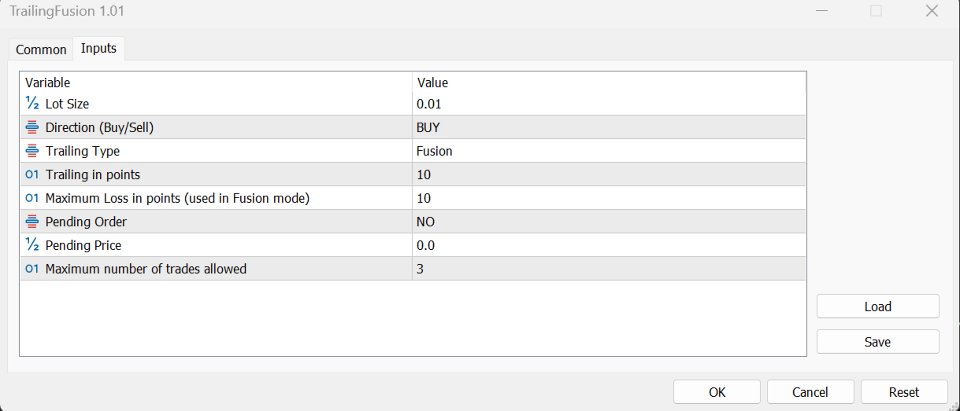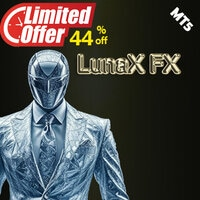TrailingFusion
- Experts
- Christos Iakovou
- Version: 1.1
- Activations: 15
FusionTrailing EA – Your Ultimate Weapon for Market Domination!
Transform your trading and crush every market move with the most advanced trailing stop system available. FusionTrailing EA delivers unstoppable power with its dual-mode setup:
• Fusion Mode: Automatically sets a bulletproof stop loss using a maximum loss threshold and activates smart trailing only when the market favors you—ensuring minimal risk and maximum profit protection.
• Classic Mode: Locks in gains instantly by setting the stop loss immediately at the trade’s open price, then continuously updates it the moment the market moves in your favor.
Every trade becomes a force multiplier—whether you use a single trade per EA load or allow multiple trades. With the new Number of Trades input, you can now configure the EA to automatically launch a new trade as soon as the previous one closes, so you never miss your next big opportunity.
FusionTrailing EA Overview
FusionTrailing EA is engineered for disciplined risk management and dynamic trade protection. Operating exclusively on the chart’s symbol, it offers fully customizable risk settings and trailing stop strategies tailored to your trading style.
Key Features:
-
Trade Direction and Pending Orders:
Choose the trade direction (Buy or Sell) to align with your market view. Optionally, enable a pending order so that the trade is executed only when the market reaches your preferred entry price. -
Dynamic Trailing Stop Strategies:
FusionTrailing (Fusion):
-
How It Works:
The EA initially sets the stop loss using a maximum loss threshold (MaxLossPoints) and only activates trailing once the market moves favorably by at least the trailing offset (TrailingPoints). -
Example (BUY Trade):
-
Open Price: 1.2000
-
MaxLossPoints: 10 points (e.g., 0.0010) → Initial SL: 1.2000 – 0.0010 = 1.1990
-
TrailingPoints: 10 points (e.g., 0.0010) → Activation Threshold: Trailing activates when the bid reaches 1.2010
-
Trailing Update: If the best bid rises to 1.2030, the SL is updated to 1.2030 – 0.0010 = 1.2020.
-
ClassicTrailing (Classic):
-
How It Works:
The stop loss is set immediately at the open price using only the trailing offset (TrailingPoints) and is continuously updated in real time as the price moves in your favor. -
Example (BUY Trade):
-
Open Price: 1.2000
-
TrailingPoints: 10 points (e.g., 0.0010) → Initial SL: 1.2000 – 0.0010 = 1.1990
-
Trailing Update: If the bid increases to 1.2020, the SL is instantly adjusted to 1.2020 – 0.0010 = 1.2010.
-
-
-
Configurable Inputs:
• LotSize: Specifies the trade volume.
• Direction: Select Buy or Sell.
• TrailingType: Choose between FusionTrailing (using both MaxLossPoints and TrailingPoints) and ClassicTrailing (using TrailingPoints only).
• TrailingPoints: Sets the trailing offset in points for dynamic stop loss adjustments.
• MaxLossPoints: (FusionTrailing only) Determines the maximum acceptable loss in points to set the initial stop loss level.
• PendingOrder & PendingPrice: Optionally delay trade execution until a specific entry price is reached.
• Number of Trades: Define how many trades the EA will execute. When set to more than one (e.g., 3), a new trade opens immediately after the previous trade closes.
When that trade is closed, simply reattach the EA (by double-clicking it or dragging & dropping it onto the chart) to enable a new trade—or, if configured with a Number of Trades greater than 1, the next trade will open automatically.
Upgrade to FusionTrailing EA today and experience the relentless edge that guarantees you dominate the market every time you trade!