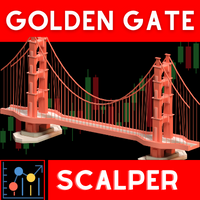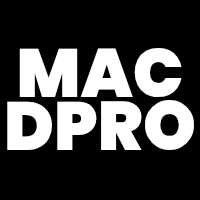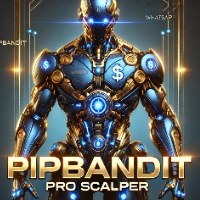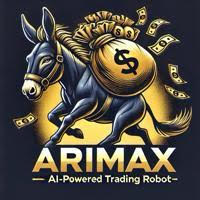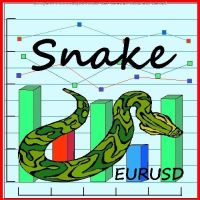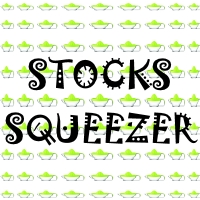Viperia
- Experts
- Ahmad Masri
- Version: 1.40
- Updated: 13 April 2025
- Activations: 20
Dear Traders Welcome,
Today we introduce to you, a precise and decisive Expert Advisor: Viperia
Upon purchasing, send me a private message.
------------------------------------------------------------------------------------------------------------------------------------------------------------------------------------------------------------------------------------------------
What is Viperia? Who is it for?
Viperia is a risk management tool whose main goal is to manage your unrealized profits after a trade has been initiated, it will positively pyramid your trade in order to maximize your risk reward (RR). Viperia is for any trader, whether the trader is a beginner or an experienced one, risk management is necessary in all stages of your career and necessary for long-term profitability. As the RR shows, the higher your RR is, the lower your win rate has to be.
------------------------------------------------------------------------------------------------------------------------------------------------------------------------------------------------------------------------------------------------
What are it's features?
The main features of Viperia which set her aside from other EA's are the following:
- You can choose how you wish to enter a trade, the EA has 3 executions modes: Automatic, Manual and Pending. After the EA is attached to a chart, a button will appear on the lower left corner named "Execution", once the settings are chosen, if the user wishes to trade manually then all he has to do is click on the button and if he is waiting for a setup then he can select to trade using a pending order and upon clicking the button the EA will place it. The automatic execution is for testing.
- The only setting in the EA which can change an operation is the "Margin Drop To Monitor", you can choose a margin amount which will cause the EA to monitor this value during the operation. The EA will monitor the margin drop starting from the latest executed trade. For example, you choose 500 as its value, if your account's margin drops by this value from the latest trade executed the EA will close 50% of the underwater trades. This setting allows the maximization of profits even if the market retraces which had it not been for this setting would not be possible.
- The EA has a dedicated setting in order to protect your balance during an operation. The goal of this setting is to actively monitor your balance's real value during an operation so that it is not breached. For example, if you are a trading with a $100,000 account and you are only willing to risk 1% [$1,000] then the EA will actively monitor your balance and if at some point your real balance's value reaches $99,000 then the operation will be terminated.
[Note:
Sometimes a lower balance may appear during an operation and this doesn't reflect your actual balance [Balance + Profits/Losses (i.e. Equity)]. This appears due to bigger lot sizes being closed during an operation. Going back to the previous example, a trader has opened a trade and is 10k in profits, price retraces and the EA closes a portion of the underwater trades, this causes the trader's balance to now appear as $95,000 and now his profits went down to $5,000. In reality the trader's real balance (equity) is $105,000 but since lot sizes were closed this caused the balance to show a lower value. If the equity were to reach $99,000, the EA will close all trades since the user selected 1% as a threshold which would then lead the trader's balance to appear as $99,000. In a nutshell sometimes a lower balance may temporarily appear which doesn't reflect your real balance].
Other than that the EA will manage the rest on itself, all you have to do is simply trade.
------------------------------------------------------------------------------------------------------------------------------------------------------------------------------------------------------------------------------------------------
EA's compatibility
The EA can be used on any instrument, simply make sure you back test and get used to the EA. Using a VPS is precautionarily obligatory. Any leverage can be used, 1:500 is recommended.
------------------------------------------------------------------------------------------------------------------------------------------------------------------------------------------------------------------------------------------------
Support
If you have any questions do not hesitate to contact me.
------------------------------------------------------------------------------------------------------------------------------------------------------------------------------------------------------------------------------------------------
[Talmeekha Management is not liable for any losses made using its software].
Thank you,
Talmeekha Management